Redial, Answering incoming calls, Calls list – Silvercrest SGKT 50 A1 User Manual
Page 209
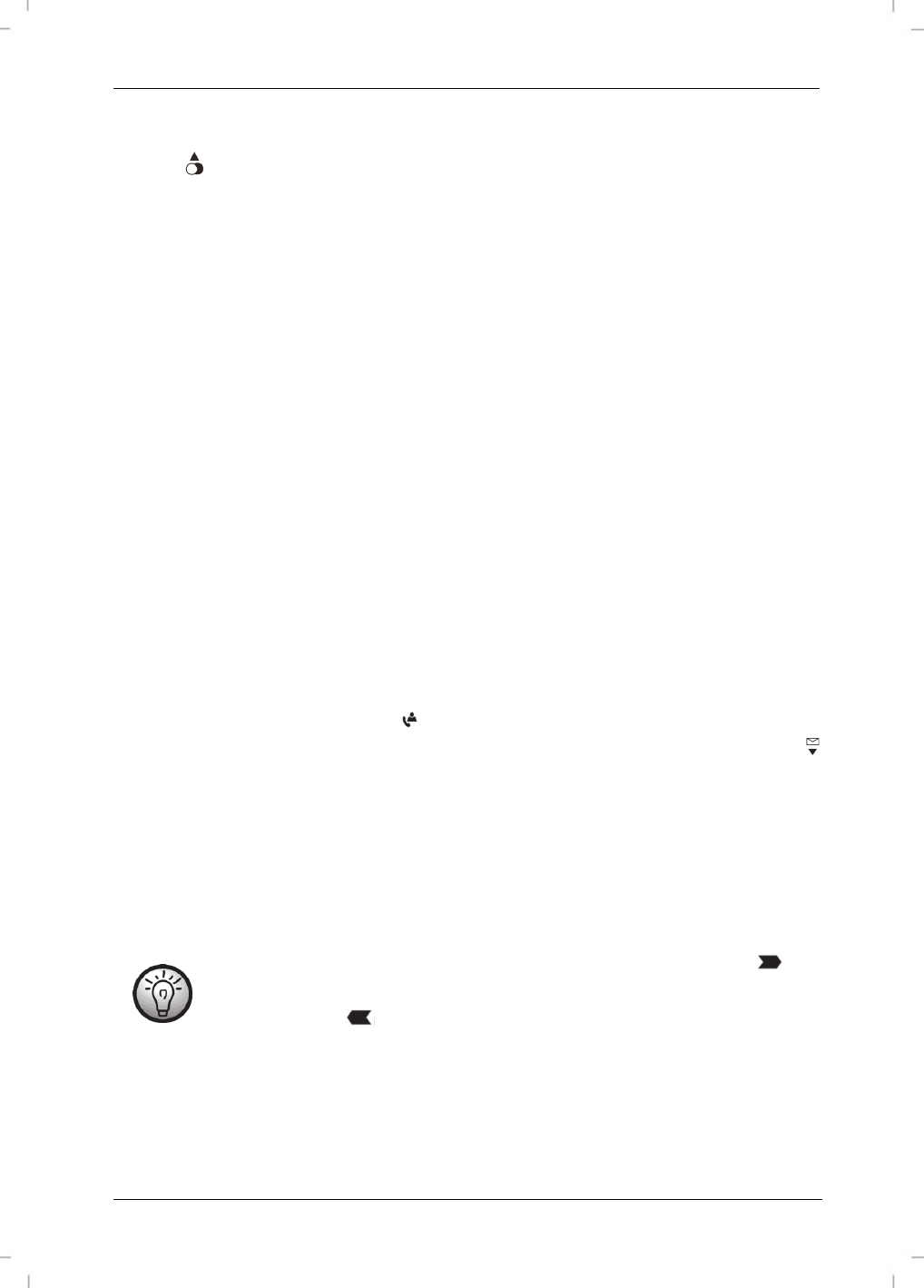
SilverCrest SGKT 50 A1
English - 207
Redial
Press the button on the multifunction control [4] to show a list with the last three dialled phone
numbers.
To call the last dialled phone number again, just press the Dial button [11], as the last phone
number is already highlighted.
To call any other number on the list, press the or multifunction control buttons [4] to select the
desired number and then press the Dial button [11] to call it.
Answering incoming calls
When receiving a call, the number of the caller will be shown on the handset display [2] and the
Call LED [13] flashes. If the phone number has been saved in the phonebook, the corresponding
name will be shown. The requirement for this feature to work is that your phone line must have the
Caller ID function enabled.
Press the Dial button [11] to answer the call.
Calls list
The phone numbers and the name assigned in the phonebook, if any, of all incoming calls are
saved in the calls list. The calls list can save up to 30 incoming calls. The requirement for this feature
to work is that your phone line must have the Caller ID function enabled.
A new call will appear with a flashing icon on the display [2]. The display [2] also tracks the
number of missed calls followed by the message “MISSED”. To open the calls list, press the
button on the multifunction control [4]. The last received call is shown. If the calls list is empty,
“EMPTY” is shown on the display [2].
Press the or multifunction control buttons [4] to scroll through the calls list. Press the
Phonebook button [3] to show more information (like phone number or date and time) for the
highlighted entry. You can press the Phonebook button [3] multiple times to toggle through the
different information. Press the ESC/INT button on the multifunction control [4] to exit the calls list.
If an entry on the calls list is longer than 12 digits or characters, the
icon
appears on the display [2]. Then press the Phonebook button [3] to show the other
digits. Now the
icon appears on the display [2].