Epson L1455 User Manual
Page 34
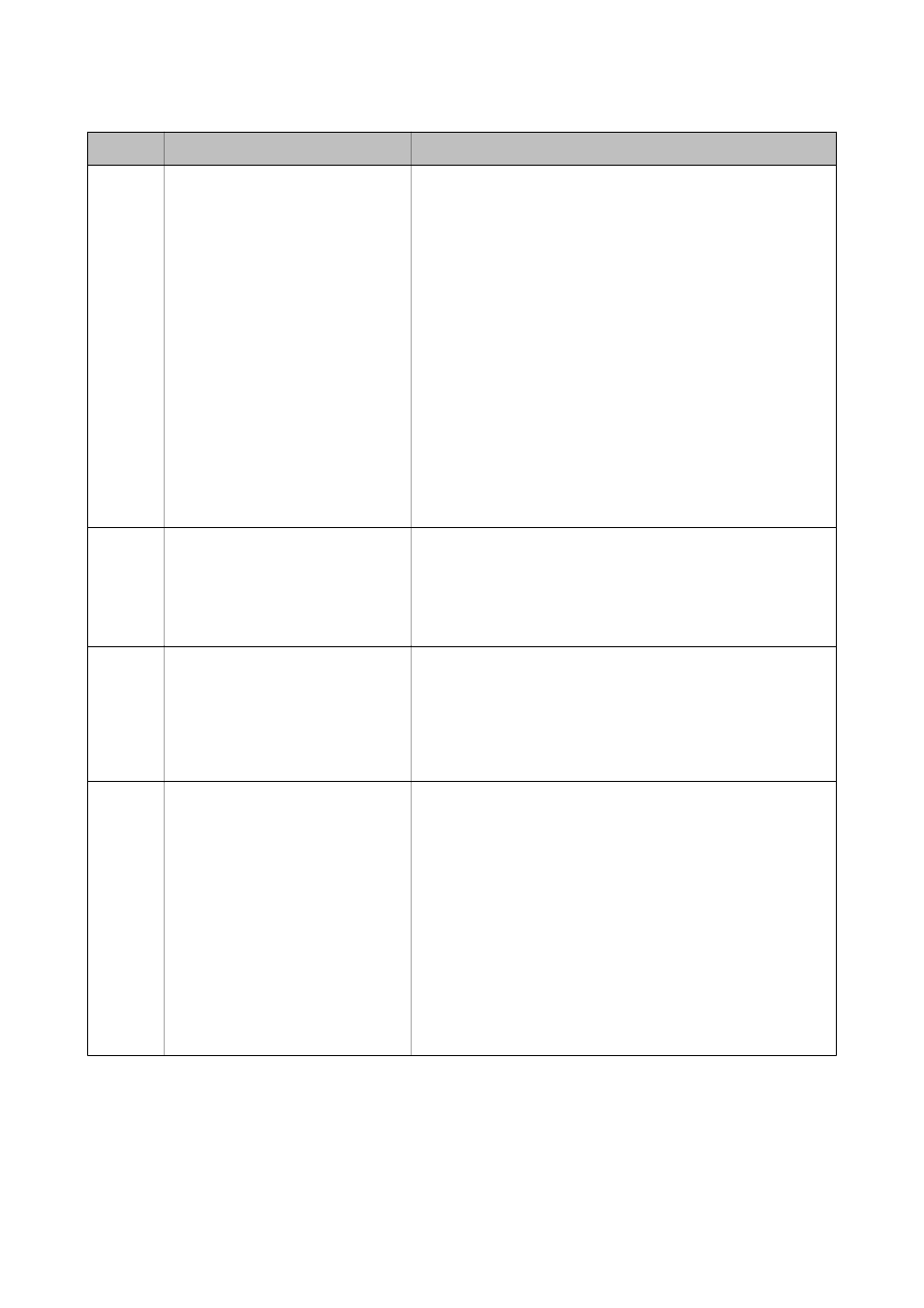
Code
Message
Solution
E-2
No wireless network names (SSID)
found. Confirm that the router/access
point is turned on and the wireless
network (SSID) is set up correctly.
Contact your network administrator
for assistance.
❏ Make sure that the access point is turned on.
❏ Check that the computer or other devices are connected correctly
to the access point.
❏ Place the printer close to the access point. Remove any obstacles
between them.
❏ If you have entered the SSID manually, check if it is correct. You
can check the SSID from Network Status on the network
connection report.
❏ To establish a network using Push Button Setup (WPS), check that
the access point supports WPS. If it does not support WPS, you
cannot establish a network using Push Button Setup (WPS).
❏ If you want to connect the printer and a computer in Ad Hoc
mode, set up your computer in Ad Hoc mode and start a
connection, and then make the printer's network settings.
❏ Check that only ASCII characters (alphanumeric characters and
symbols) are used for the SSID. The printer cannot display an SSID
which contains any characters other than ASCII characters.
E-3
No wireless network names (SSID)
found. Confirm that the wireless
network name (SSID) of the PC you
wish to connect is set up correctly.
Contact your network administrator
for assistance.
❏ To establish a connection in Ad Hoc mode, make sure the
computer is turned on. If it is turned off, turn it on and then make
the printer's network settings.
❏ Place the computer close to the printer.
E-4
Wi-Fi communication mode
(IEEE802.11b/g/n) does not match the
current setting of the printer. Set the
same communication mode to the
printer, router/access point, and PC.
Contact your network administrator
for assistance.
Make sure the Wi-Fi standard set on the access point matches the
printer's Wi-Fi standard. If the standard does not match, adjust the
Wi-Fi standard on the access point. See the documentation provided
with the access point for details.
E-5
Security mode (e.g. WEP, WPA) does
not match the current setting of the
printer. Confirm security mode.
Contact your network administrator
for assistance.
Make sure the access point's security type is set to one of the
following. If it is not, change the security type on the access point,
and then reset the printer's network settings.
❏ WEP-64 bit (40 bit)
❏ WEP-128 bit (104 bit)
❏ WPA PSK (TKIP/AES)
*
❏ WPA2 PSK (TKIP/AES)
*
❏ WPA (TKIP/AES)
❏ WPA2 (TKIP/AES)
*
: WPA PSK is also known as WPA Personal. WPA2 PSK is also
known as WPA2 Personal.
User's Guide
Network Settings
34