Using the standard printer driver, Chapter 3 – Epson EPL-N7000 User Manual
Page 48
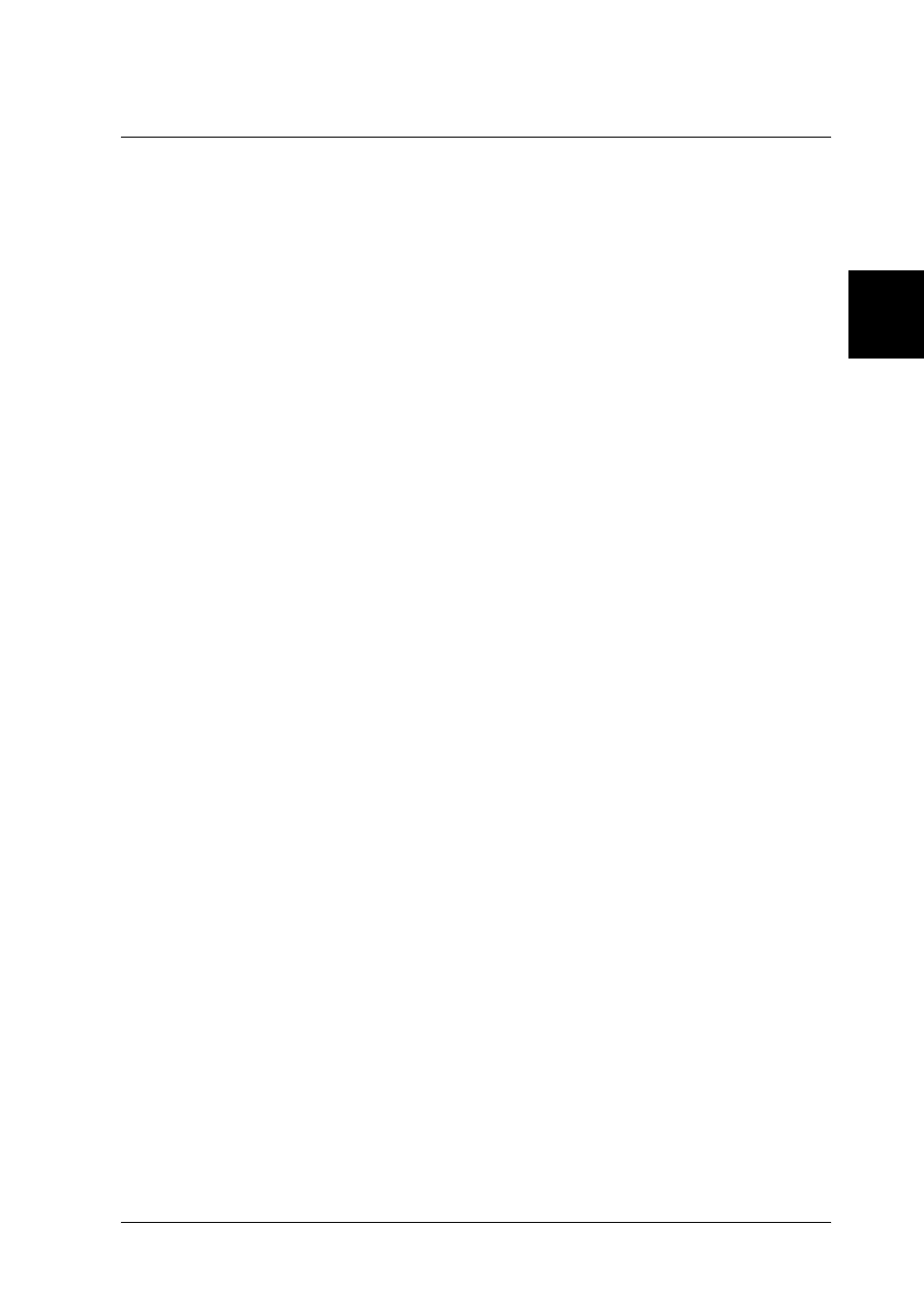
Using the Standard Printer Driver
37
3
3
3
3
3
3
3
3
3
3
3
3
Chapter 3
Using the
Standard Printer Driver
About the standard printer driver . . . . . . . . . . . . . . . . . . . . . . . . . . . 38
Accessing the standard printer driver. . . . . . . . . . . . . . . . . . . . . . . . 38
Standard printer driver settings. . . . . . . . . . . . . . . . . . . . . . . . . . . . . 39
Making the print quality setting . . . . . . . . . . . . . . . . . . . . . . . . 39
Resizing printouts . . . . . . . . . . . . . . . . . . . . . . . . . . . . . . . . . . . . 41
Modifying the print layout . . . . . . . . . . . . . . . . . . . . . . . . . . . . 44
Using a watermark . . . . . . . . . . . . . . . . . . . . . . . . . . . . . . . . . . . 45
Using an overlay . . . . . . . . . . . . . . . . . . . . . . . . . . . . . . . . . . . . . 50
Using HDD Form Overlay . . . . . . . . . . . . . . . . . . . . . . . . . . . . . 55
Printing with the Duplex Unit. . . . . . . . . . . . . . . . . . . . . . . . . . 58
Making Extended Settings . . . . . . . . . . . . . . . . . . . . . . . . . . . . . 60
Making the Optional Settings . . . . . . . . . . . . . . . . . . . . . . . . . . 63
Using the Reserve Job Function . . . . . . . . . . . . . . . . . . . . . . . . . . . . . 65
Re-Print Job . . . . . . . . . . . . . . . . . . . . . . . . . . . . . . . . . . . . . . . . . 66
Verify Job . . . . . . . . . . . . . . . . . . . . . . . . . . . . . . . . . . . . . . . . . . . 67
Stored Job . . . . . . . . . . . . . . . . . . . . . . . . . . . . . . . . . . . . . . . . . . . 69
Confidential Job. . . . . . . . . . . . . . . . . . . . . . . . . . . . . . . . . . . . . . 70
Monitoring Your Printer Using EPSON Status Monitor 3 . . . . . . . 72
About EPSON Status Monitor 3 . . . . . . . . . . . . . . . . . . . . . . . . 72
Installing EPSON Status Monitor 3 . . . . . . . . . . . . . . . . . . . . . 73
Accessing EPSON Status Monitor 3 . . . . . . . . . . . . . . . . . . . . . 76
Getting printer status details . . . . . . . . . . . . . . . . . . . . . . . . . . . 77
Setting Monitoring Preferences . . . . . . . . . . . . . . . . . . . . . . . . . 79
Status Alert window . . . . . . . . . . . . . . . . . . . . . . . . . . . . . . . . . . 81
Using the Job Management function . . . . . . . . . . . . . . . . . . . . 81
Stopping monitoring. . . . . . . . . . . . . . . . . . . . . . . . . . . . . . . . . . 85
Setting monitored printers . . . . . . . . . . . . . . . . . . . . . . . . . . . . . 86
Setting Up the USB Connection . . . . . . . . . . . . . . . . . . . . . . . . . . . . . 86
Canceling Printing . . . . . . . . . . . . . . . . . . . . . . . . . . . . . . . . . . . . . . . . 89
Uninstalling the Printer Software . . . . . . . . . . . . . . . . . . . . . . . . . . . 90
Uninstalling the printer driver . . . . . . . . . . . . . . . . . . . . . . . . . 90
Uninstalling the USB device driver . . . . . . . . . . . . . . . . . . . . . 93