Transferring from a digital camera, Connecting a digital camera – Epson P-7000 User Manual
Page 15
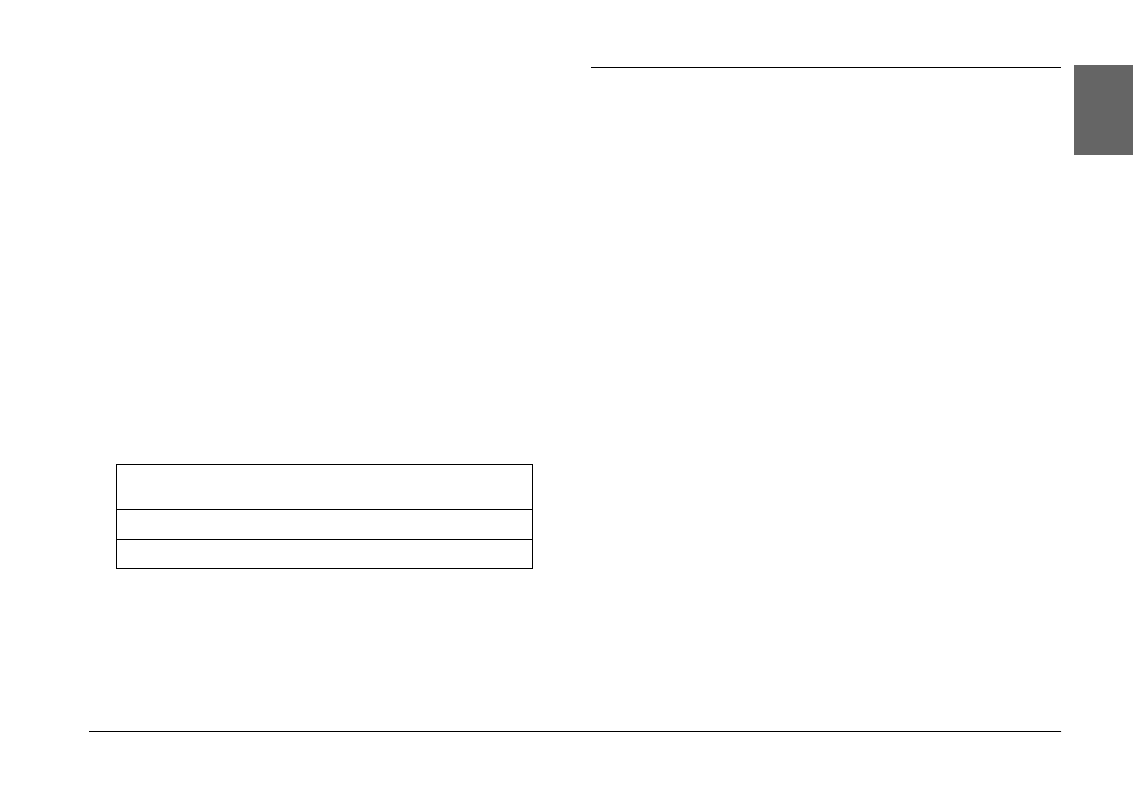
Transferring Data to the Viewer
15
2
2
2
2
2
2
2
2
2
2
Englis
h
5. Make sure that the Access lamp is off before
removing the memory cards.
6. For a CF memory card, push the eject button twice.
For an SD memory card, push the memory card
down slightly then release, and it will pop up for you
to remove completely.
Note:
❏ Before copying data, charge the battery fully. If the battery
is low, connect the AC adapter. The transfer is canceled if
the viewer's power supply is disconnected during
transfer.
❏ 1 GB of data may take approximately 2 minutes or more to
copy, depending on the memory card you use.
Supported memory card types
Commercially available adapters are required to use
other memory cards (miniSD, microSD, RS-MMC,
Memory Stick Duo, Memory Stick PRO Duo, xD-Picture
Card, and so on). Contact our customer support for
details.
Transferring from a Digital Camera
You can transfer data to the viewer directly from digital
cameras that support the USB Mass Storage
specification.
Connecting a digital camera
1. Connect the AC adapter to the viewer.
Note:
When the remaining battery is low on your digital camera,
connect the AC adapter.
2. Open the upper side cover of the viewer and connect
a USB cable to the Host (Standard-A) connector.
Then connect the other end to your digital camera.
3. Turn on the viewer and your digital camera.
Note:
❏ Use the USB cable supplied with your camera to connect.
❏ Do not connect to both of the viewer's USB interfaces
(Host-Standard A and Slave-Mini B) at the same time. It
may cause a malfunction.
CF (CompactFlash) memory card
(Type2 and 3.3 V, including Micro Drive)
SD memory card (up to 2 GB), SD High-Capacity card
MultiMedia Card, MultiMedia Card Plus