Copying data – Epson P-7000 User Manual
Page 16
Advertising
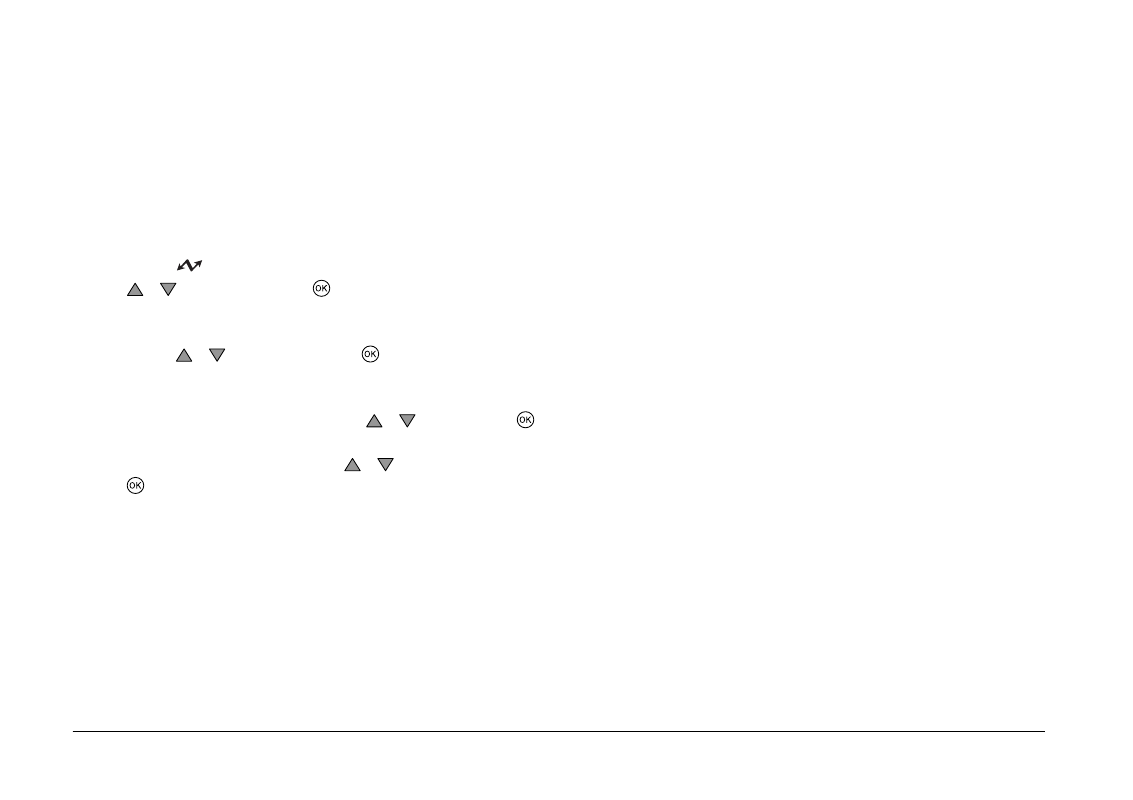
16
Transferring Data to the Viewer
❏ Do not touch the Slave-Mini B connector interface during
USB data transfer.
Copying data
You can transfer all of the data on a digital camera to the
viewer in a single operation.
1. Select
USB Device on the Home screen using
/
, and then press
.
2. Select Connect to USB Device on the USB screen
using
/
, and then press
.
3. If you want to transfer all the data, select Backup
USB device to Viewer using
/
, then press
.
If you want to select and copy specific data, select
Browse USB device using
/
, and then press
.
Note:
❏ Connecting a digital camera through the USB hub is
not supported.
❏ Transfer time varies depending on your digital camera,
but generally, 1 GB of data will take approximately 3
minutes.
Advertising