3 power cable specification, 4 terminal specification – Precision Digital PD570 User Manual
Page 33
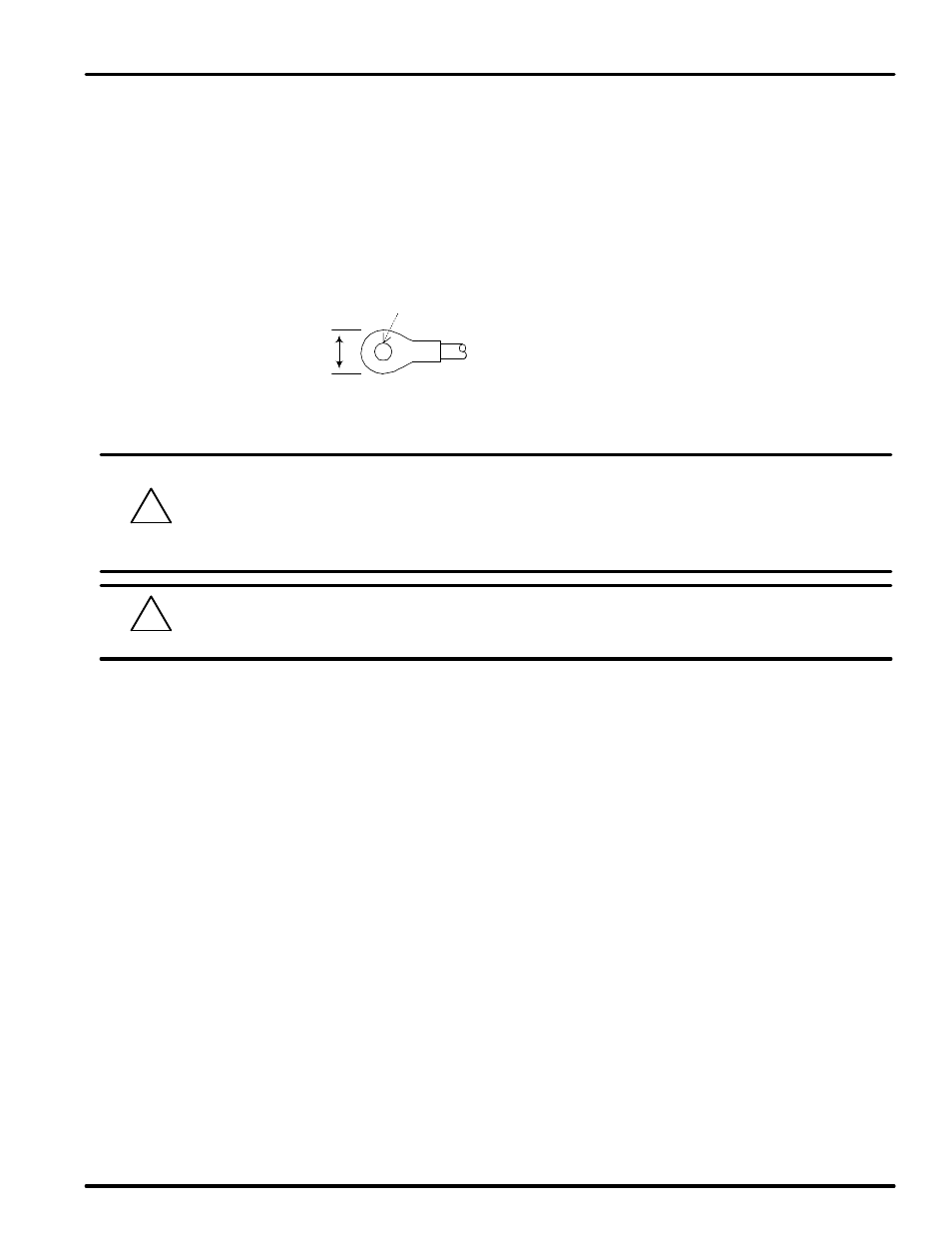
Always turn off the source circuit breaker and check to ensure the power is off to the controller through the
use of a tester prior to working on the wiring terminals.
z Never touch the terminals in the rear panel when power is supplied to the controller.
z Be sure to turn off the electric power before wiring any terminals.
Bind the wire s connected to the controller terminals neatly together in order to
prevent electromagnetic interference.
7.3 Power Cable Specification
Make power connections using 0.9 to 2.0 mm
2
or 16 AWG vinyl insulated wire. (Voltage rating of 300 VAC)
Use M3.5 screw-compatible crimp on terminals with insulating sleeve as shown below.
7.4 Terminal Specification
!
CAUTION
Use copper conductors only if the terminal is for connection to copper wire only.
!
CAUTION
3.0 mm
(0.118 in)
5.
8
m
m
(0
.228 i
n)
Maximum
Measurement
Minimum Diameter
Note: Inches for reference only.
PD570 Series Nova Process and Temperature Limit Controller
Instruction Manual
33