6 grounding and power cable connection, 7 signal input connection – Precision Digital PD570 User Manual
Page 36
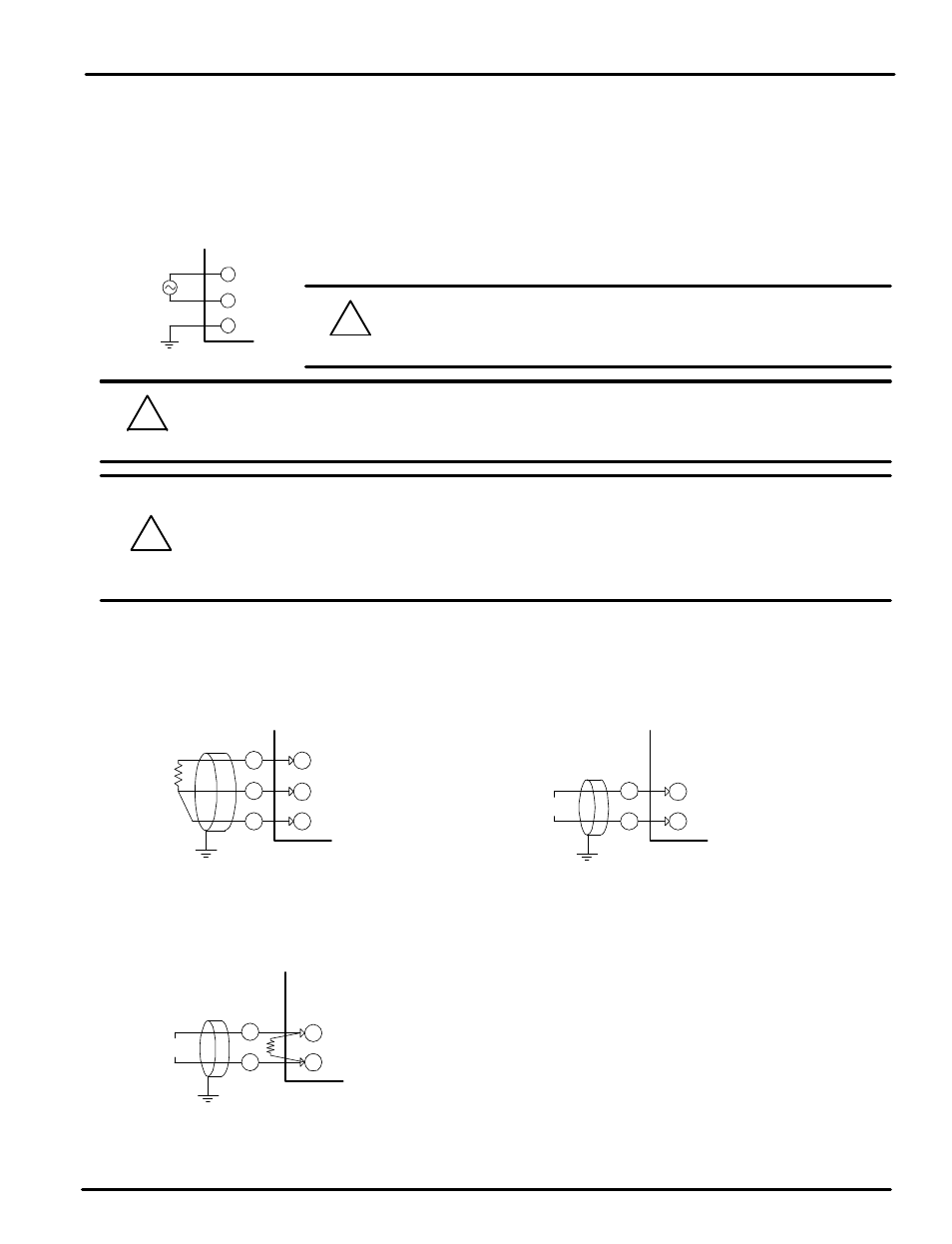
Be sure to connect to correct polarities. Connecting to a wrong polarity may cause damage or malfunction.
Use shielded wires and ground the shielding to an independent grounding point.
Keep the input signal and output wiring as far as possible away from the power and ground circuit.
Use a wire w ith low conductive resistance and no three-wire resistance differential.
Be sure to connect L (Hot), N (neutral), and GND (ground) as indicated.
Failure to wire the power and ground as indicated could result in damage
to the controller.
To prevent electric shock, be sure to turn off power to the Nova Controller and the source circuit breaker
before wiring.
7.6 Grounding and Power Cable Connection
!
CAUTION
7.7 Signal Input Connection
!
CAUTION
!
CAUTION
A
B
b
RTD
INPUT
NOVA
SHIELD
(1) RTD Input
(2) DC Voltage Input
(3) DC Current Input
FG
L
N
-
+
INPUT
NOVA
SHIELD
V
-
+
INPUT
NOVA
SHIELD
DCmA
R
To accept a 4-20 mA signal, select 0.4 to 2.0 VDC input and
connect a 100
Ω resistor across the input terminals as shown.
Use a thick grounding cable of at least 2 mm
2
or 14 AWG and shorter than 20 m (approximately 22 ft) for class-3
grounding or better with a grounding resistance of less than 100
Ω .
Be sure to ground from the grounding terminal to an independent grounding point. (1 point grounding)
Use 0.9 to 2.0 mm
2
or 16 AWG vinyl insulated wire (Voltage rating 300VAC) or thicker for power cable connection.
PD570 Series Nova Process and Temperature Limit Controller
Instruction Manual
36