Operation 1 2 3 4 – Qlima A25 User Manual
Page 43
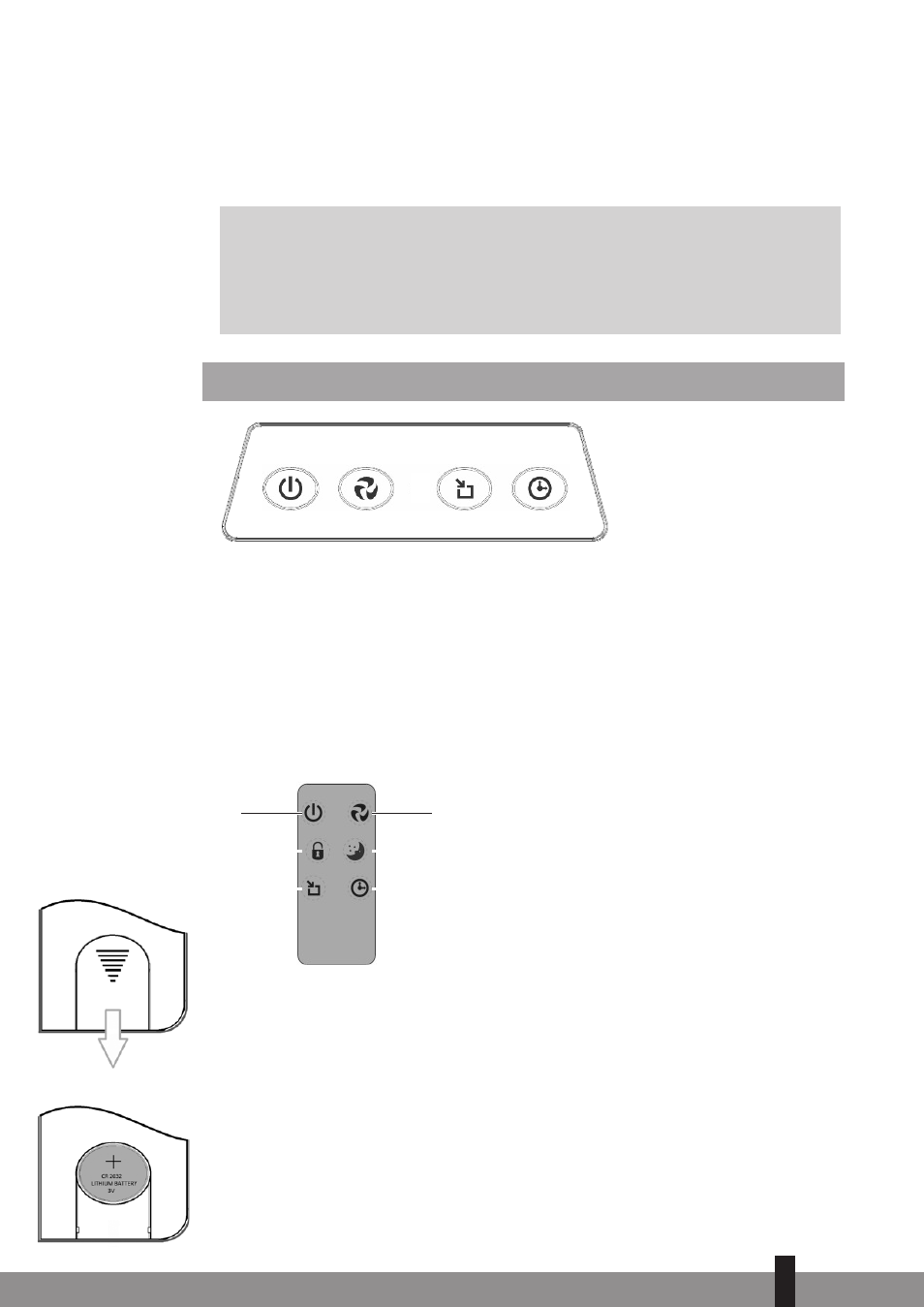
4
43
3. Place the filter back in the unit with the white front filter facing to the front.
4. Put the front panel back by first hanging the top edge of the front panel on the two
hooks at the top of the air cleaner and then clipping the two recesses at the bottom
over the clamps, 5, on the bottom of the air cleaner by pushing.
5. The device is now ready for use.
• To ensure that it functions properly the filter package must be inserted cor-
rectly and such that the front filter (white side) is positioned on the front side
and the active carbon filter (black side) is positioned at the back.
• For the device to work correctly the air flow must first go through the front
filter, then through the HEPA filter and then through the active carbon.
G
OPERATION
1
2
3
4
Picture 3
DESCRIPTION OF THE OPERATING BUTTONS
1. On / Off Button
2. Press to set ventilator capacity / Reset button filter replacement alarm.
3. Button for setting AUTO MODE.
4. Button for setting the timer function.
DESCRIPTION OF THE REMOTE CONTROL
1
4
2
5
3
6
Picture 4
1. On / Off Button
2. Button for activating and de-activating the child lock
3. Button for setting AUTO MODE.
4. Press to set ventilator capacity / Reset button filter replacement alarm.
5. Button for setting SLEEP MODE.
6. Button for setting the timer function.
43
Picture 5
Picture 6