RISCO Group GT480 User Manual
Page 13
Advertising
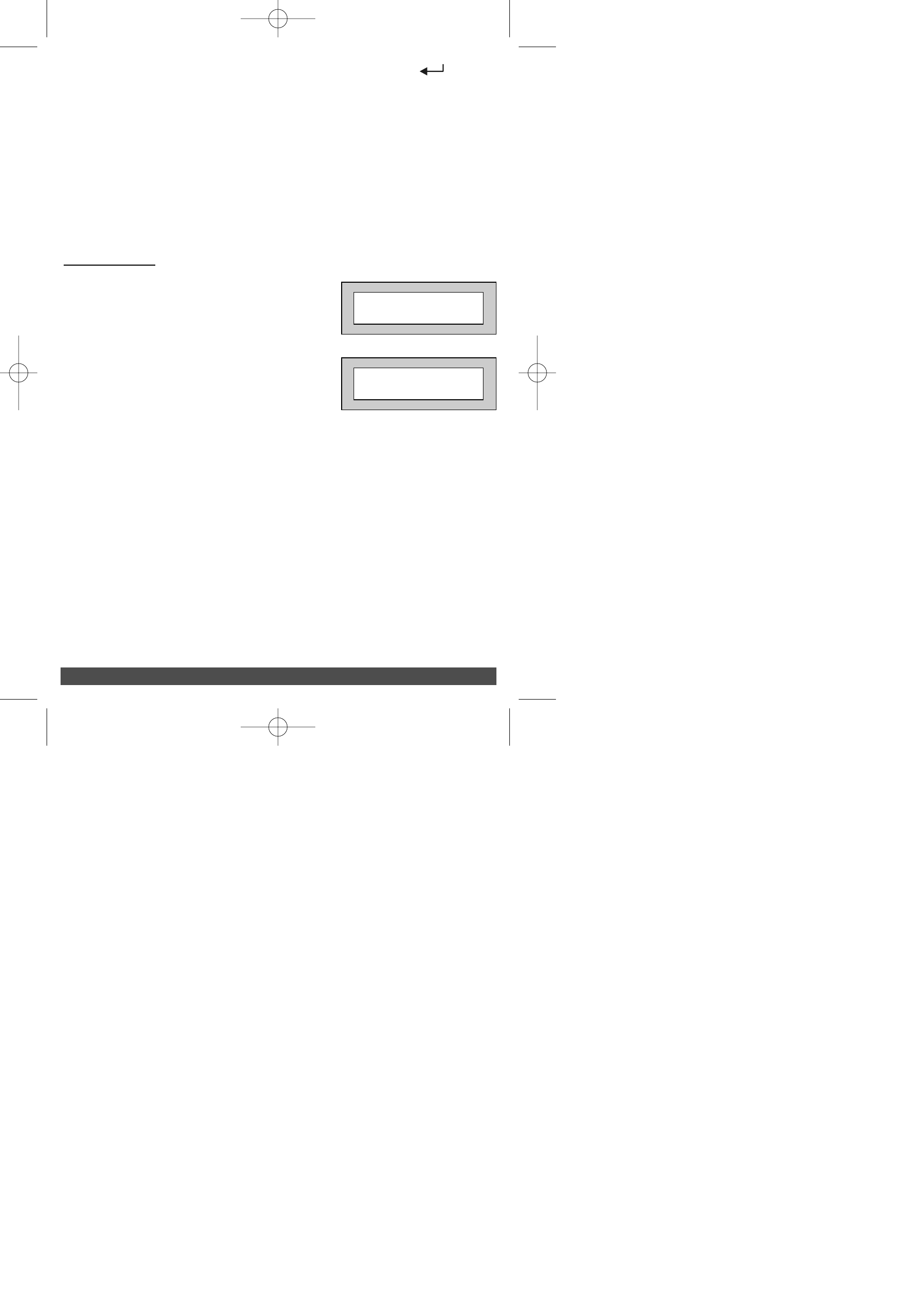
P
P
P
P
a
a
a
a
g
g
g
g
e
e
e
e
1
1
1
1
1
1
1
1
3)
Enter a your User Code again followed by Yes (
).
4)
The exit tone will now sound.
5)
Exit the premises via an authorised exit route .
Note:
To abort the exit, enter a valid User Code.
If Part Setting
1)
With the display showing:-
2)
Enter your User code. The display
will show:-
3)
Enter a your User Code again followed by 1, 2 or 3.
4)
The exit tone will now sound.
5)
Retire to an unprotected area.
Note:
To abort the exit, enter a valid User Code.
! ! ! ! CHECK ! ! ! ! !
! ! ! ! CHECK ! ! ! ! !
Mains Flt
GardTec 480 User PR5831_11 5IN480UM_B A6 booklet.qxd 19/07/2007 17:18 Page 11
Advertising