RISCO Group GT480 User Manual
Page 15
Advertising
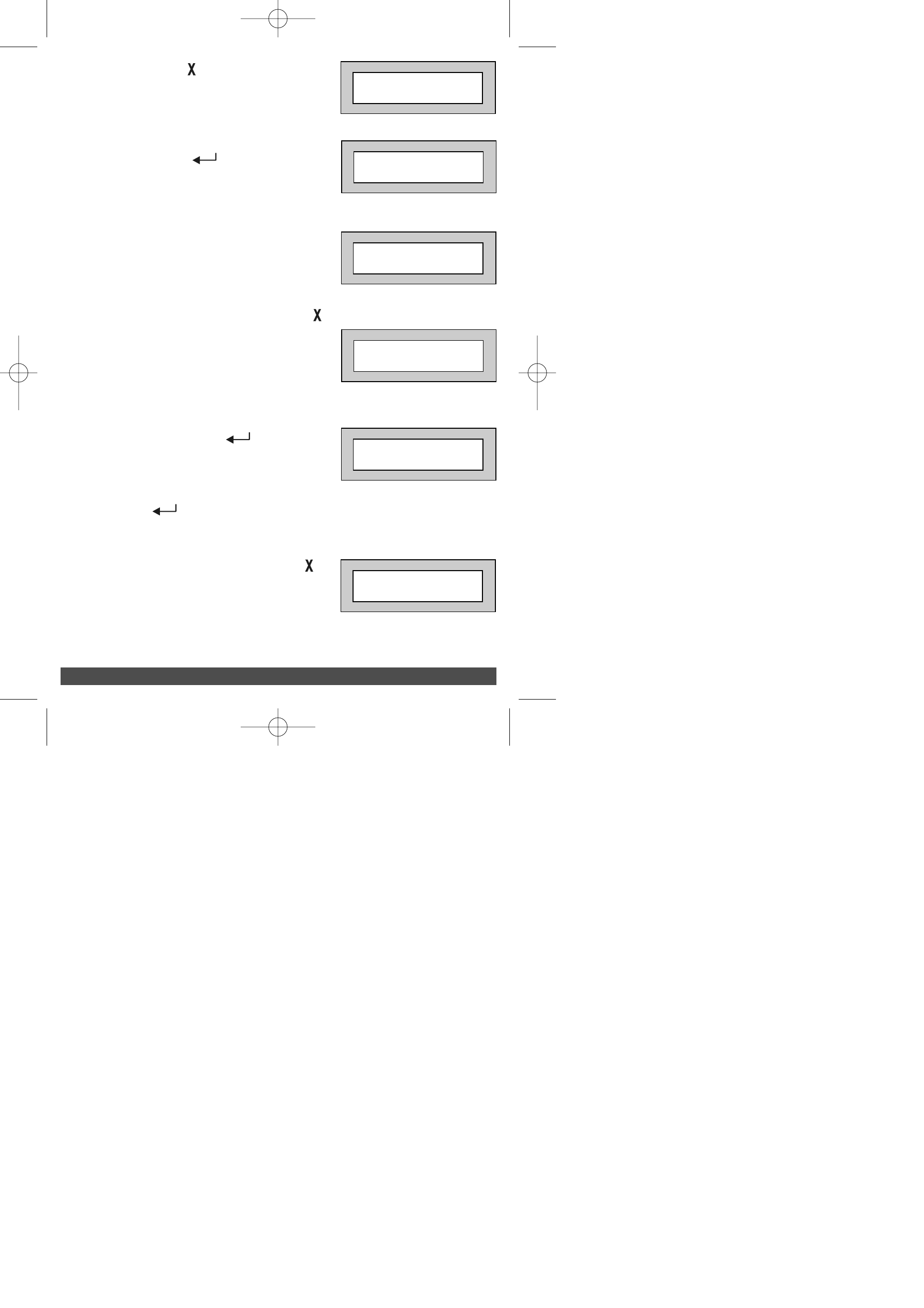
5)
Press No (
).
The display will show:-
6)
Press Yes (
).
The display will show:-
7)
Press a single digit corresponding
to the user number (1 to 9) that
you wish to program.
The display will show for example:-
8)
To change the code press No (
).
The display will show,
for example:-
(To delete a code enter 0000).
9)
Enter your required code,
followed by Yes (
).
The display will show for example:-
10)
To accept the current text press
Yes (
)
or
To change the text press No (
).
The display will show for example:-
Do You Want to. .
Program Codes ?
Select 1 . . 9
Code 2
# # # #
Code 2
0 0 0 0 <-
Code 2 Text
User 2
Code 2 Text
-
P
P
P
P
a
a
a
a
g
g
g
g
e
e
e
e
1
1
1
1
3
3
3
3
GardTec 480 User PR5831_11 5IN480UM_B A6 booklet.qxd 19/07/2007 17:18 Page 13
Advertising