RISCO Group GT480 User Manual
Page 5
Advertising
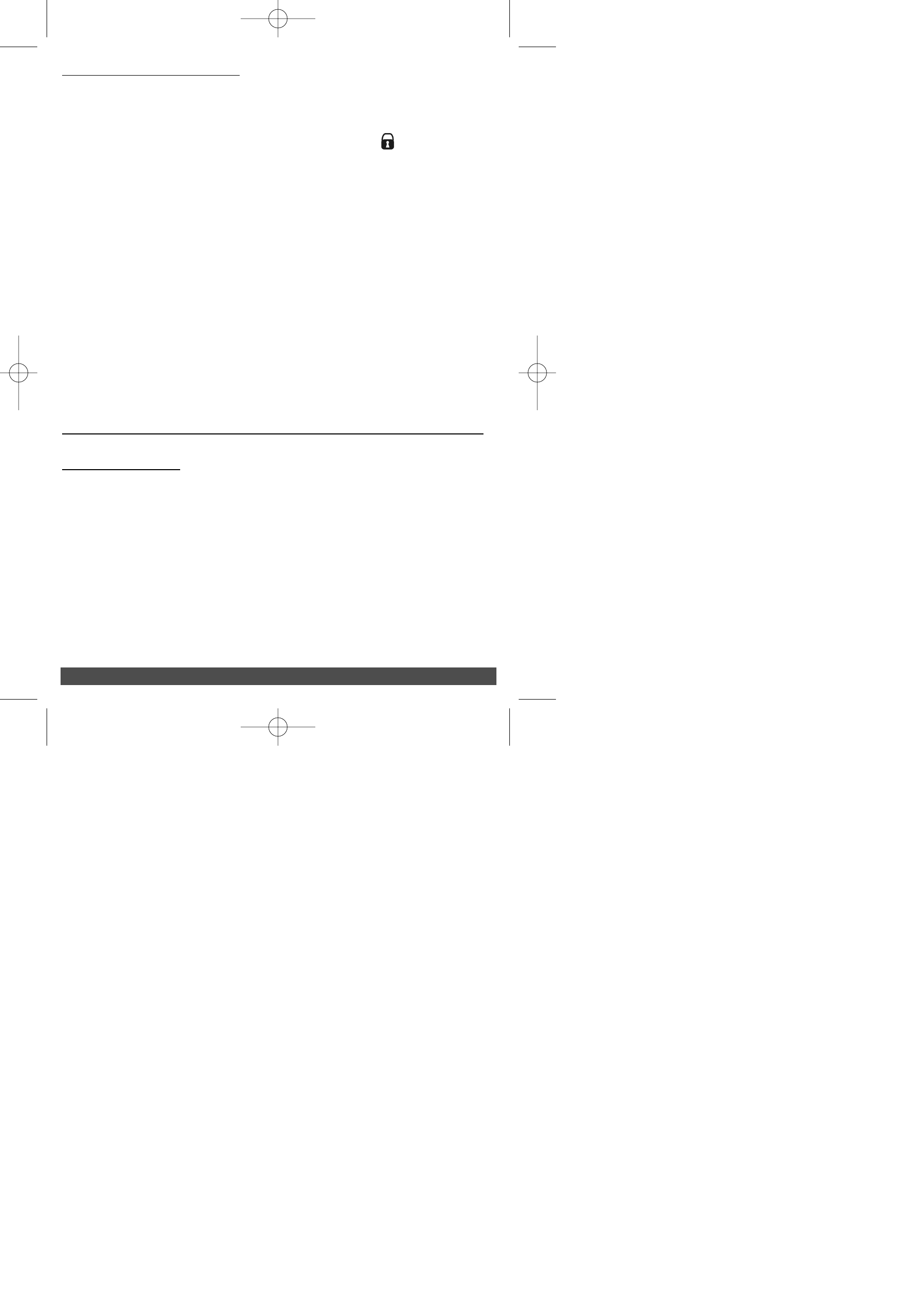
P
P
P
P
a
a
a
a
g
g
g
g
e
e
e
e
3
3
3
3
Full Setting the System.
After checking the premises are secure:
1)
Enter a valid User Code followed by Yes (
).
2)
The exit tone will now sound.
3)
Exit the premises via an authorised exit route.
4)
Once the premises are secure, listen (from outside the
protected area) for the exit tone to finish.
Note:
To abort the exit, enter a valid User Code.
Setting & Unsetting the System via a Keyswitch (if fitted).
Biased Keyswitch
To set the system with a biased keyswitch, insert the key and turn it,
then return the key to the original position and remove. Follow the
instructions from step 3 (above).To unset, repeat this operation.
GardTec 480 User PR5831_11 5IN480UM_B A6 booklet.qxd 19/07/2007 17:18 Page 3
Advertising