Network upgrade, 1. overview 5-2. running and using, 1) running – Rugged Cams CMS User Manual
Page 130: 1. overview, 2. running and using
Advertising
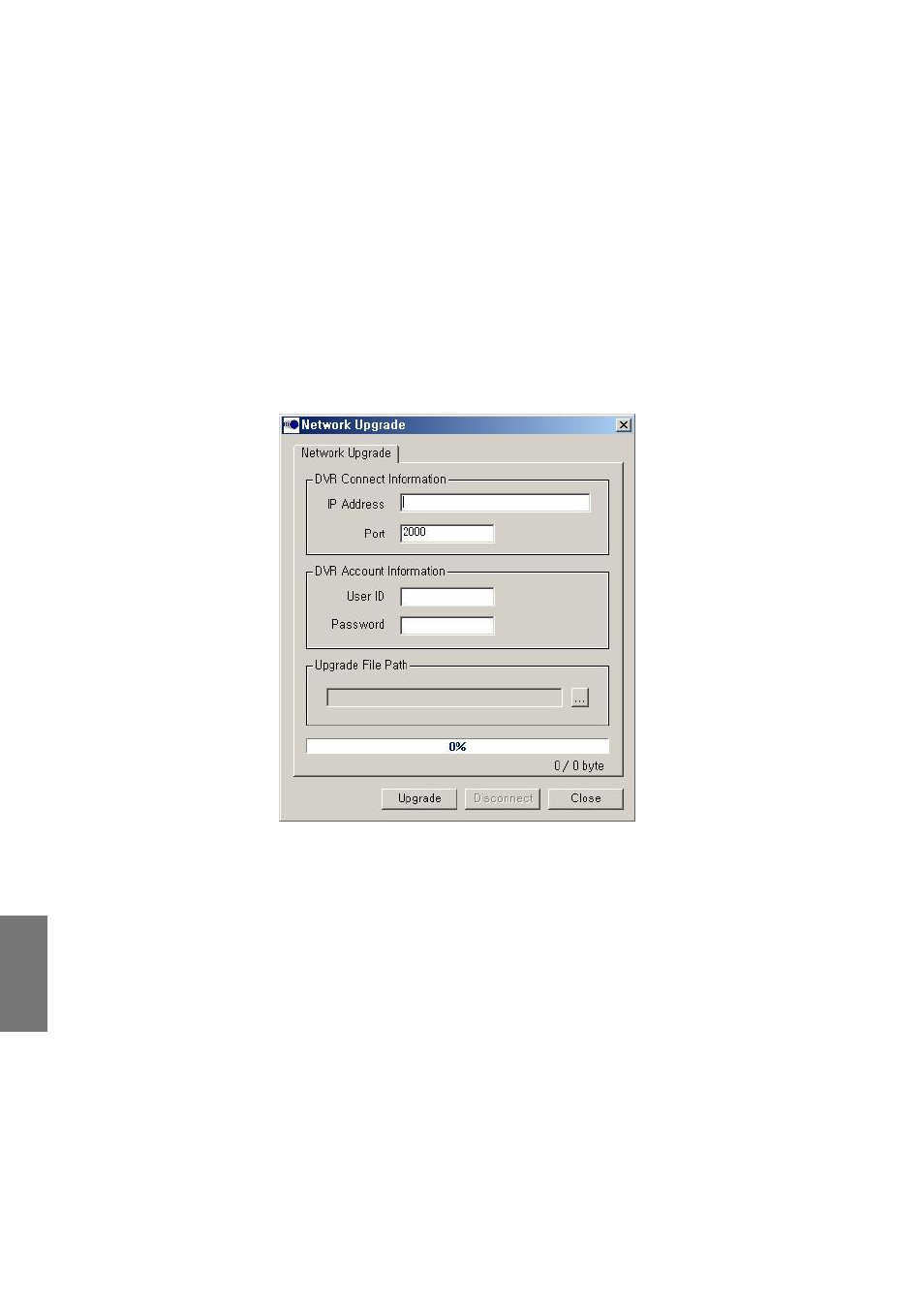
130
A
P
P
E
N
D
IX
5. Network Upgrade
5-1. Overview
(1) This is a DVR system upgrade program.
5-2. Running and using
1) Running
(1) Click the Start > Programs > DVR Remote Access Program > CMS
> Network Upgrade
(A) Both DVR and PC must be connected with network .
(B) Complete each blank.
1) IP address: DVR IP address
2) Port: 2000(Default)
3) User ID
4) Password
Advertising