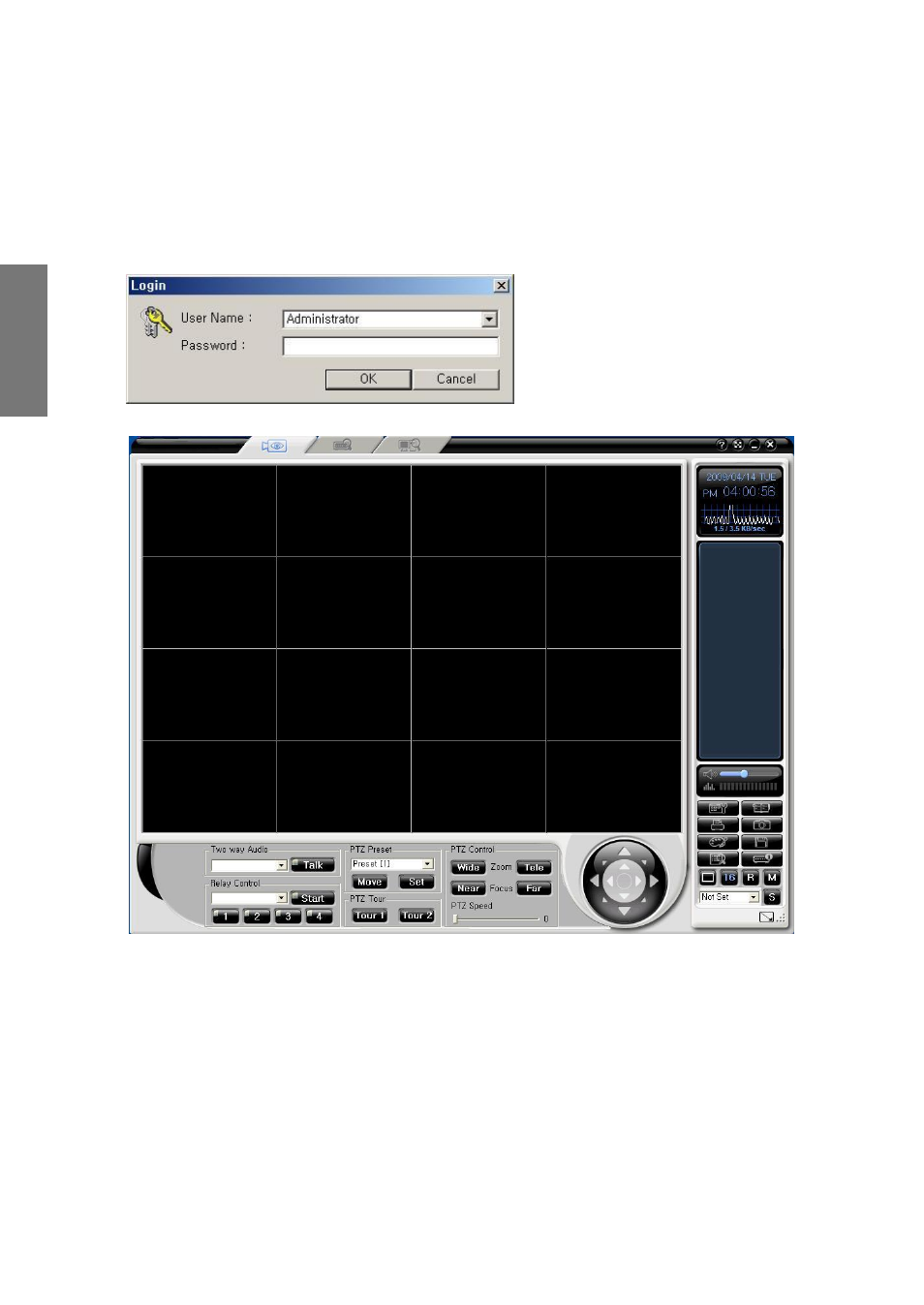
8
R
e
m
o
te
M
a
n
a
g
e
m
e
n
t
S
o
ft
w
a
re
1-3. Starting the remote management program
1) Starting
② When a user login window appears, enter the manager code to run a program
(Default Password: 1111111)
③ When the program is run, the following startup screen is displayed.