Rugged Cams CMS User Manual
Page 61
Advertising
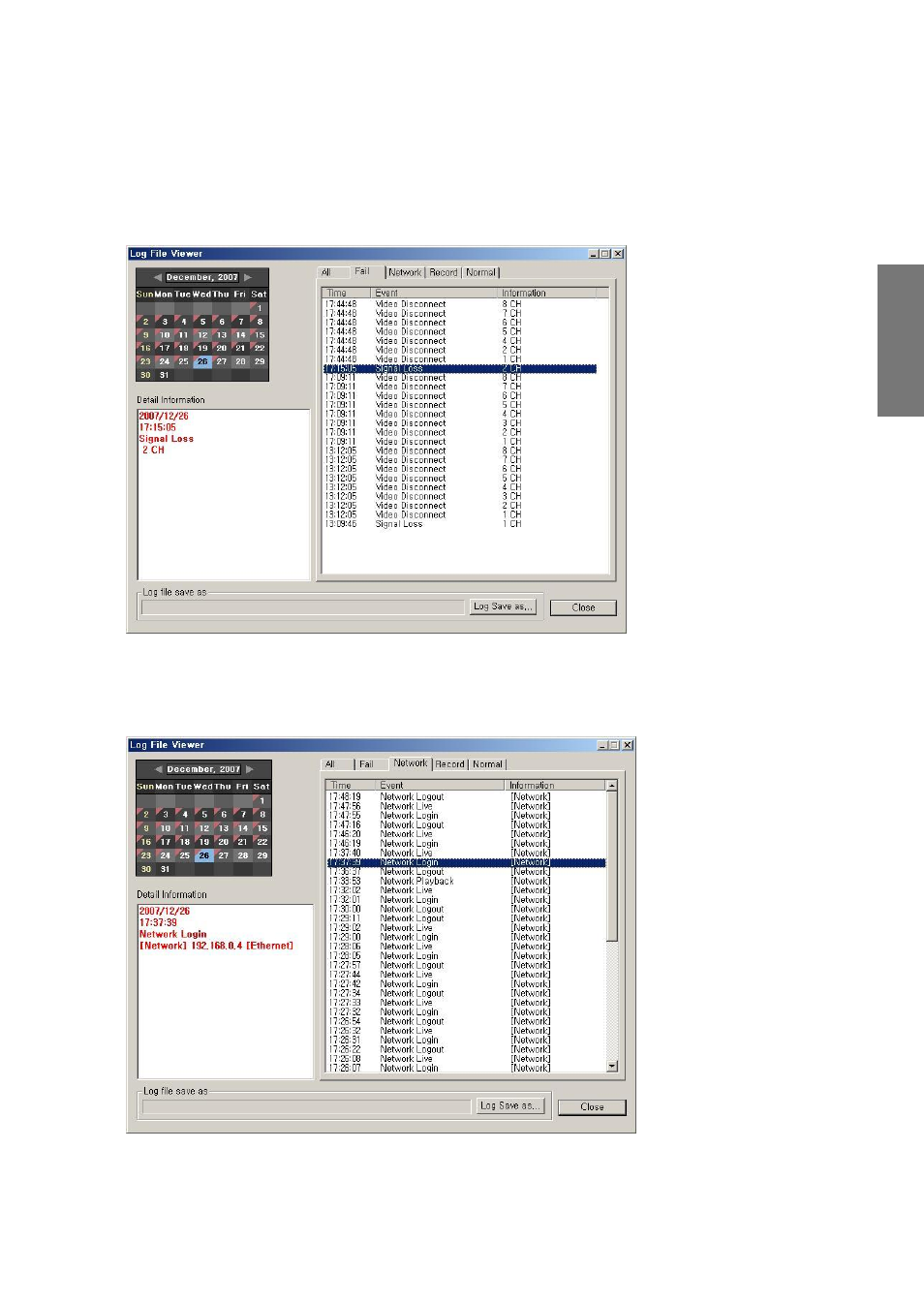
61
R
e
m
o
te
M
a
n
a
g
e
m
e
n
t
S
o
ftw
a
re
(3) Fail Log view
① Select the [Fail] tab on the Log information window right, there appears the log
information lists.
② Click an event at a specific time, you can view detailed log information on the detailed information
window left.
(4) Network log view
① Select the [network] tab on the Log information window right, there appears the
log information lists. Click an event at a specific time, you can view detailed log
information on the detailed information window left.
Advertising