2) osd setup – Rugged Cams CMS User Manual
Page 70
Advertising
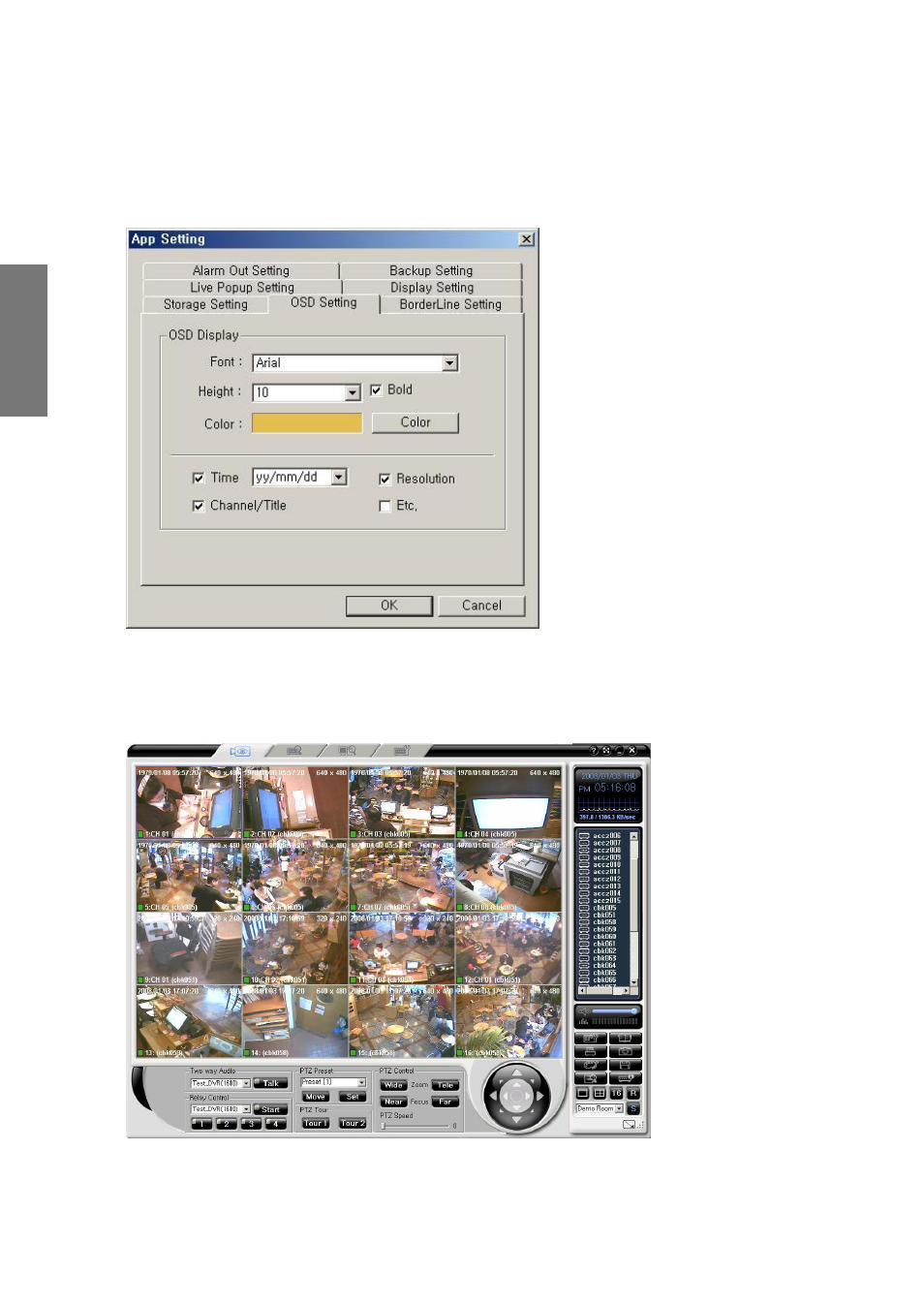
70
R
e
m
o
te
M
a
n
a
g
e
m
e
n
t
S
o
ft
w
a
re
2) OSD Setup
① Select the OSD setting tab. Then you can specify the use of OSD, the size and color
of the OSD font. You can also choose to use the on/off function of the OSD on the
screen or not.
② Specify after choosing an OSD font from the list. Select an OSD size from the list, and
decide whether you use a bold style or not.
③ Press the color button, then you can specify a color you want on the color specification
window.
④ OSD letter setting applied.
⑤ Select the information visible or not on the picture screen.
Advertising