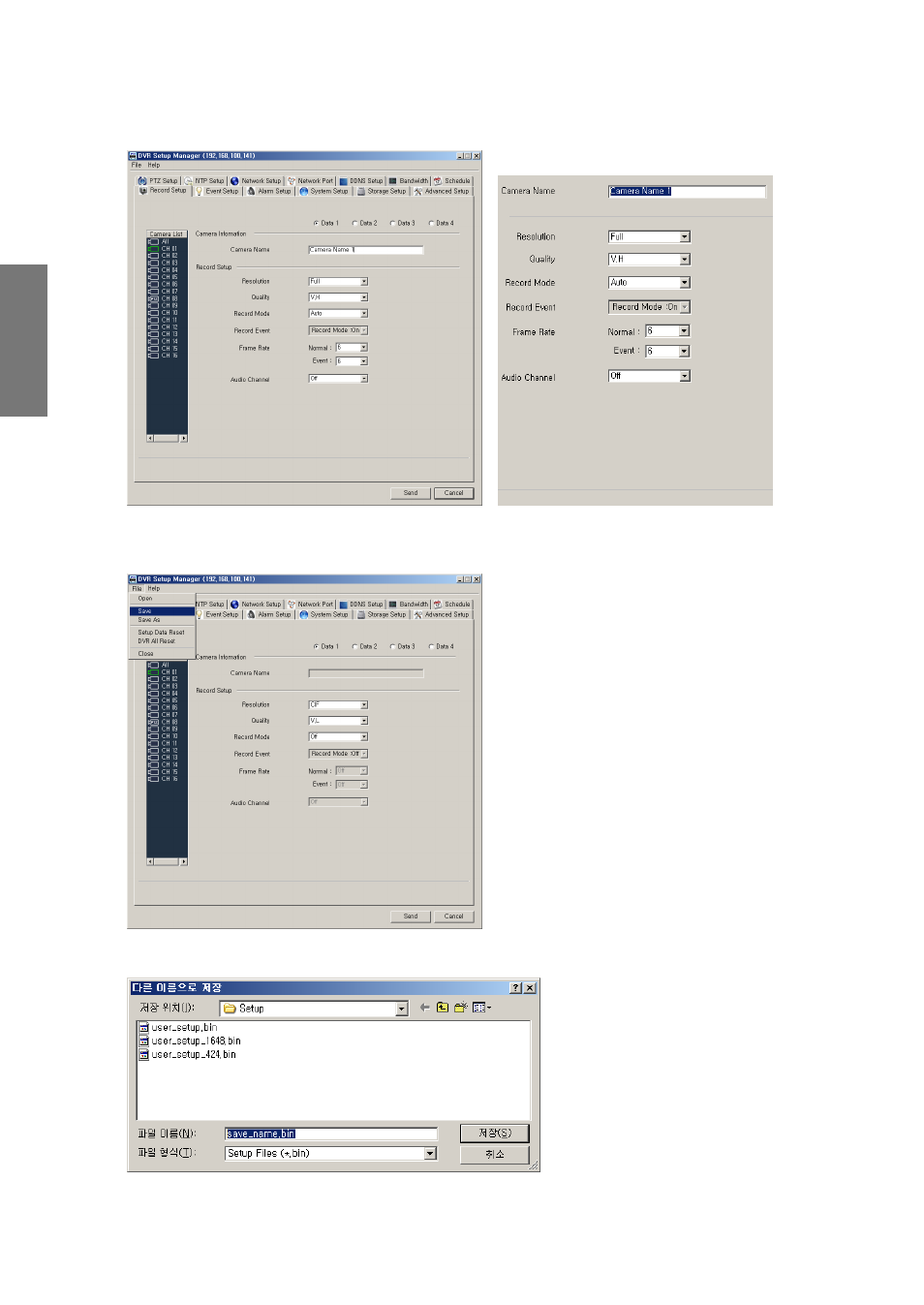
64
R
e
m
o
te
M
a
n
a
g
e
m
e
n
t
S
o
ft
w
a
re
② You may need to type names below.
3) Save (Save as)
① You can save the data to go
“File > Save (Save as)” from the menu.
② Data will be saved at default location
in “Save” mode and you may select file
name and location for
“Save as”.