7. 2 keeping the paper in the custody, Caution – TA Triumph-Adler CX 8048 User Manual
Page 20
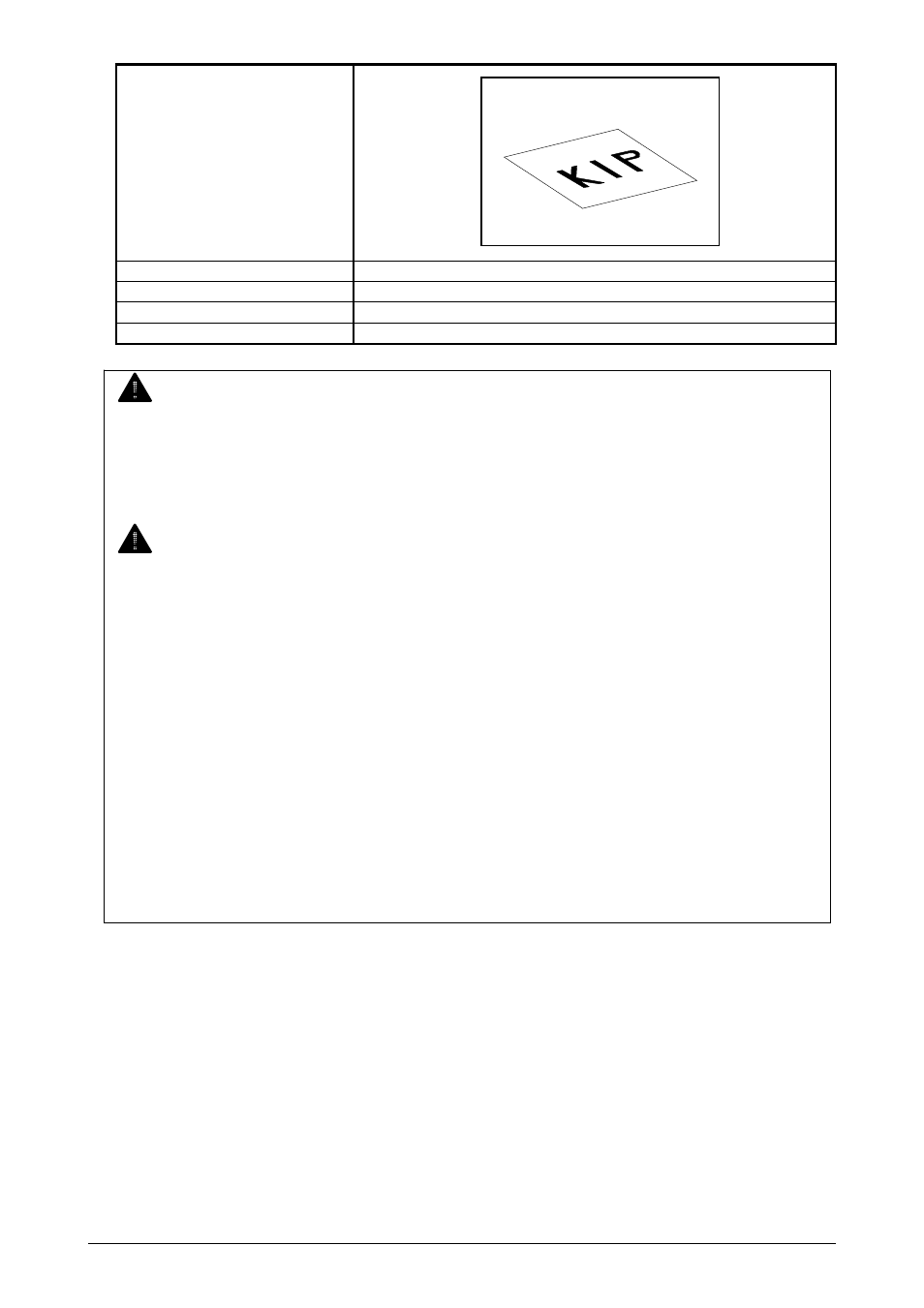
Pre-printed
Extremely slippery
Extremely sticky
Extremely thin and soft
OHP Film
CAUTION
Do not use the paper with staple, or do not use such conductive paper as aluminium foil and
carbon paper.
The above may result in the danger of fire.
NOTE
(1) Print image may become light if printed on a rough surface of the paper.
(2) Print image may become defective if the print paper has an excess curl.
(3) It will become a cause for paper mis-feed, defective print image or paper creasing if you
use paper that does not satisfy the specification.
(4) Do not use a paper of which surface is very special, such as thermal paper, art paper,
aluminum foil, carbon paper and conductive paper.
(5) Do not use papers with unpacked (exposed in high / low temperature & humidity) in a
long period. Such papers may result in mis-feed, defective image or paper creasing.
(6) Tracing paper exposed to air over a long period tends to cause a defective printing.
Both loading a tracing roll paper to Deck 1 (front) and removing one round on its surface
from the beginning are recommended.
Refer to [2.3 Roll Media Replacement] on page 2-5.
1. 7. 2 Keeping the paper in the custody
Keep the paper in the custody taking care of the following matters.
1. Do not expose the paper to the direct sunlight.
2. Keep the paper away from high humidity. (It must be less than 70%)
3. Put the paper on a flat place
4. If you will keep the paper in the custody, which you have already unpacked, put it into the
polyethylene bag to avoid humidity.
Chapter 1 Before Use
1-14