3 roll media replacement – TA Triumph-Adler CX 8048 User Manual
Page 26
Advertising
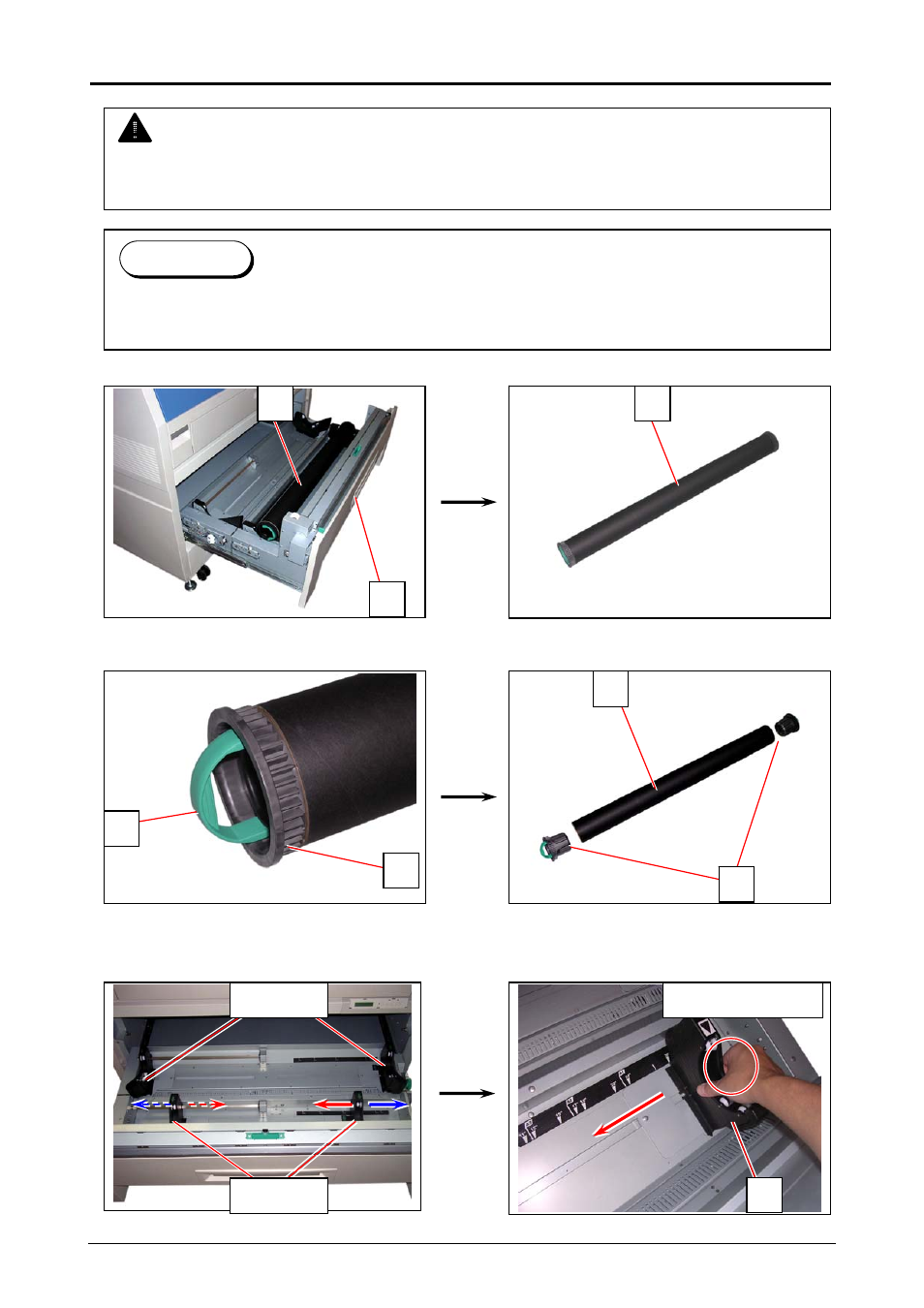
2. 3 Roll Media Replacement
NOTE
(1) A paper mis-feed tends to occur just before out of a roll paper.
(2) A tracing roll paper is recommended to be loaded to Roll Deck 1 (front).
Reference
This section describes how to install a roll media to Roll Deck 1.
The same procedure is applied to Roll Deck 2, unless otherwise noted.
1. Open Roll Deck (1) and remove an empty roll core (2).
2. Raise the lever (3) on Flange (4) and remove 2 Flange (4) from the roll core (2).
3. Move a right Slide Guide (5) to match your roll media’s width.
The right and left Side Guides will automatically move together.
Chapter 2 Basic Operation
2-5
2
2
1
5
5: Roll 1
5: Roll 2
Hold here to slide
3
4
4
2
Advertising