Editing and deleting address book entries, Editing and deleting address book entries -9 – TA Triumph-Adler 2256 User Manual
Page 35
Advertising
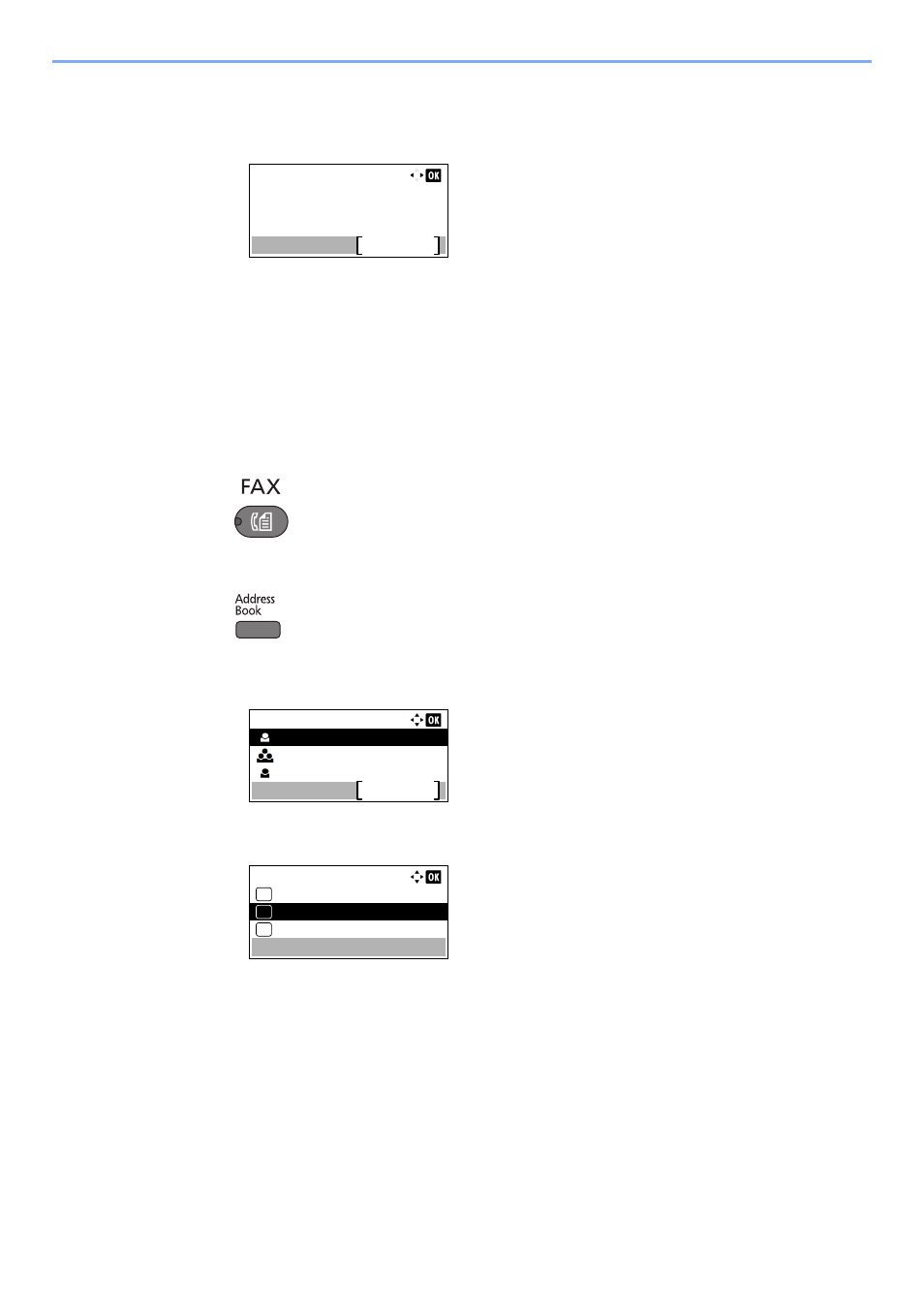
2-9
Registering Destinations > Registering Destinations in the Address Book
9
Register the group.
1
Press the [
OK
] key.
[Completed.] is displayed and the group is registered.
Editing and Deleting Address Book Entries
Edit and delete the destinations (contacts) you added to the Address Book.
1
Display the screen.
1
Press the [
FAX
] key.
2
Press the [
Address Book
] key.
3
Press [Menu].
4
Press the [
▲
] or [
▼
] key to select [Edit Addressbook].
5
Press the [
OK
] key.
2
Edit or delete the destination.
To edit the destination
Detail:
3/ 3
053
Edit
Address Number:
Address Book:
Sales Department 1
Menu
Sales Group
Support Department
Menu:
Add Address
04
Edit Addressbook
05
Delete
06
Advertising