TA Triumph-Adler 2256 User Manual
Page 87
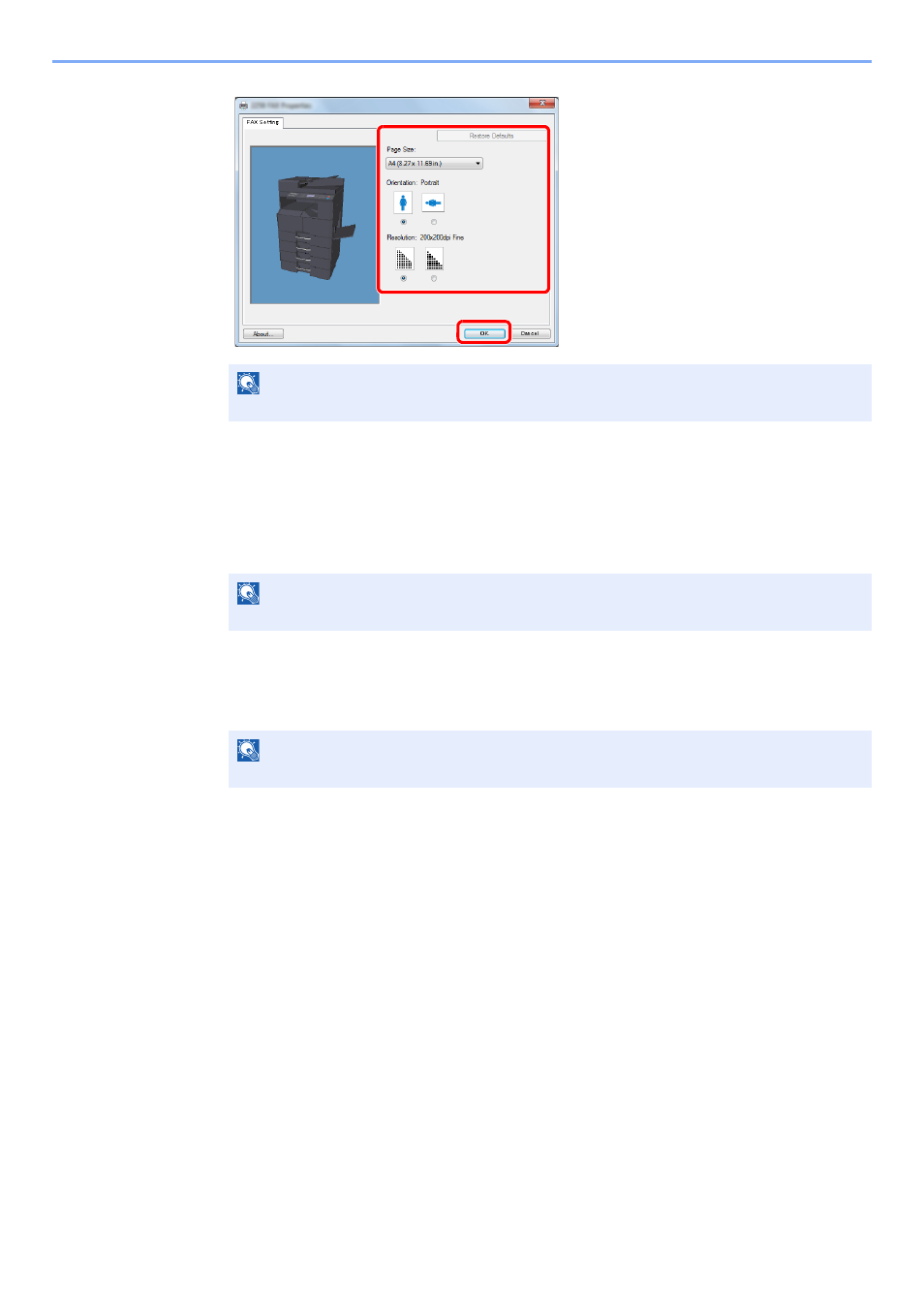
6-7
Sending Faxes from PC > Basic Transmission
2
You will return to the Print dialog box for the application. Click [OK]. The Transmit Settings
dialog box will appear.
4
Select settings in the Transmit Settings dialog box.
Transmission time can be set.
5
Specify a cover page.
To include a cover page, select settings on the [
Cover Page
] tab.
6
Set the destination.
1
Use the keyboard to enter the destination fax number in the [Address Setting] tab.
2
Click [
Add to Destination List
].
The destination information will appear in the address list. To send to multiple destinations,
repeat this operation.
NOTE
For detailed information on the settings on the tab, refer to FAX Driver User Guide.
NOTE
For details on the settings, refer to FAX Driver User Guide.
NOTE
For details on the settings, refer to FAX Driver User Guide.