Forward settings, Setting forwarding, Forward settings -2 – TA Triumph-Adler 2256 User Manual
Page 73: Setting forwarding -2
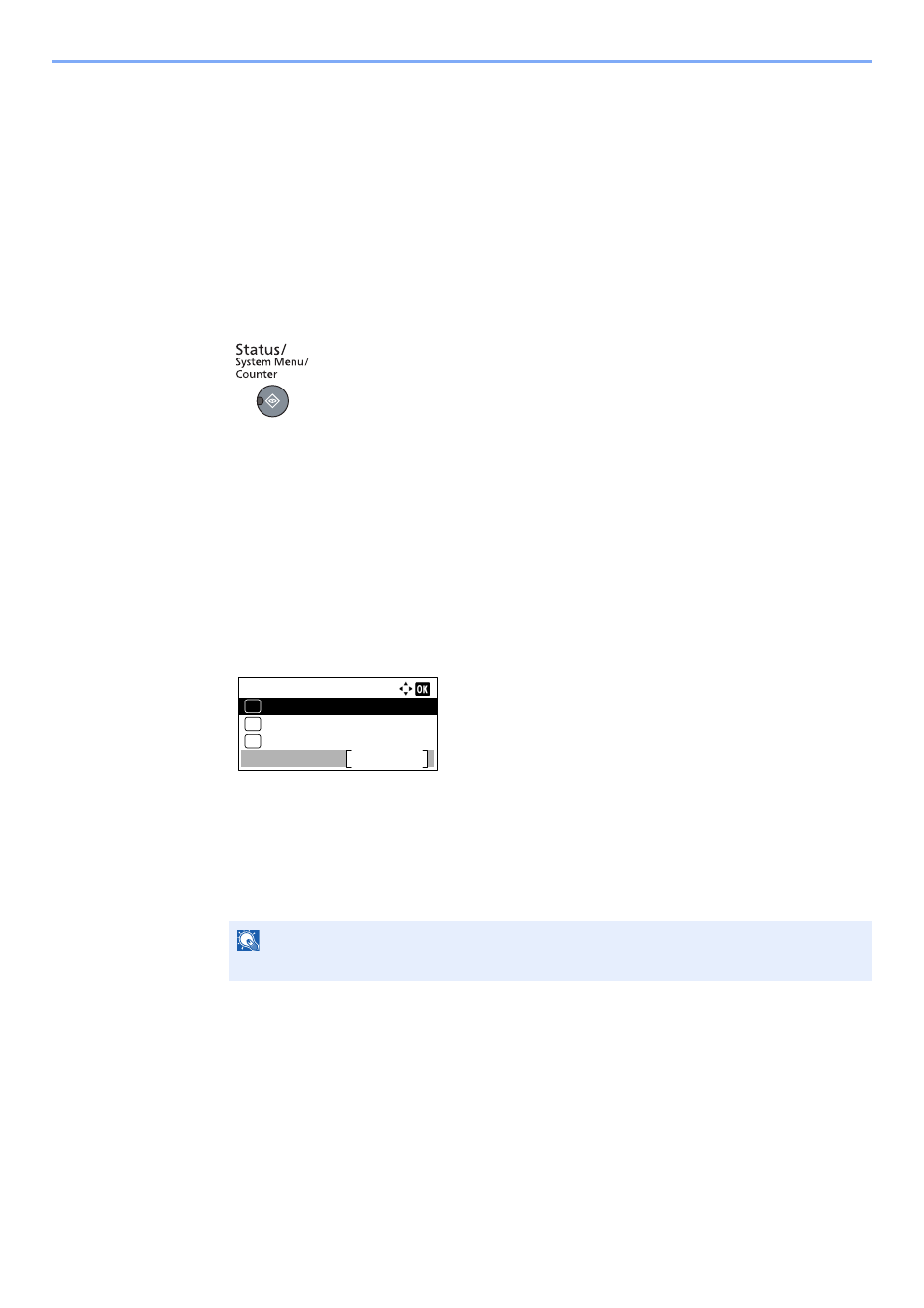
5-2
Using Convenient Fax Functions > Forward Settings
Forward Settings
When you have received a fax, you can forward the received image to other fax machine, or set printing.
Setting Forwarding
Use the procedure below to set forwarding.
1
Display the screen.
1
Press the [
Status/System Menu/Counter
] key.
2
Press the [
▲
] or [
▼
] key to select [FAX].
3
Press the [
OK
] key.
4
Press the [
▲
] or [
▼
] key to select [Reception].
5
Press the [
OK
] key.
6
Press the [
▲
] or [
▼
] key to select [Forward Settings].
7
Press the [
OK
] key.
8
Press the [
▲
] or [
▼
] key to select [Forwarding].
9
Press the [
OK
] key.
2
Configure the function.
1
To set Forwarding, press the [
▲
] or [
▼
] key to select [On].
2
Press the [
OK
] key.
NOTE
When not using Forwarding, select [off].
Forward Settings:
Forwarding
Exit
01
Forward Dest.
02
Forward Time
03