TA Triumph-Adler 3555i User Manual
Page 441
Advertising
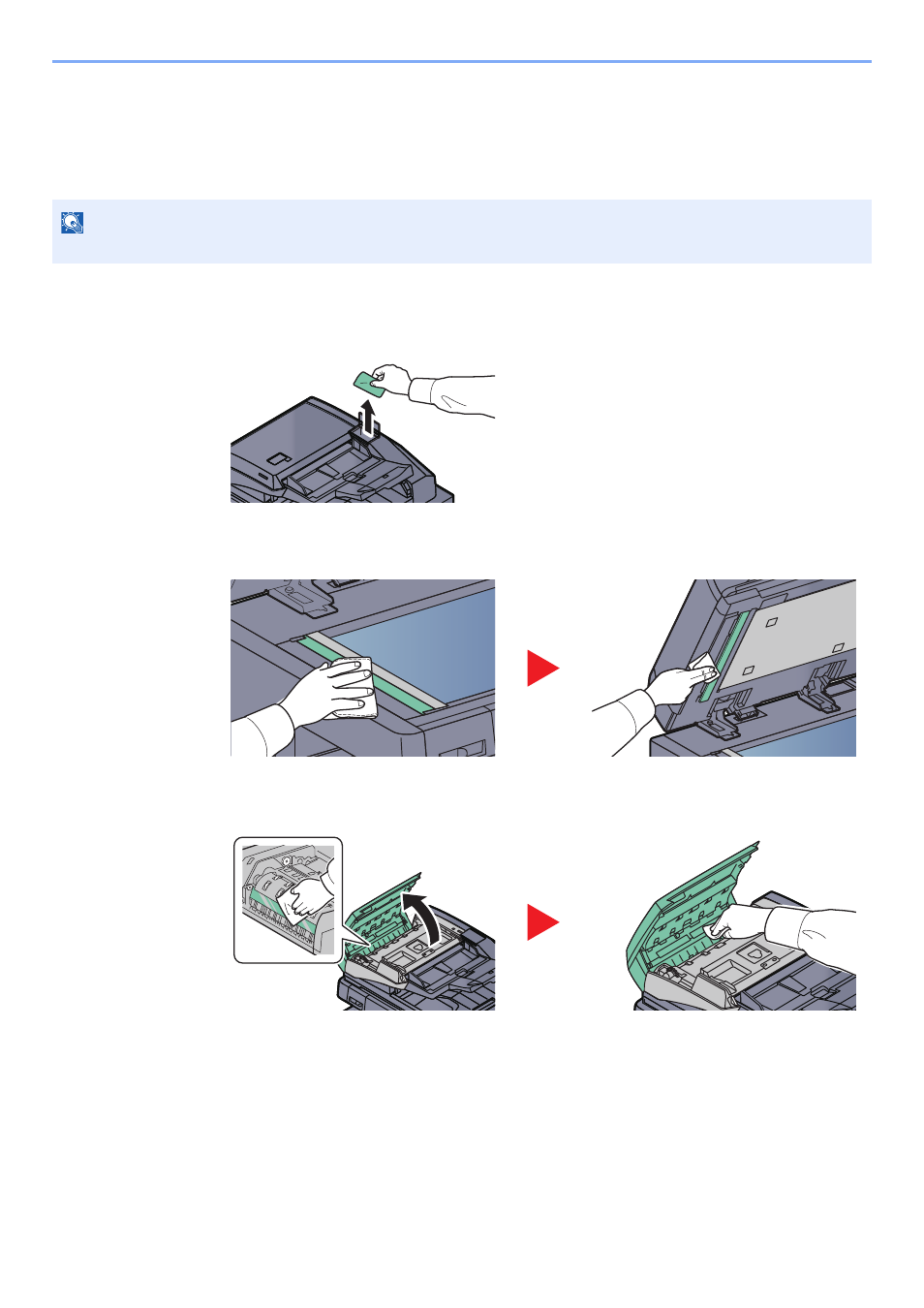
10-3
Troubleshooting > Regular Maintenance
Slit Glass/Dual scanning area
If black streaks or dirt appears in copies when using the optional document processor, clean the slit glass with the
supplied cleaning cloth. When using the document processor that features dual scanning, clean the dual scanning unit
also.
1
2
3
NOTE
Wipe the slit glasses with the dry accessory cloth. Do not use water, soap or solvents for cleaning.
Advertising