8) js-730 "inner job separator – TA Triumph-Adler 3555i User Manual
Page 509
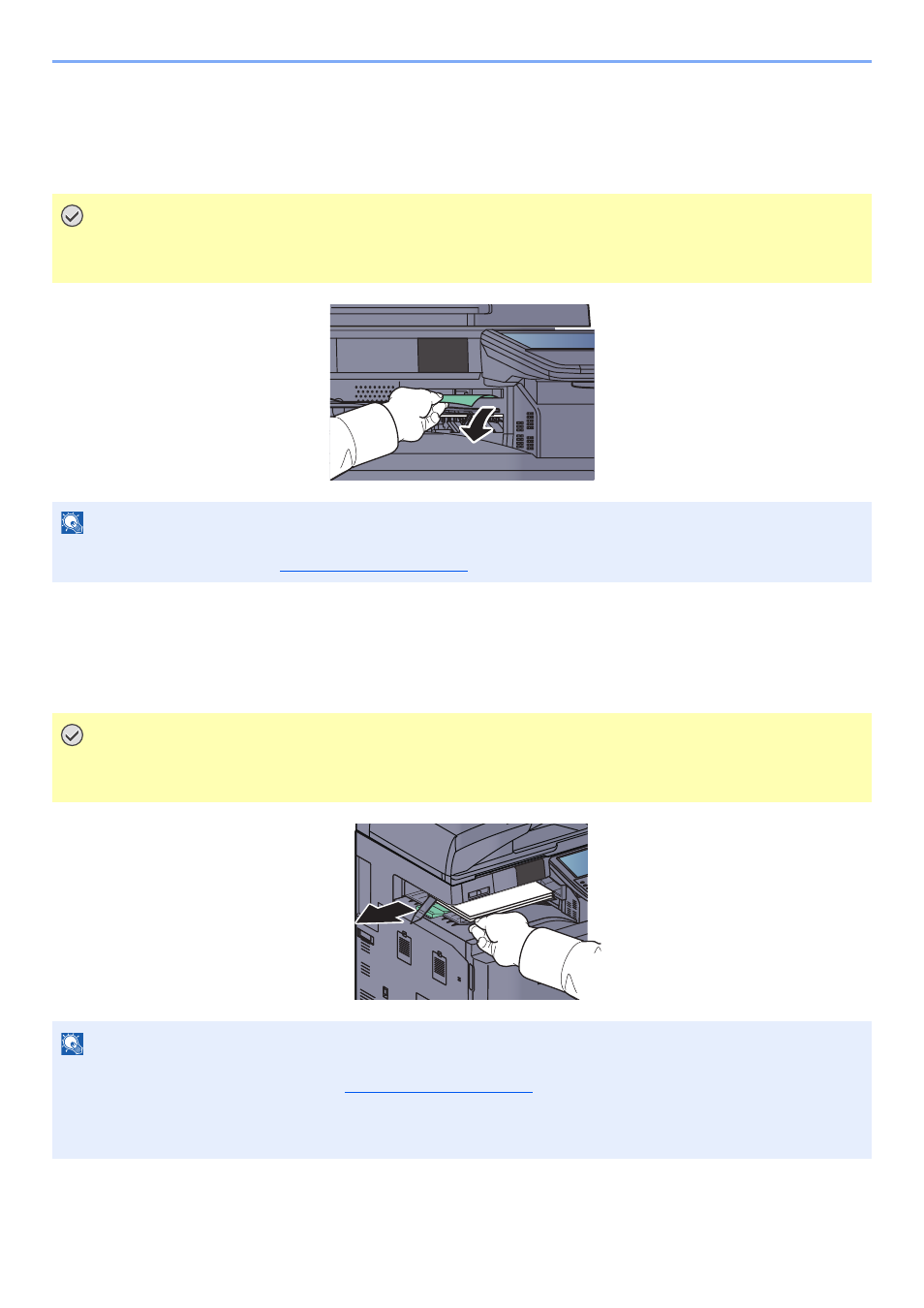
11-5
Appendix > Optional Equipment
(8) JS-730 "Inner Job Separator"
Separate paper according to output tray for easier sorting. Specify as the output tray for copy or print jobs. Or, specify as
the default output tray for printing from the copy or Document Box screen, printing from the PC, and printing of the
received fax data.
(9) JS-732 "Inner Job Separator (JS-732)"
Separate paper according to output tray for easier sorting. Specify as the output tray for copy or print jobs. Or, specify as
the default output tray for printing from the copy or Document Box screen, printing from the PC, and printing of the
received fax data.
IMPORTANT
Note that some paper types have a tendency to curl and may jam in the paper eject unit.
If the ejected paper slips or stacks unevenly, turn the paper in the cassette over and try again.
NOTE
To ensure that paper is delivered to the Inner Job Separator, select the output destination or change the default
setting. (For details, refer to the
.)
IMPORTANT
Note that some paper types have a tendency to curl and may jam in the paper eject unit.
If the ejected paper slips or stacks unevenly, turn the paper in the cassette over and try again.
NOTE
• To ensure that paper is delivered to the Inner Job Separator (JS-732), select the output destination or change the
default setting. (For details, refer to the
• If the paper is A3, B4, Ledger, or Legal, pull out the auxiliary tray.
• The busy light stays on until the output is removed from the Inner Job Separator (JS-732).