TA Triumph-Adler DC 2020 User Manual
Page 66
Advertising
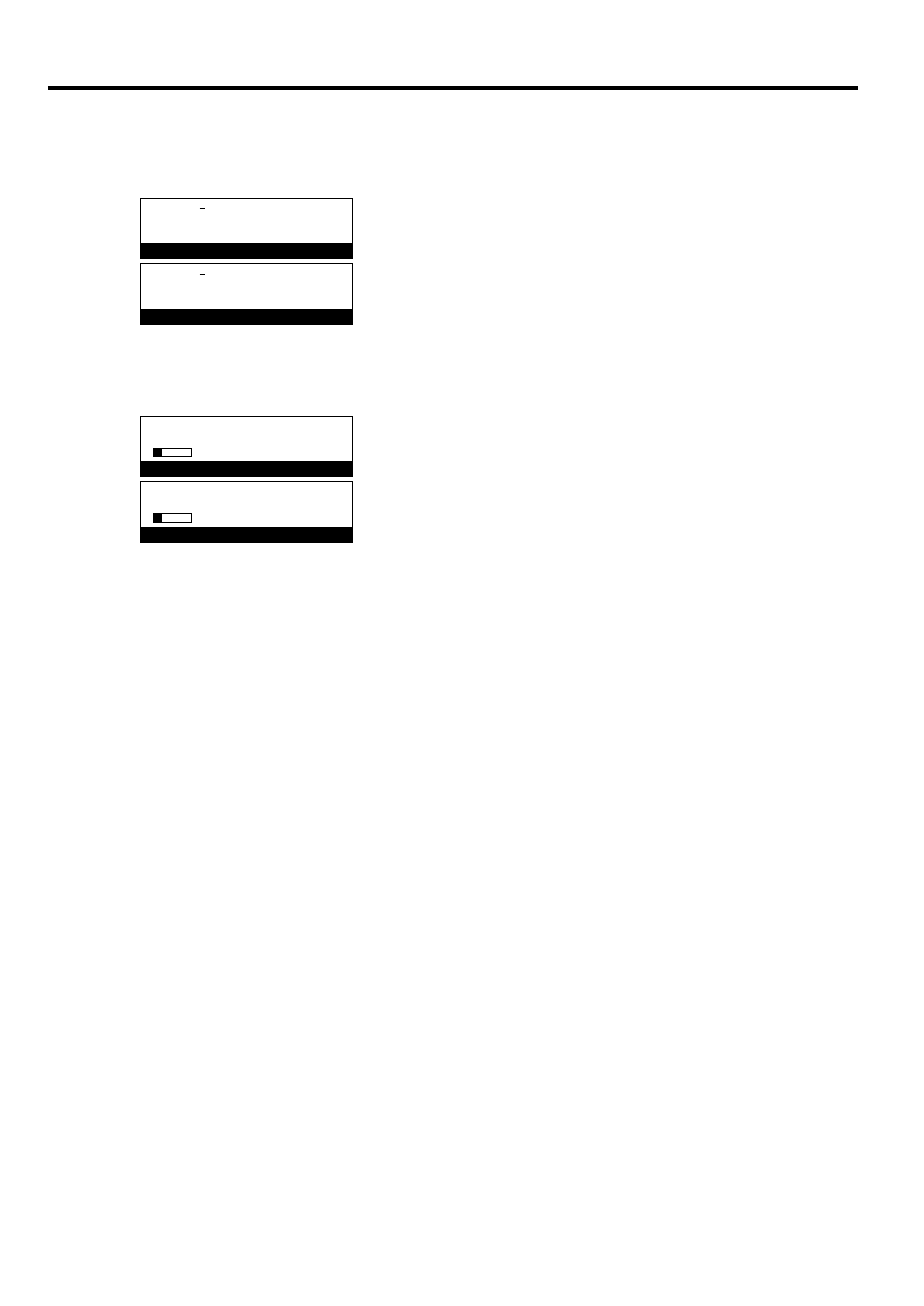
2-12
Section 2 Various Functions of this Fax
5. Use the keypad to enter the desired time for the transmission to
begin.
* If you want to reset the displayed time to “00:00”, simply press
the Stop/Clear key.
6. Press the Enter key. The documents will be scanned into memory,
and the transmission operation will begin when the appointed time
is reached.
* If the Delayed Communication Report print out setting is turned
ON, a Delayed Communication Report will be printed out.
(Refer to page 6-2.)
v:13579
01Page Doc # :056
E F Document:8
1
/
2
x11
Storing
TX Time:20:00
Enter TX Time
TX time:20:00
Enter transmission time
(Inch)
(Metric)
v:13579
01Page Doc. nr :056
E F Document:A4
Now scanning
(Inch)
(Metric)
Advertising