Booklet stitching mode – TA Triumph-Adler DCC 2520 User Manual
Page 14
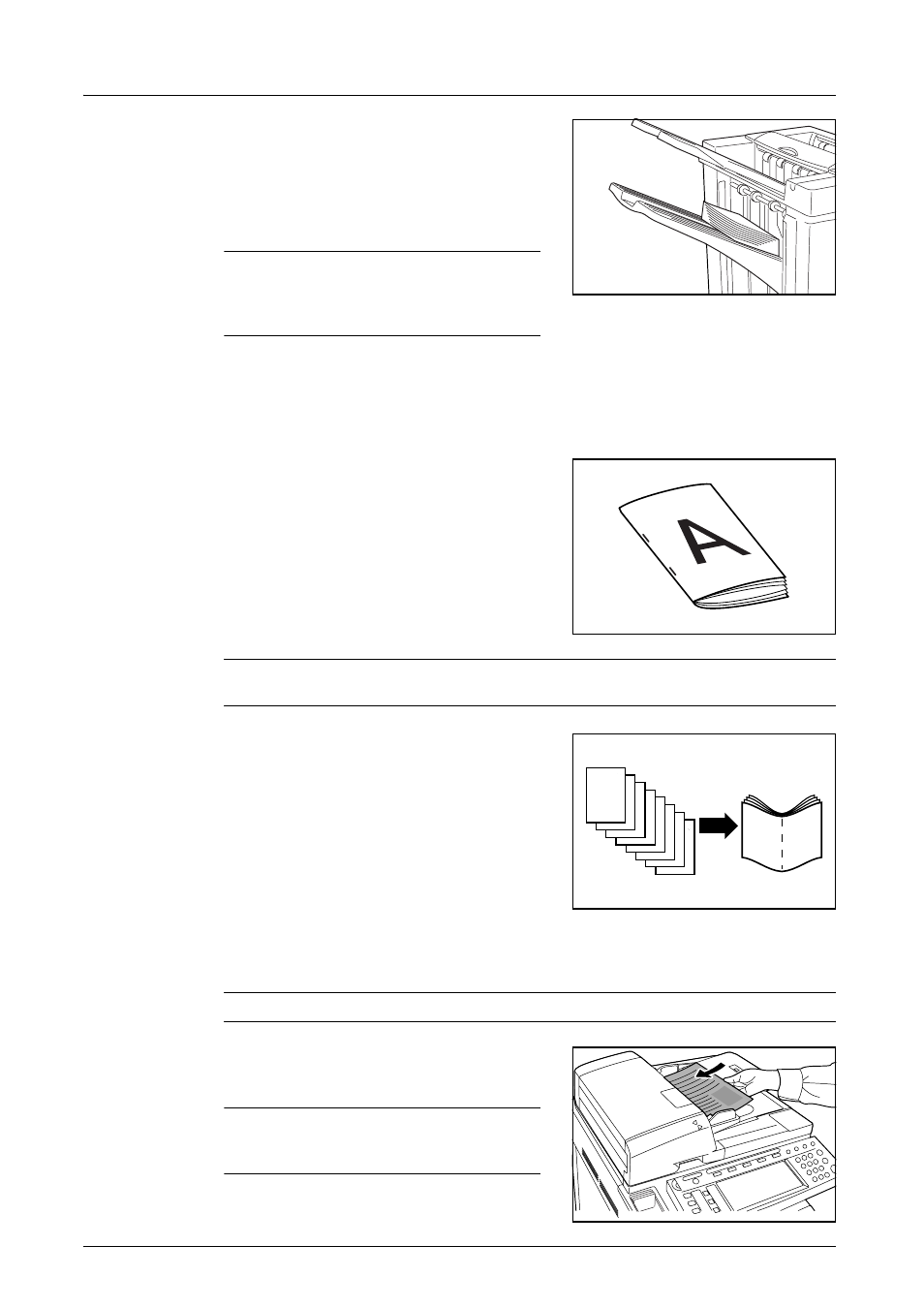
English
12
DF-710, MT-710, BF-710, PH-5A, PH-5B AND PH-5C OPERATION GUIDE
5
Copies will be stapled and ejected onto Tray A,
face down.
If Tray A reaches its maximum capacity, a
message displays. Remove all copies from Tray A
to continue.
NOTE:
The maximum number of copies that
can be stored on Tray A differs depending on
the size of copy paper being used. For further
information refer to page 36.
6
On completion of the job, remove the copies.
Booklet Stitching Mode
In this mode, copies are stapled in two positions in
the center of the paper.
The following paper sizes can be used in Booklet
Stitching mode:
•
A3, B4, A4R, 11
Ч
17", 8
1/2
Ч
14" and
8
1/2
×
11"
Stapling Capacity: 2 to 16 sheets at a time.
NOTE:
The optional Center-Folding Unit is required for automatic folding. Only the
folding tray is used for Booklet Stitching mode.
Booklet Feature (Sheet originals): Delivers
booklet of two-sided copies with facing pages
from one-sided or two-sided originals. Booklets
such as magazines can be created by folding at
the center.
Booklet Feature (Facing originals): Copies
book originals to booklets consisting of two-sided
copies with facing pages. Booklets such as
magazines can be created by folding at the
center.
1
Select the Booklet Stitching mode on the operation panel of the machine.
NOTE:
Refer to the Operation Guide for the machine for more detailed information.
2
Load the originals in the Document Processor, or
one at a time on the Platen.
NOTE:
Refer to the Operation Guide for the
machine for Document Processor and Platen
specifications.