TA Triumph-Adler DCC 2520 User Manual
Page 30
Advertising
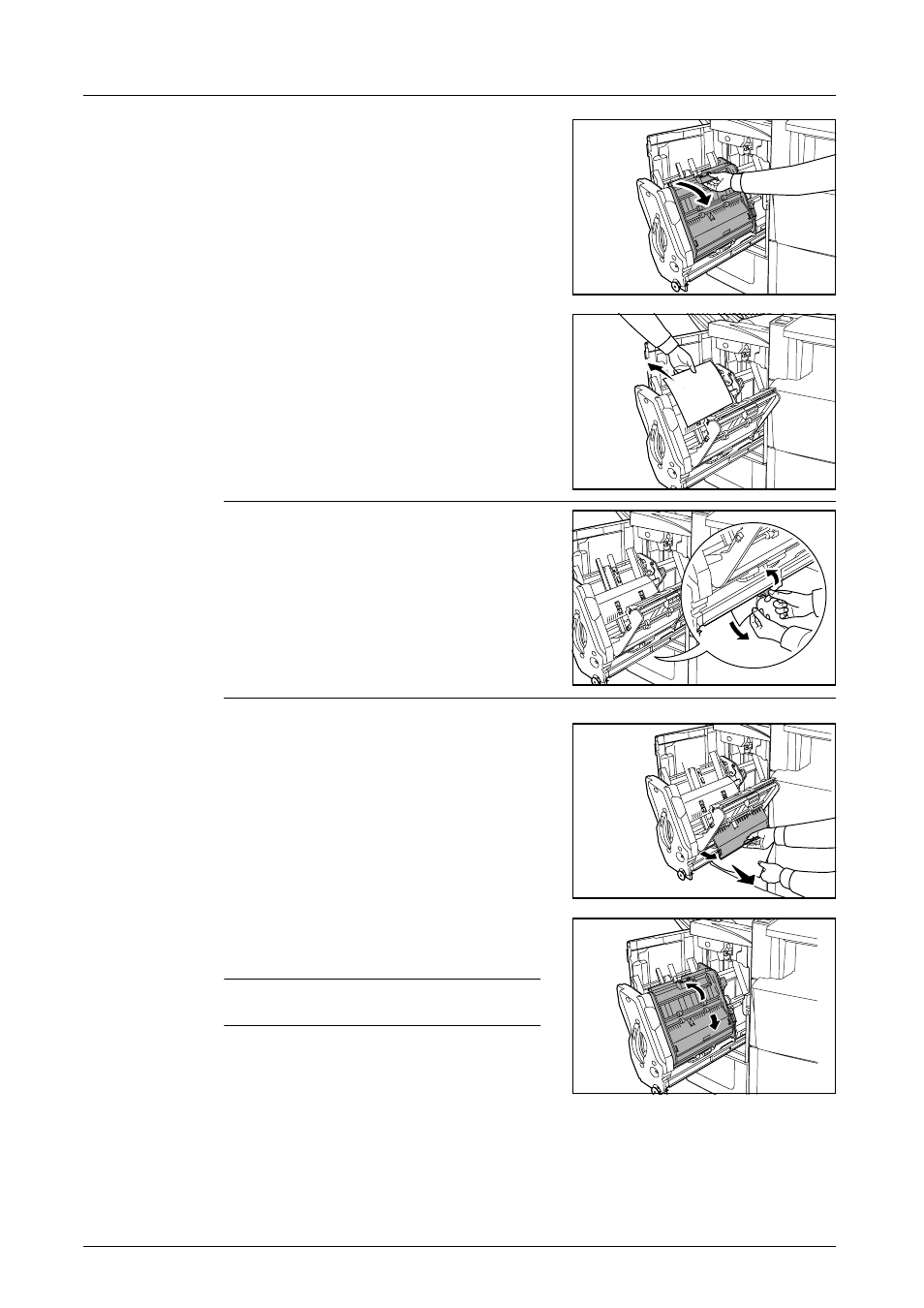
English
28
DF-710, MT-710, BF-710, PH-5A, PH-5B AND PH-5C OPERATION GUIDE
6
Open the internal tray cover (D6).
7
Remove the jammed paper.
NOTE:
If a jammed paper is located at the
bottom of the tray and it is difficult to remove, lift
the internal tray holder (D3) and remove the
jammed paper from the lower side of the tray.
8
Open the internal tray cover (D7) and remove the
jammed paper.
9
Close the internal tray cover (D6) and internal tray
cover (D7).
NOTE:
Close the internal tray cover (D6)
securely until the magnet catches.
Advertising