Amprobe AM-140-A User Manual
Page 13
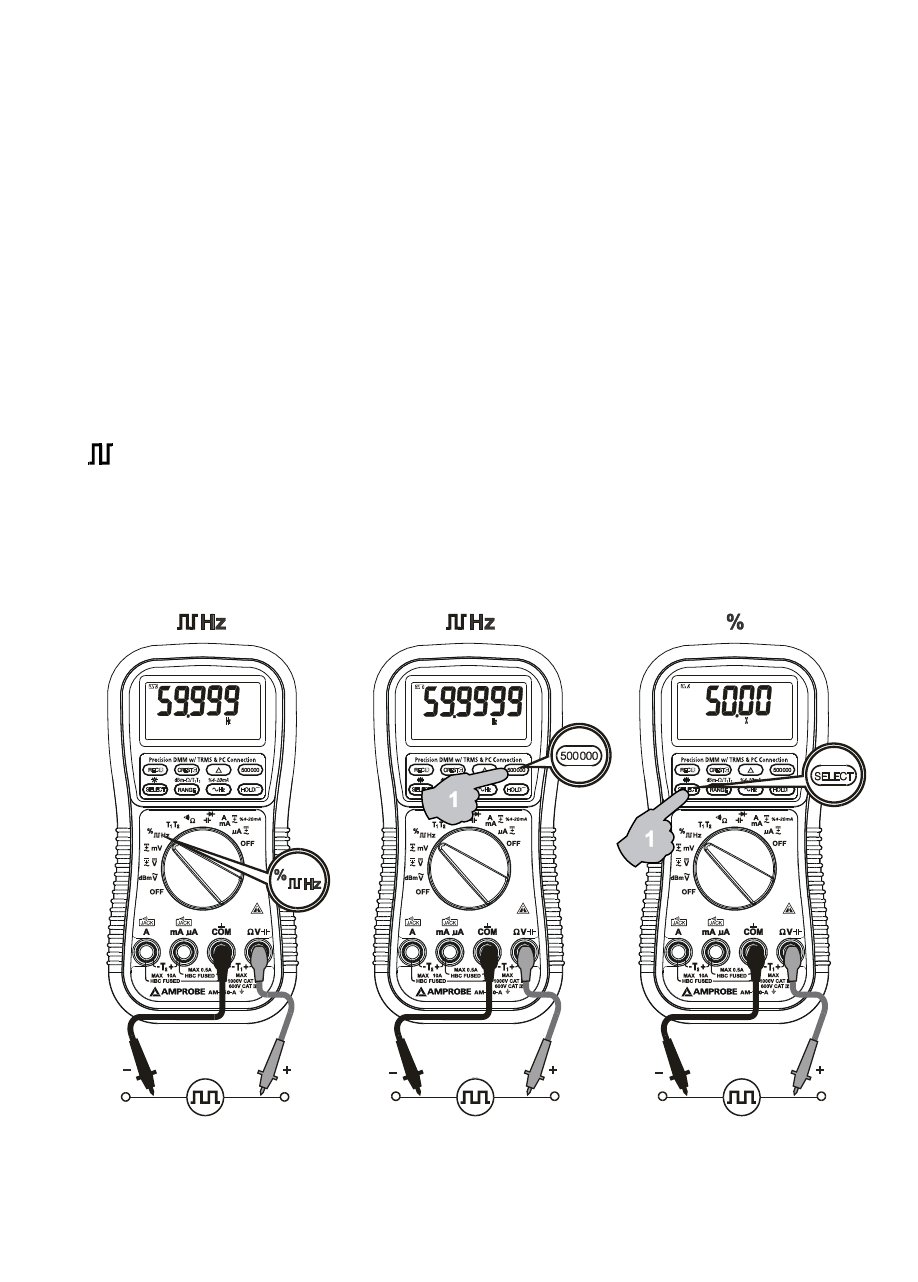
7
Note: Line Level Frequency measuring function input sensitivity varies
automatically with voltage (or current) function range selected. The lower
the measuring range the higher the sensitivity. That is, mV function has the
highest and the 1000V range has the lowest as in voltage function ranges.
It is recommended to first measure the signal voltage (or current) level then
activate the Hz function in that voltage (or current) range to automatically
get the most appropriate trigger level. When activated from voltage function,
you can also press the RANGE button momentarily to select another trigger
level range manually. The analog bargraph pointer will point at the selected
trigger level range scale 1, 2, 3, or 4. If the Hz reading is unstable, select lower
sensitivity to avoid electrical noise. If the reading shows zero, select higher
sensitivity.
Hz Logic Level Frequency and % Duty Cycle functions
Press SELECT button momentarily to toggle between Hz and % (duty cycle)
readings. The new setting will be saved automatically to the non-volatile
memory as power up default. Press 500000 button momentarily to toggle
between 5 full digits and 6 full digits Hz readings.