Amprobe AM-140-A User Manual
Page 19
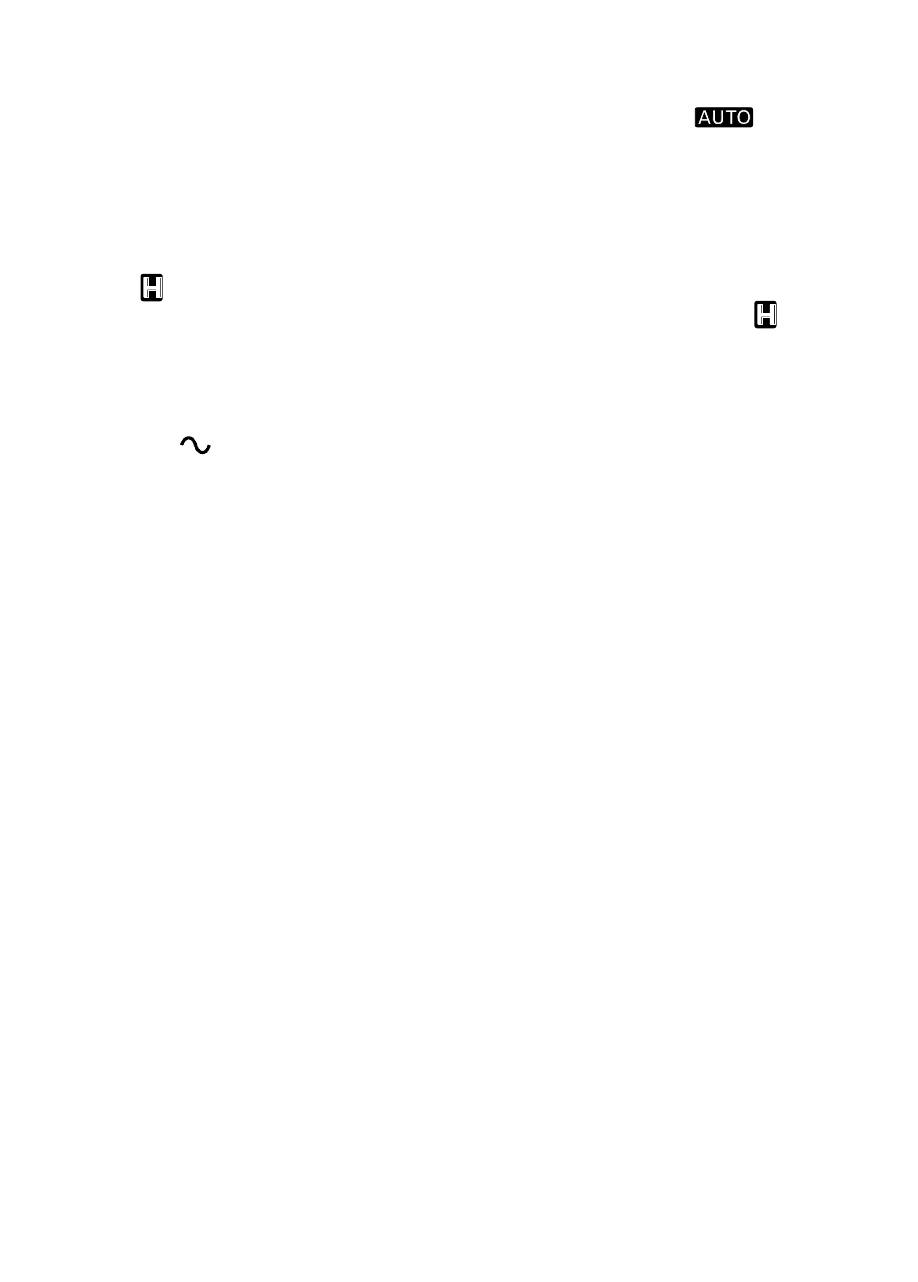
13
Manual or Auto-ranging
Press the RANGE button momentarily to select manual-ranging mode, and the
meter will remain in the range it was in, the LCD annunciator
turns off.
Press the button momentarily again to step through the ranges. Press and hold
the button for 1 second or more to resume auto-ranging mode.
Note: Manual ranging mode feature is not available in Hz function.
Hold
The hold function freezes the display for later view. Press the HOLD button
momentarily to activate or to exit the hold function.
Set Beeper Off
Press the
Hz button while turning the meter on to disable the push button
operating beeper feature. However, the continuity and Jack Beep input
warning features remain.
Beep-Jack™ Input Warning
The meter beeps as well as displays “InErr” to warn the user against possible
damage to the meter due to improper connections to the µA, mA, or A input
jacks when other function (like voltage function) is selected.
Intelligent Auto Power Off (APO)
The Intelligent Auto Power Off (APO) mode turns the meter off automatically
to extend battery life after approximately 17 minutes of no activities. Activities
are specified as: 1) Rotary switch or push button operations, and 2) Significant
measuring readings of above 10% of range or non-OL readings. In other
words, the meter will intelligently avoid entering the APO mode when it
is under normal measurements. To wake up the meter from APO, press the
RECORD button momentarily or turn the rotary switch to the OFF position and
then turn back on again. Always turn the rotary switch to the OFF position
when the meter is not in use.
Disabling Auto Power Off
Press the RANGE button while turning the meter on to disable the Auto Power
Off (APO) feature.