Operation – Amprobe AM-220 Digital-Multimeters User Manual
Page 11
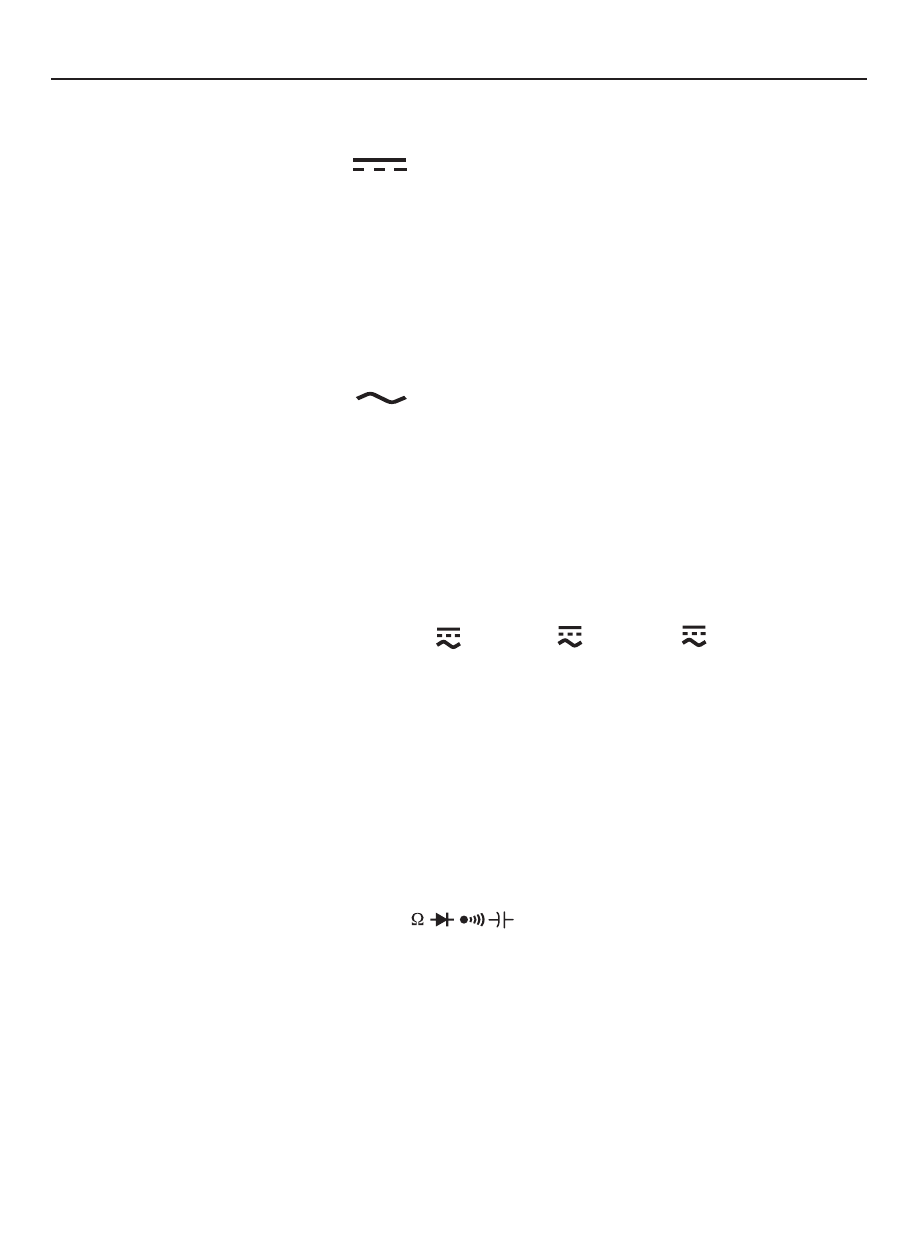
7
Operation
DC VOLTAGE MEASUREMENT
1) Set the selector switch to “V
” position.
2) Connect the black test lead to “COM” socket and red test lead to the “VW mA”
socket.
3) Measure the voltage by touch the test lead tips to the test circuit where the value of
voltage is needed.
4) Read the result from the LCD panel.
AC VOLTAGE MEASUREMENT
1) Set the selector switch to “V
” position.
2) Connect the black test lead to “COM” socket and red test lead to the “VW mA”
socket.
3) Measure the voltage by touch the test lead tips to the test circuit where the value of
voltage is needed.
4) Read the result from the LCD panel.
DC AND AC CURRENT MEASUREMENT
1) Set the selector switch to desired “μA
”, “mA
” or “A
” position.
2) Connect the black test lead to “COM” socket. For measurement up to 400mA, con-
nect the red test lead to the “VW mA” socket; for measurement from 400mA to 10A,
connect the red test lead to the “10A” socket
3) Press “SELECT” key to choose “DC” or “AC” measurement.
4) Remove power from the circuit under test and open the normal circuit path where
the measurement is to be taken. Connect the meter in series with the circuit.
5) Read the result from the LCD panel.
RESISTANCE MEASUREMENT
1) Set the selector switch to desired “
” position.
2) Connect the black test lead to “COM” socket and red test lead to the “VW mA”
socket.
3) Connect tip of the test leads to the points where the value of the resistance is
needed.
4) Read the result from the LCD panel.
Note: When measuring resistance values from a circuit, make sure the power is off and
discharge all capacitors.