Amprobe TMA-21HW Hot-Wire-Anemometer User Manual
Page 15
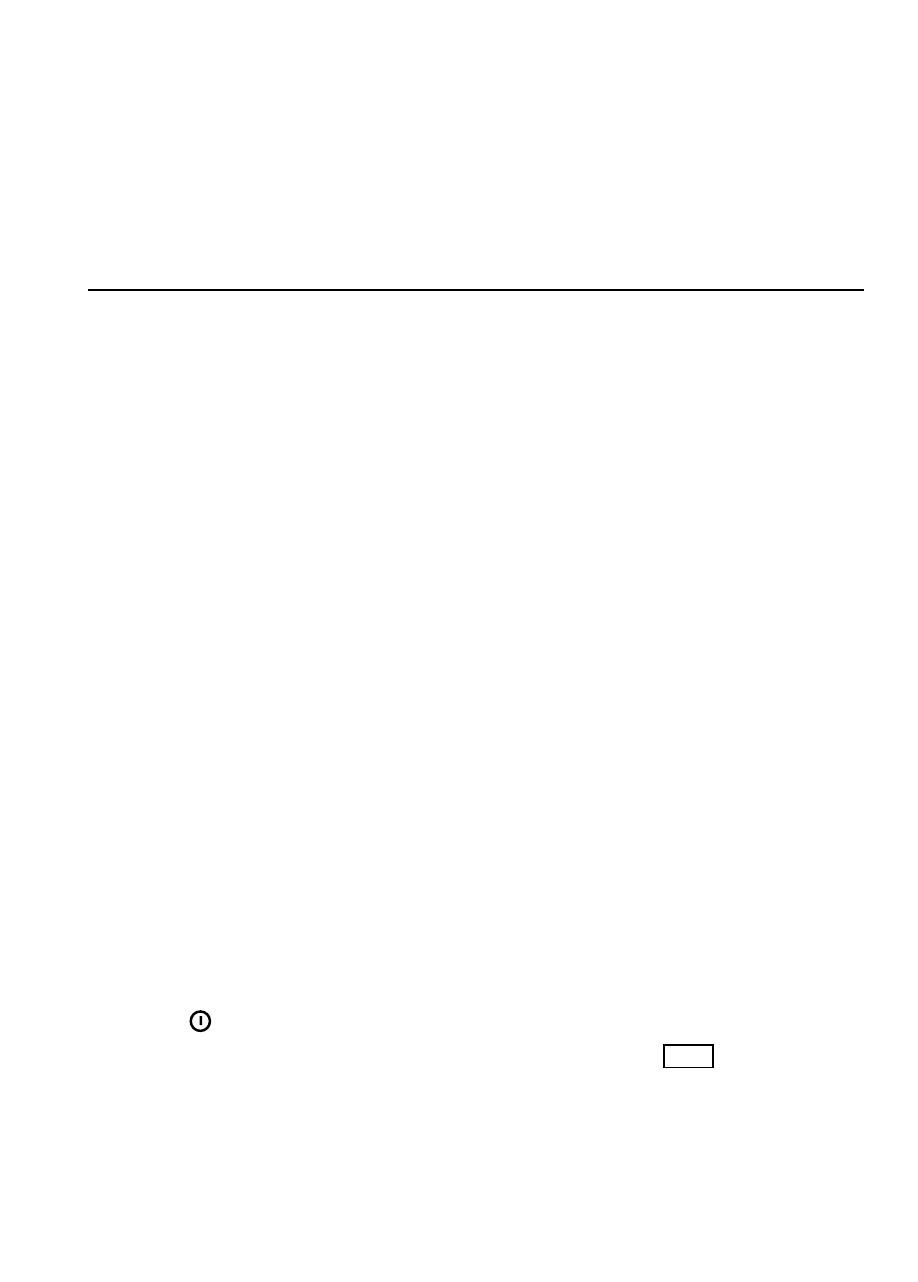
3
• Telescoping probe.
• Simple and safe to use.
• U.S. Pat. No. Des. 446,135
OPERATION
Getting Started
1. Installing the Batteries
Insert (6) AAA batteries as indicated by the diagram located on the inside of
the battery compartment.
2. Extending the Probe
To extend the probe, hold the handle in one hand while pulling on the probe
tip with the other hand. Do not hold the cable while extending the probe as
this prevents the probe from extending.
3. Using the Snake Telescoping Probe
The snake telescoping probe contains the air velocity sensor. When using the
probe, remove the sensor protection cap then rotate or bend the snake tube,
make sure the sensor window is fully exposed and the orientation is facing
upstream.
4. Retracting the Probe
To retract the probe, hold the handle in one hand while pushing on the probe
tip with the other hand. If you feel the probe antenna binding, pull gently on
the probe snake tube until the snake tube section is retracted. Collapse the
rest of the antenna by pushing the probe tip.
Settings and Calibrations
Air Velocity Unit Setting mode
• Push key to turn on the meter.
• Push “SET” key one time to enter this mode, the “ SET ” symbol is
displayed.
• Push “” and “” keys to select the desired measurement unit.
• Push “↵” key to store the choice.