Amprobe TMA-21HW Hot-Wire-Anemometer User Manual
Page 21
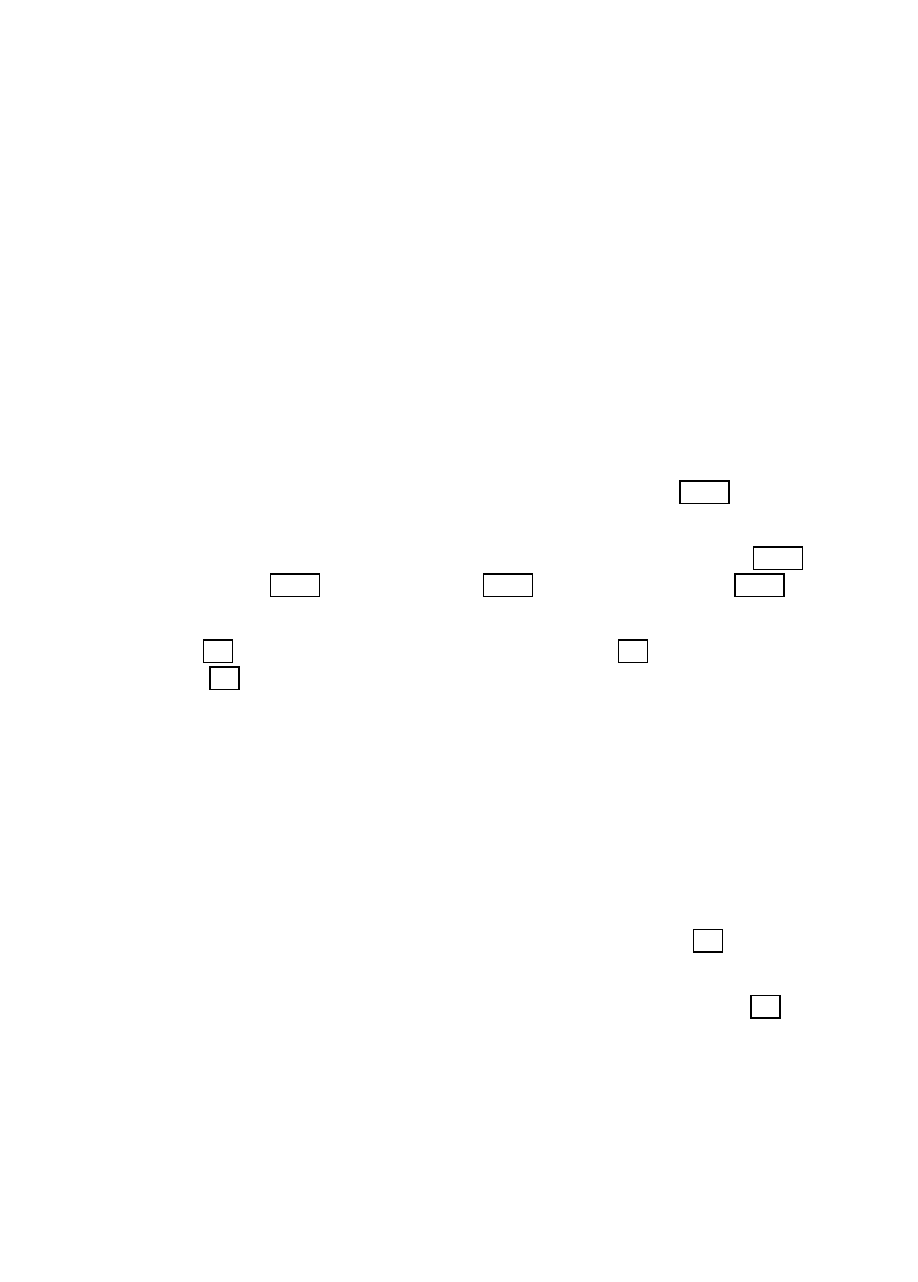
9
• The display will show the air velocity reading on the air velocity display.
• Push “VEL %RH” key to circulate the display of the following reading :
Relative Humidity measurement value (%RH),
Temperature measurement value (°C, °F),
Wet bulb temperature calculated value (WET),
Dew point temperature calculated value (DEW),
Wind chill temperature calculated value (WCT),
Heat index temperature calculated value (HI),
Humidex temperature calculated value (HD).
MAX/MIN/AVG Recording Measurement
• Push “MX/MN” key to enter the recording mode, the “ REC ” symbol is
displayed and the auto power off function will be auto cancelled.
• Push “MX/MN” key to circulated the display of the maximum ( REC MAX
), minimum ( REC MIN), average ( REC AVG ) and current ( REC ) air
velocity and humidity reading via push “VEL %RH” key.
• Push “ H HOLD” key to paused recording, the “ H ” symbol is displayed,
push “ H HOLD” key again will resume recording.
• Push “MX/MN” key for 2 seconds to exit this mode.
Manual Data Memory and Read Mode
TEST ID 0 Memory Mode :
• Push “Test ID” key to select the “TEST ID 0” memory.
• Push “AUTO MEM” key each time, one set of reading to will be stored
to the memory. At this moment, display will show the “ M ” symbol one
time and the memory address number. Total memory size is 99 sets.
• Push “READ” key to enter READ mode, the display will show “ R ”
symbol and the memory address number. Push or key to select the
desired memory address number data for display.
• Push “READ” key for 2 seconds to exit this mode.