Amprobe TMA-21HW Hot-Wire-Anemometer User Manual
Page 23
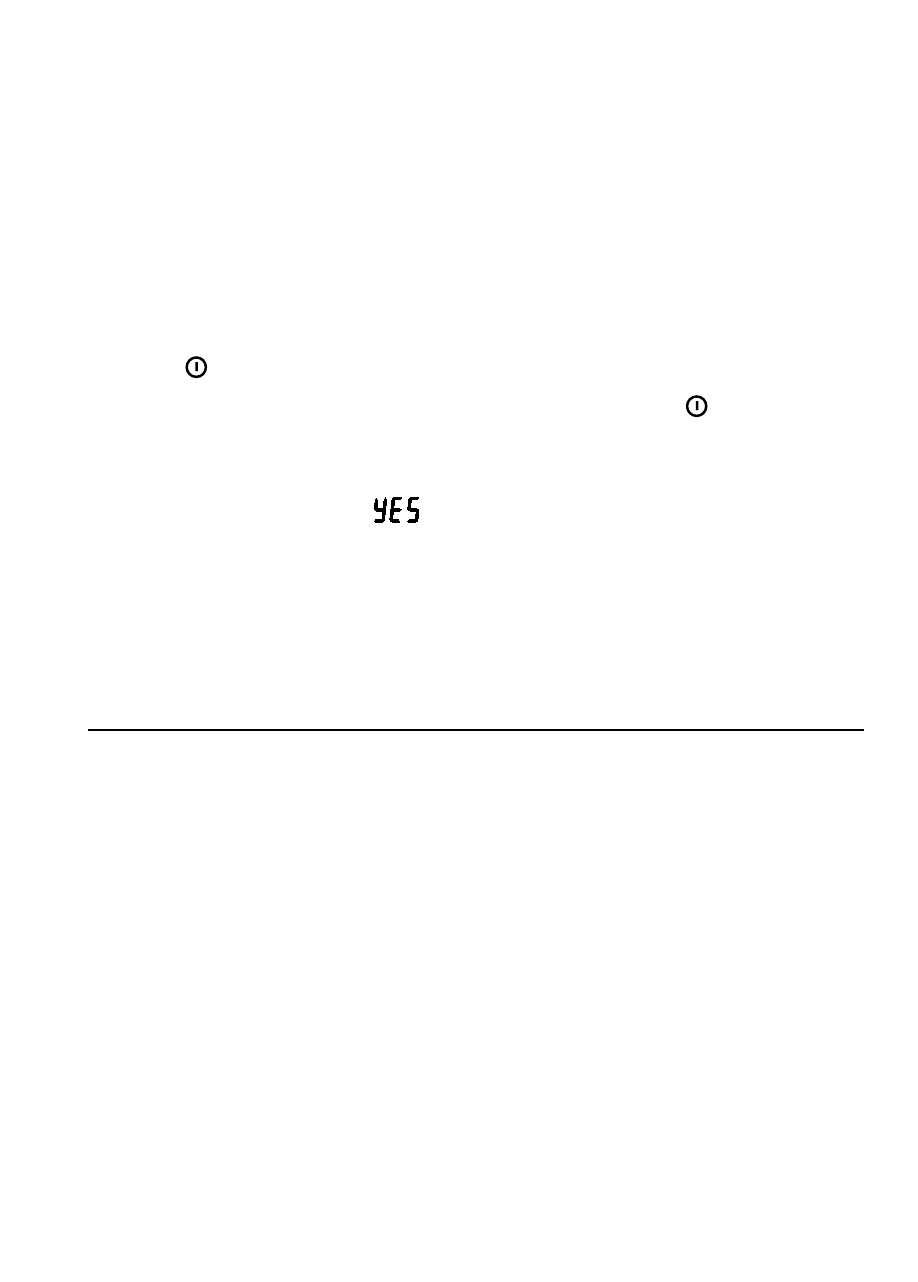
11
air velocity and air flow reading and the memory address number, the
minimum (MIN) air velocity and air flow reading and the memory address
number, and the average (AVG) air velocity and air flow reading and the
total average samples.
• Push “READ” key to circulate display the auto memorized data and the
auto data memory start time.
• Push “READ” key for 2 second to exit the READ mode.
Clearing Memory
• Push key to turn off the meter.
• Push and hold down the “AUTO MEM” key then push key to turn on
the meter to enter clear memory mode, “CLr no” symbol is displayed.
• Push “Test ID” key to select the desired “TEST ID” to be clear.
• Push “” key to select “
” symbol is displayed.
• Push “AUTO MEM” key to clear the memorized data.
• Push “↵” key to exit the clear memory mode.
SPECIFICATIONS
General Specifications
Display :
Triple display, 4 digit LCD reading.
Velocity Probe :
Range : 0 to 30 m/s (0 to 600 ft/min)
Resolution : 0.01 m/s (1 ft/min)
Accuracy : ±3% of reading FS
Duct Size :
Range : 1 to 635 cm in increments of 0.1
cm.
(1 to 250 inches in increments of 0.1 in.)
Volumetric Flow Rate :
Ranges : Actual range is a function of
actual velocity, and dust size.
Temperature :
Ranges : -10 to 60°C (14 to 140°F)