PLANET VIP-193 User Manual
Page 46
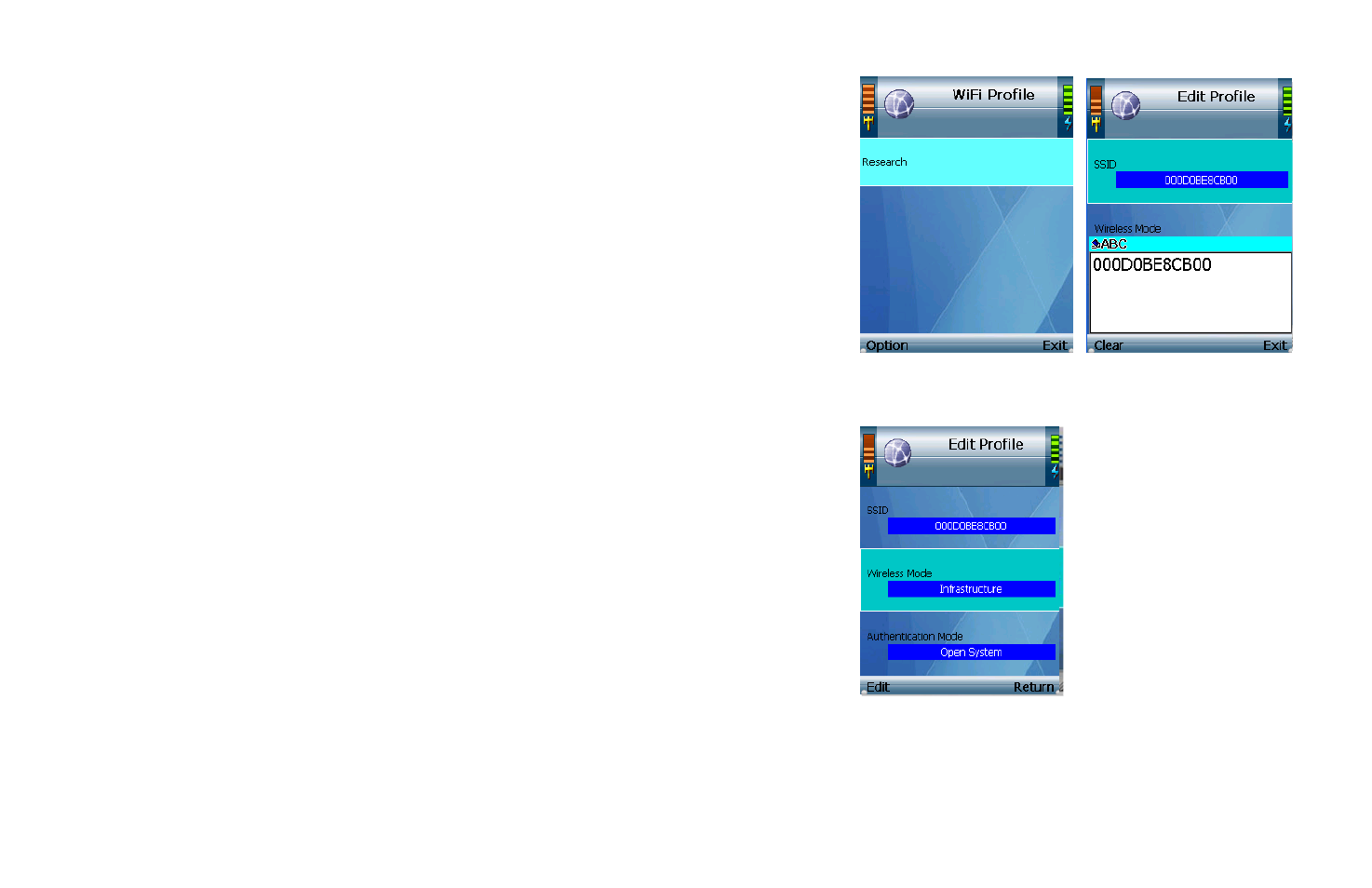
Profiles
You will see a list of profiles (when you have profiles already configured). Select Option to see menu
choices. Select Exit to return to the previous menu.
You can designate the order of the profiles saved by the Wi-Fi Phone. The next time it is powered on, it
will use the first profile to automatically connect to the profile’s wireless network. If that network is not
available, the Wi-Fi Phone will try the next profile. This will continue until it has connected to a wireless
network.
Option
You have these choices: Edit (available when you have at least one existing profile), Add, Delete
(available when you have at least one existing profile), Connect, Go Down/Up (available when you have
more than one profile), and Save <network name> (available when the Wi-Fi Phone is connected to a
network lacking a profile). The Edit and Add options configure the same settings. The Edit option is
used for changing existing profiles, while the Add option is used for creating new profiles. Select
Return to return to the previous menu.
Edit. Select Edit to edit a profile’s information: SSID (wireless network name), Wireless Mode,
Authentication Mode, and Encryption. (Additional setting may be available depending on the
encryption used.) Scroll through these choices, and select Edit to change a setting.
SSID. To change the SSID, select Edit. Enter the new SSID in the new window. Press the center
selection key to save the new information, or select Exit to return to the previous menu.
Wireless Mode. You have a choice of Infrastructure and Ad hoc modes. To change the Wireless
Mode, select Edit.
Figure 4-32: Wi-Fi
Profiles
Figure 4-34: Edit
Wireless Mode
Figure 4-33: Edit SSID
SSID (service set
identifier): your wireless
network’s name.
Ad-hoc: a group of
wireless devices
communicating directly to
each other (peer-to-peer)
without the use of an
access point.
infrastructure: a wireless
network that is bridged to
a wired network via an
access point.
41
Chapter 4: Configuring the Wi-Fi Phone