3 advanced configuration, 1 advanced wireless, Advanced configuration – PLANET ADN-4100 User Manual
Page 42: 1 advanced, Wireless
Advertising
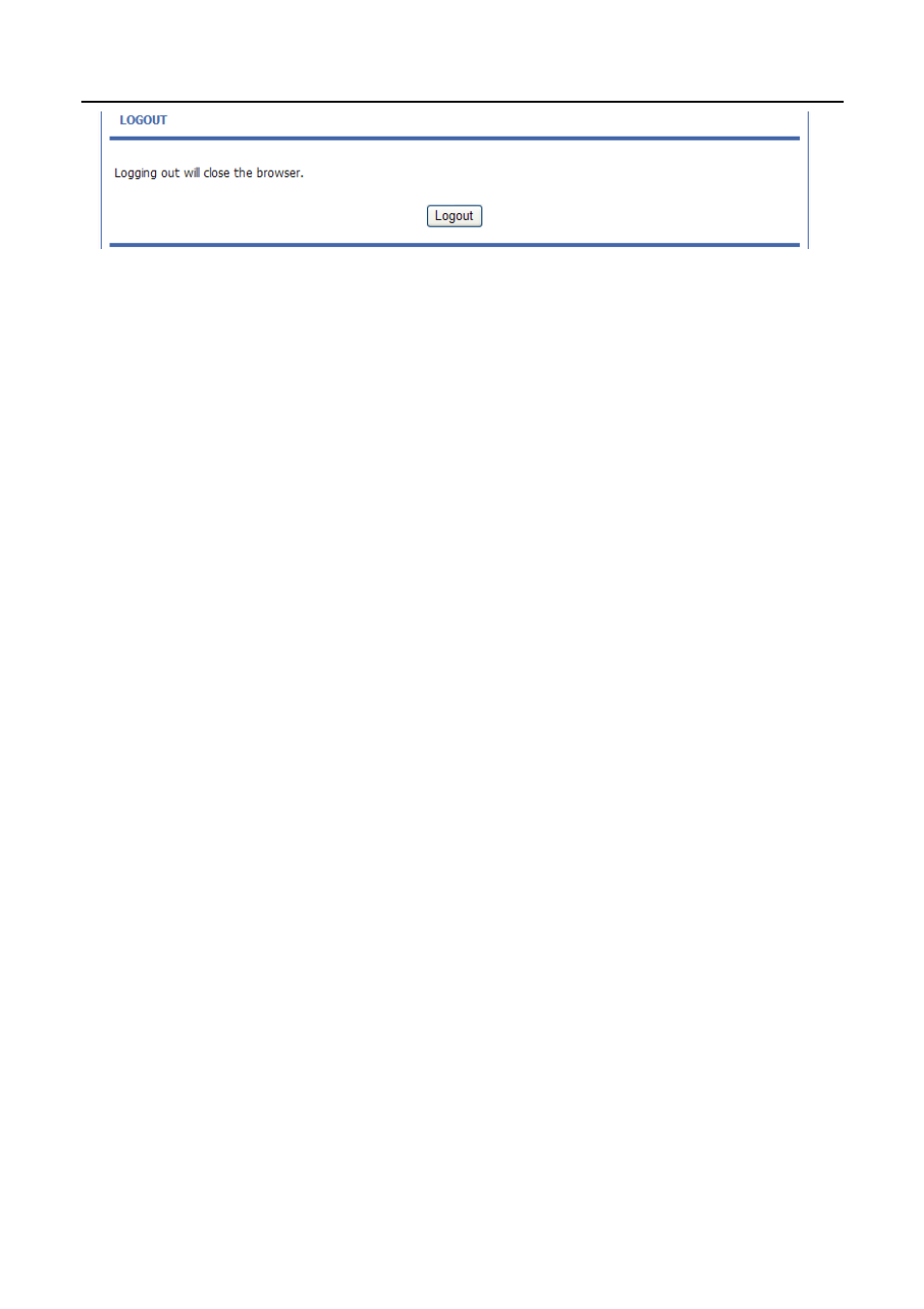
Click Logout to log out of the configuration page.
3.3 Advanced Configuration
This section contains advanced features used for network management, security
and administrative tools to manage the device. You can view the status and other
information of the device, to examine the performance and troubleshoot.
3.3.1 Advanced Wireless
This function is used to modify the standard 802.11g wireless settings. It is
recommended not changing the default settings, because incorrect settings may
affect the performance of the wireless performance. The default settings provide
the best wireless performance in most environments.
Choose Advanced > Advanced Wireless. The ADVANCED WIRELESS page
as shown in the following figure appears:
33
Advertising
This manual is related to the following products: