PLANET ADN-4100 User Manual
Page 64
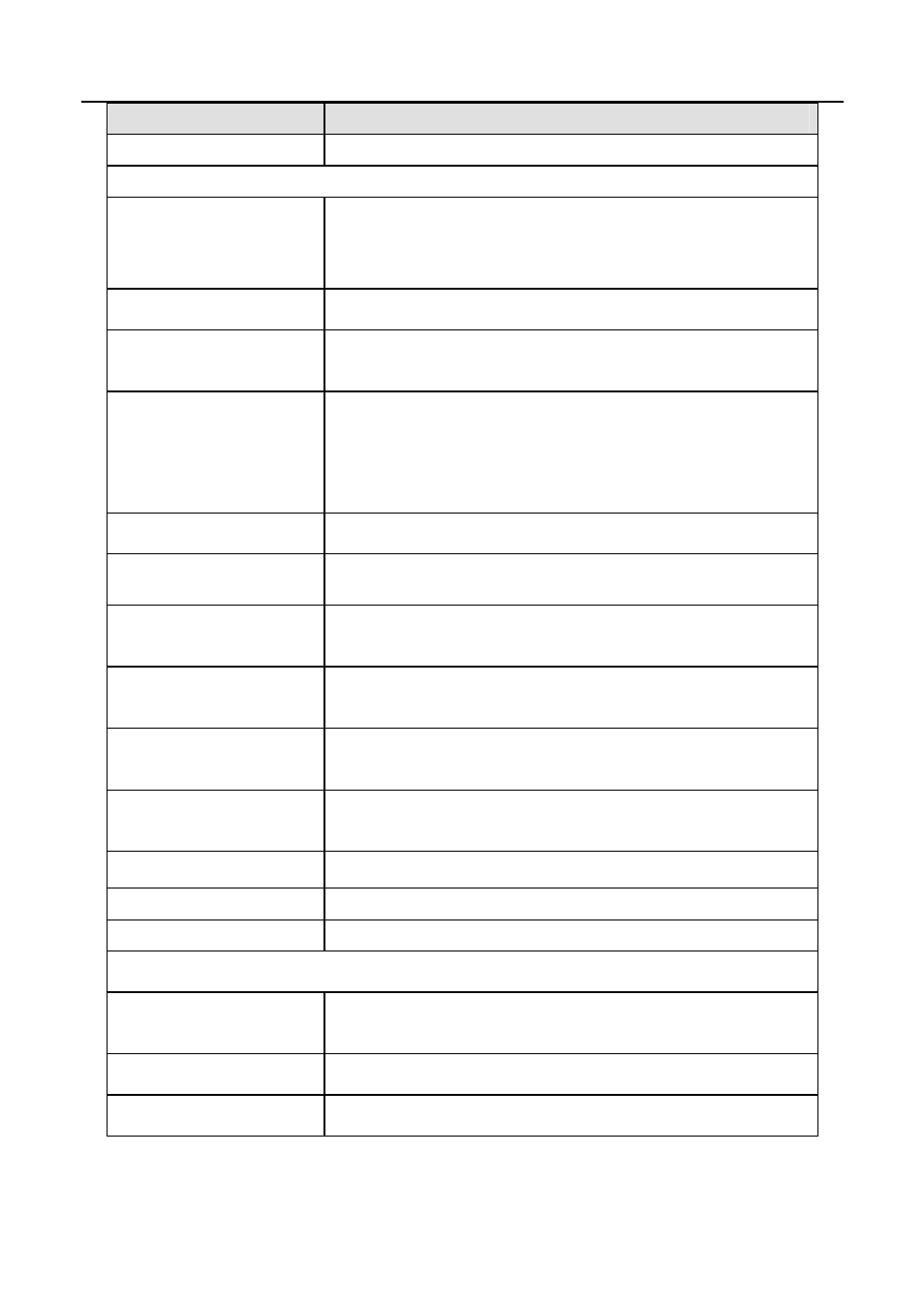
55
Field
Description
QoS classification.
SPECIFY TRAFFIC CLASSIFICATION RULES
Input Interface
Select the physical port of the packet from the
drop-down list. For example, ethernet1, ethernet2,
ethernet3, and ethernet4.
Source MAC Address
Enter the source MAC address of the packet.
Source MAC Mask
Use mask 000000ffffff to mask the MAC address. 00
indicates not mapped and ff indicates mapped.
802.1P
Select the 802.1p priority of the packet from the
drop-down list. You can select Not match or a value
in the range of 0—7. Note that this function is not
supported at the moment.
Source IPv4 Address
Enter the Source IP address of the packet.
Source subnet mask
Enter the Source subnet mask of the packet.
Destination IPv4
Address
Enter the destination IP address of the packet.
Destination subnet
mask
Enter the destination subnet mask of the packet.
Ethernet Type
Select the layer 2 protocol type from the drop-down
list. For example, IP protocol and IPX protocol.
DSCP check
You can use this feature to differentiate the complex
data type from the drop-down list.
Protocol Type
Select the protocol on this column.
Source port range
Enter the source port range of the packet.
Destination port range
Enter the destination port range of the packet.
CLASSIFY MATCH RESULT
Classify Queue
Specify the queue to which the packet belongs. You
can set the queue in the classification configuration.
DSCP Mark
Attach the DSCP mark to the mapped packet.
Cos Mark
Attach the 802.1p mark to the mapped packet.
Click Submit Apply to save the settings.