2 policy – PLANET BM-2101 User Manual
Page 258
Advertising
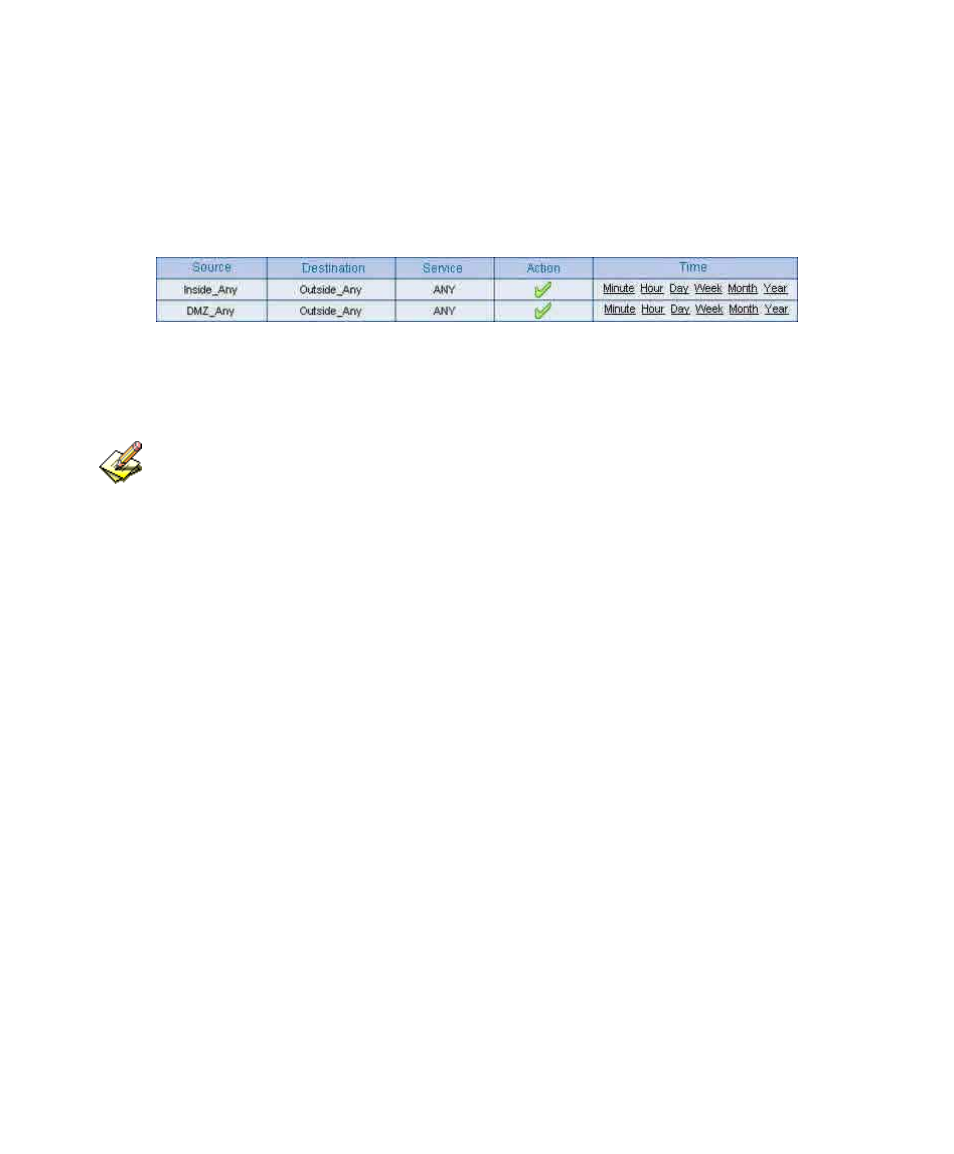
17.2 Policy
Step1 When enable Policy Æ Statistics option , then the Policy statistics charts
will enabled in Statistics Æ Policy.
The policy statistics
If the MIS engineer want to enable the Policy Statistics , then he must enable the statistic option in
Policy.
Step2 Statistics Æ Policy , select the policy to view. MIS engineer can click
Minute , to view the statistic charts results in every minute
Click Hour ,
to view the statistic charts results in every hour. Click Day , to view the
statistic charts results in every day.Click Week , to view the statistics charts
results in every week. Click Month , to view the statistics results in every
month.
Click Year , to view the statistics charts results in every year.
.
Advertising