PLANET BM-2101 User Manual
Page 43
Advertising
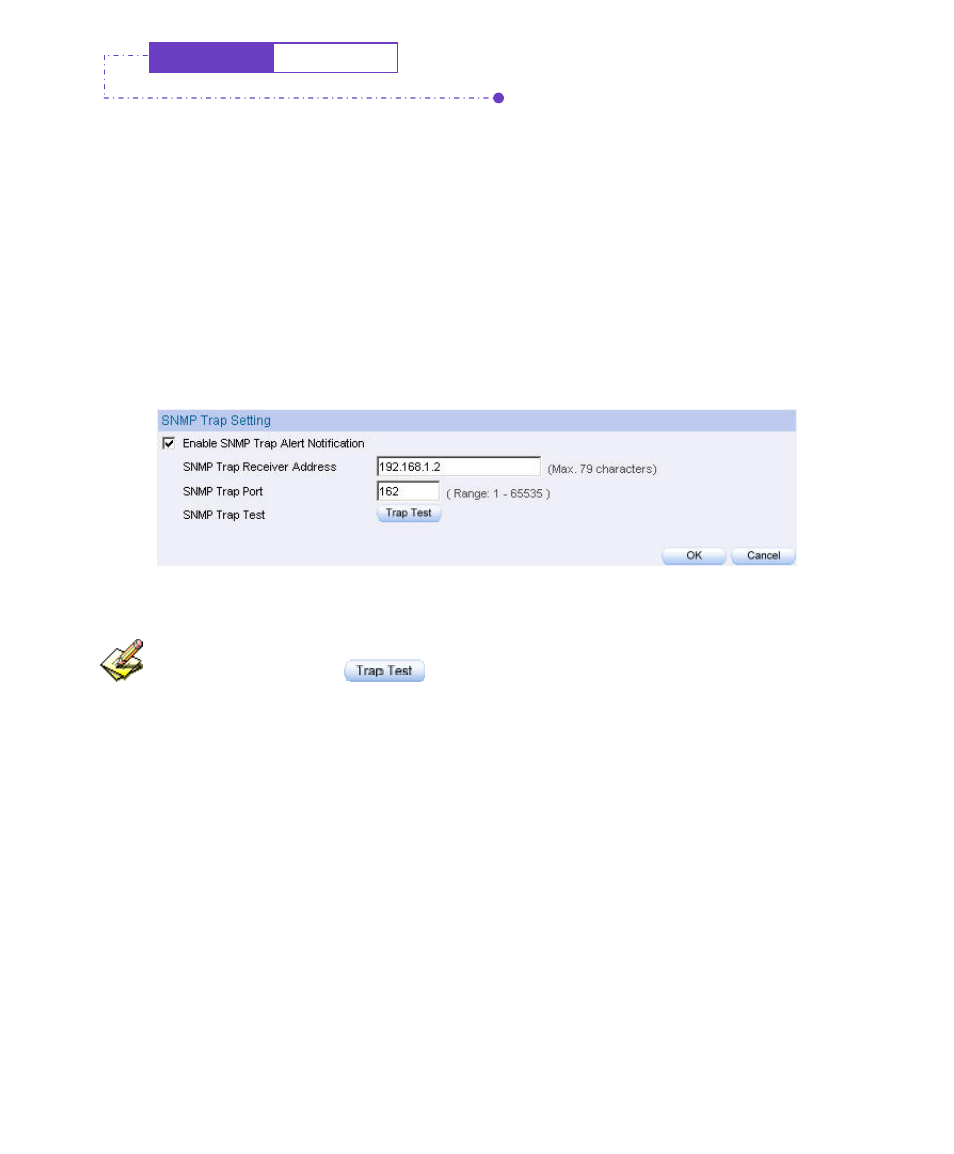
Configure
SNMP
Step1. In Configure Æ SNMP , select Enable SNMP Trap Alert Notification
and enter the following setting
SNMP Trap Recipient Address, enter SNMP trap recipient IP.
SNMP Trap Port : Enter the port number. (Default value: 162).
Click OK .
Complete the SNMP Trap setting. The MIS engineer can use the
SNMP Trap software and receive the alarm notification from the BM-
2101 appliance.
it will send the notification about connection /
disconnection and the attacks information to the SNMP Trap recipient
address
.
SNMP Trap setting
The MIS engineer can click
to test if SNMP Trap can wrok normally.
Advertising