ProSoft Technology 5105-103M-PDPS User Manual
Page 124
Advertising
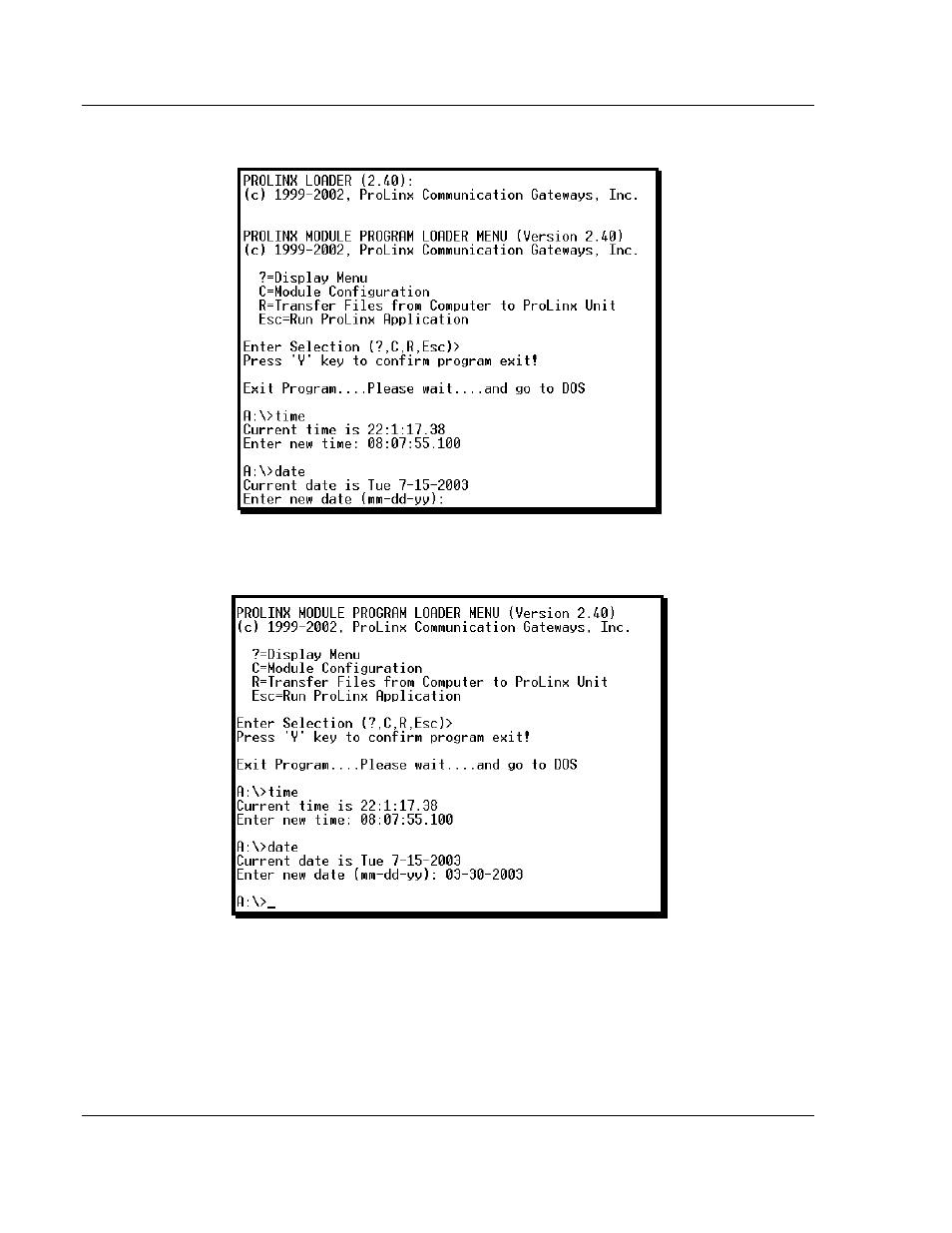
Reference
5105-103M-PDPS ♦ ProLinx Gateway
User Manual
IEC 60870-5-103 Master to PROFIBUS Slave Gateway
Page 124 of 144
ProSoft Technology, Inc.
November 24, 2010
8 At the DOS prompt, type
date.
9 Enter the new date information using the format MONTH-DAY-YEAR, and
then press [E
NTER
].
10 Reboot the module by pressing the R
ESET
button on the front of the module.
The module now contains the new date and time information.
Advertising
This manual is related to the following products: