Available image adjustments - professional mode – Epson Perfection V800 Photo User Manual
Page 61
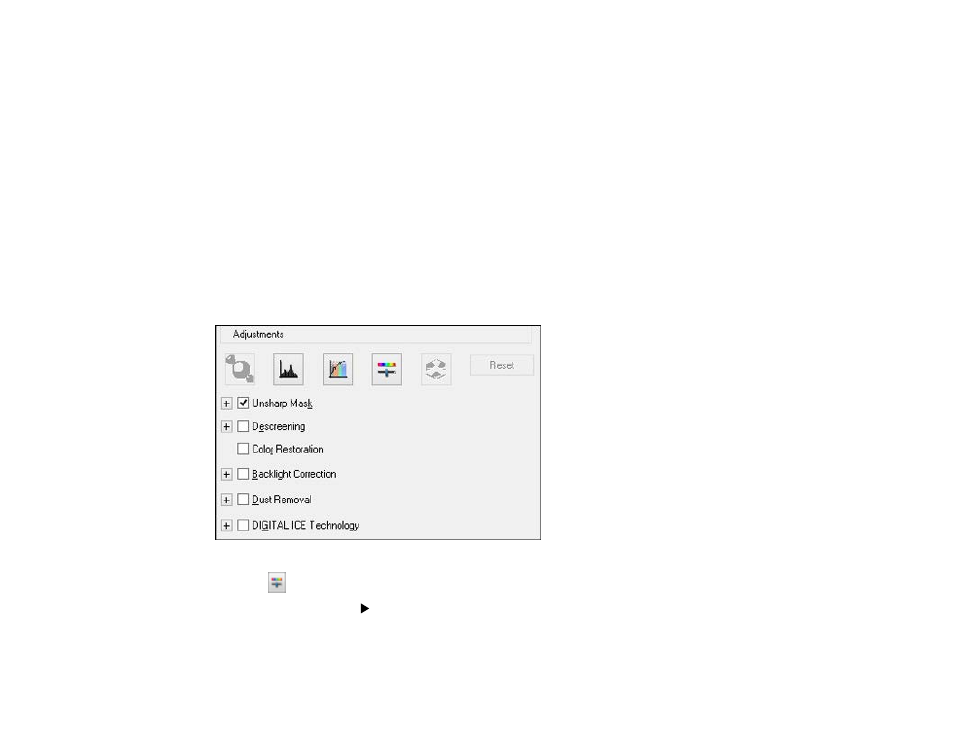
24-bit Color
Select this setting for color photos.
Color Smoothing
Select this setting for color graphic images, such as charts or graphs.
16-bit Grayscale
Select this setting for black-and-white photos with many shades of gray.
8-bit Grayscale
Select this setting for black-and-white photos with a few shades of gray.
Black & White
Select this setting for black text documents or line art.
Parent topic:
Available Image Adjustments - Professional Mode
You can select these Adjustments options in Epson Scan Professional Mode. Not all adjustment settings
may be available, depending on other settings you have chosen.
Click the
image adjustment icon to access additional settings.
Click the + (Windows) or
(OS X) icon next to a setting to change the level of adjustment.
Unsharp Mask
Makes the edges of certain image areas clearer. Turn off this option to leave softer edges.
61