Ake a, Ptions, A96 14 – Micromax Canvas Power User Manual
Page 14
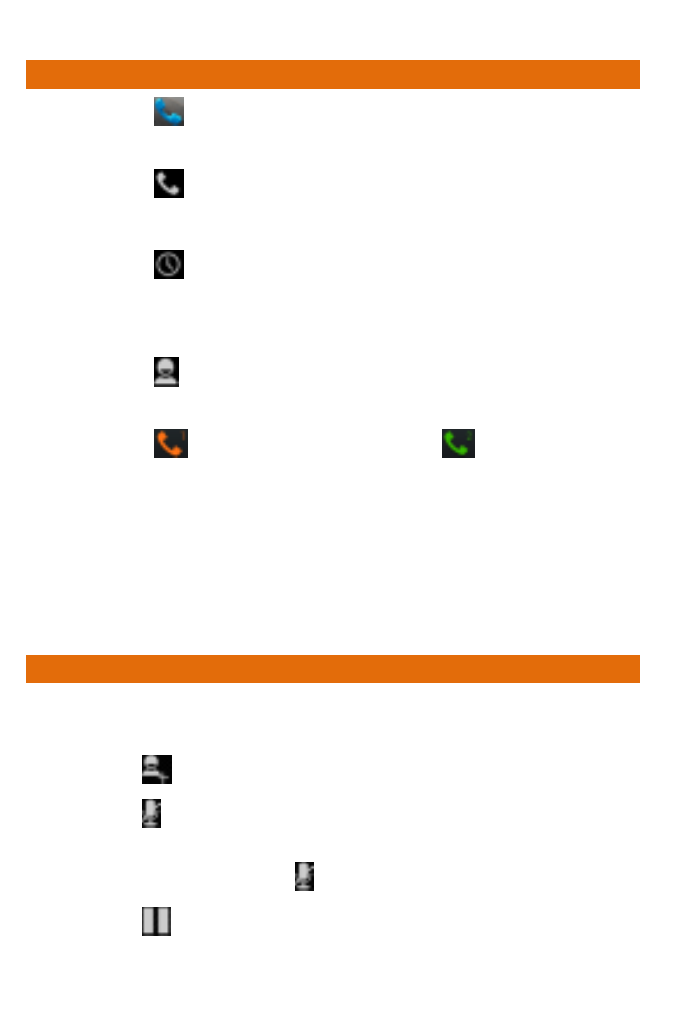
A96
14
M
AKE A
C
ALL
1.
Tap
on the main menu or the home screen to dial the
desired number.
2.
Tap
to enter the desired number to be dialed.
Or
Tap
to open the Call log and select a number to make
call.
Or
Tap
to open the Contacts and select the number to
make call.
3.
Tap
to make call from SIM1 and
to make call from
SIM2.
Note: If two SIM cards have been inserted into the device, you may
open the dial pad and drag down the notification panel to select the
SIM from which the call is to be made. If you select Always ask
option, a pop-up appears asking you to select the SIM every time you
make a call. Select the desired SIM card to make the call.
I
N
C
ALL
O
PTIONS
Press the Volume up/ down keys on the right side to adjust
the call volume.
Tap
to add another person to the call.
Tap to mute your voice so that the phone’s MIC will not
transmit voice to the other end. You can resume transmitting
your voice by tapping again.
Tap
to hold the call. Tap the icon again to resume the