Pen the, Otifications, Anel – Micromax Canvas Power User Manual
Page 29: Espond to, Lose, A96 29
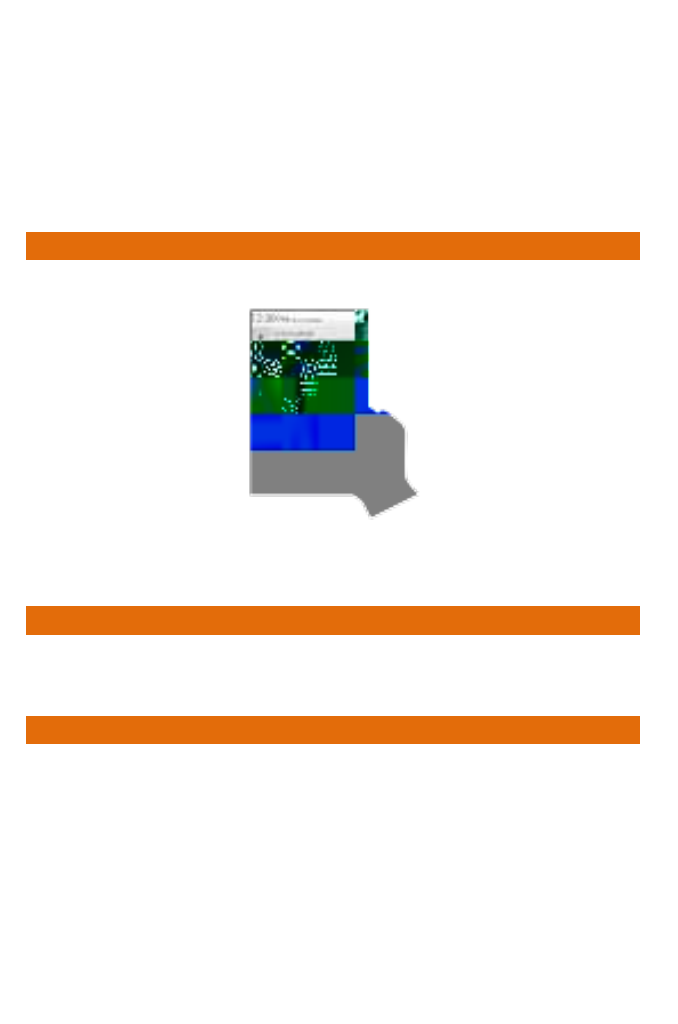
A96
29
The phone provides you with various notifications to alert you of
various events.
Notification icons inform you of new messages and events.
When you receive a notification, its icon appears in the status
bar, along with a brief summary.
O
PEN THE
N
OTIFICATIONS
P
ANEL
Drag the status bar down from the top of the screen as shown below.
The Notifications panel displays your network provider’s name and a
list of your current notifications.
R
ESPOND TO
N
OTIFICATIONS
Open the notification panel and tap a notification to respond to it.
What happens next depends on the notification.
C
LOSE
N
OTIFICATIONS
P
ANEL
Drag the Notifications panel from bottom to the top of the screen or
just tap the back button. The panel also closes when you tap a
notification to respond to it. You can also clear all the notifications
from the notifications panel by tapping on
icon.