Yamaha P-45 User Manual
Page 7
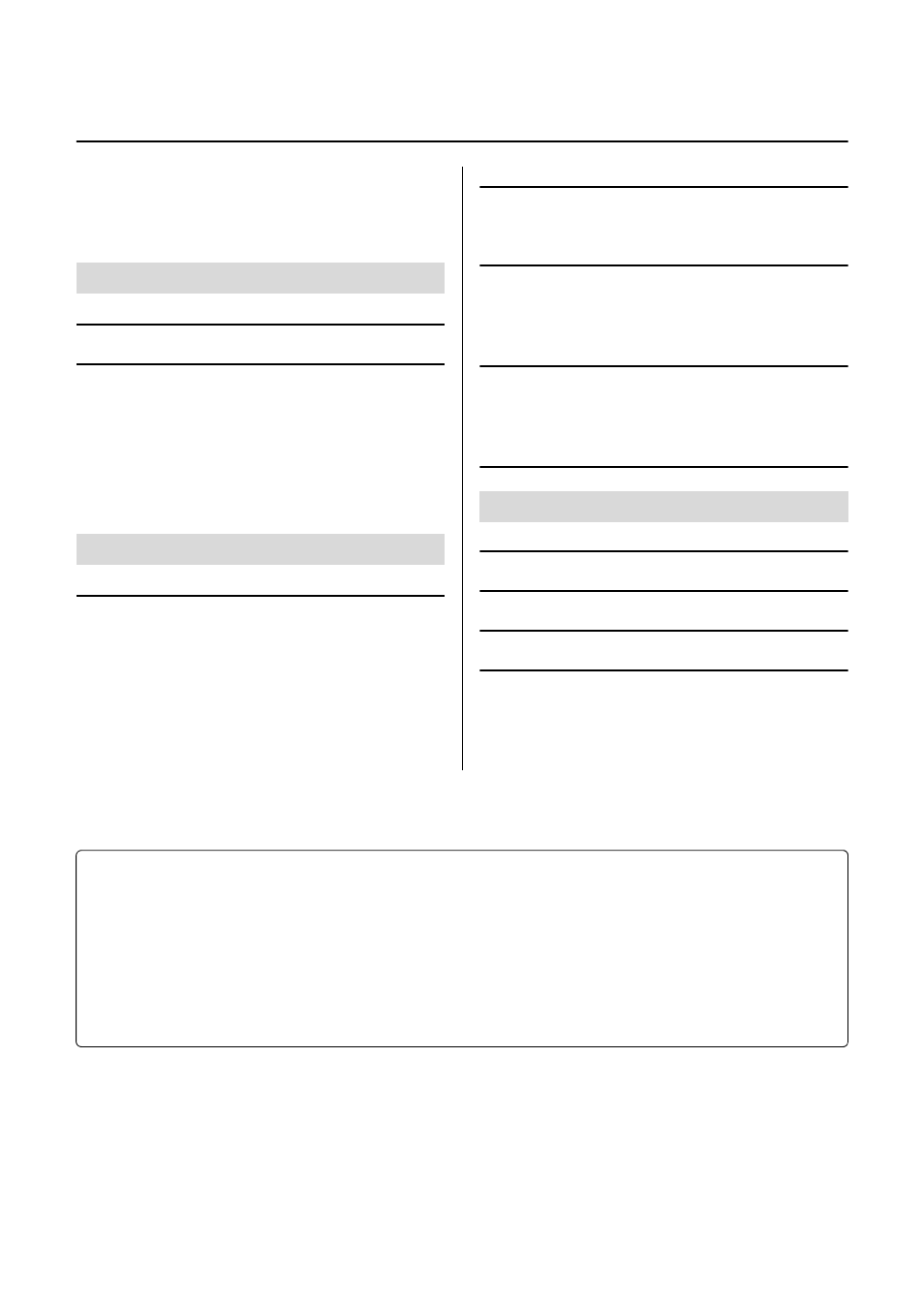
P-45 Owner’s Manual
7
Contents
PRECAUTIONS ...................................................... 5
With this instrument, you can:................................. 7
About the Manuals .................................................. 8
Accessories............................................................. 8
Power Requirements ............................................ 10
Turning the Power On/Off ..................................... 10
Auto Power Off Function....................................... 10
Setting the Volume................................................ 11
Setting the Operation Confirmation Sounds ......... 11
Using Headphones ............................................... 11
Using a Footswitch................................................ 11
Selecting a Voice .................................................. 12
Layering Two Voices (Dual).................................. 12
Playing Duo........................................................... 13
Adding Variations to the Sound – Reverb............. 13
Setting the Touch Sensitivity................................. 14
Transposing the Pitch in Semitones ..................... 14
Fine-tuning the Pitch ............................................. 15
Listening to the Voice Demo Songs ...................... 16
Listening to the Piano Songs (Preset Songs)........ 16
Selecting a Beat .................................................... 17
Adjusting the Tempo.............................................. 17
Adjusting the Volume of the Metronome ............... 17
Connecting an iPad or iPhone............................... 18
Connecting to a computer ..................................... 18
MIDI Settings ......................................................... 18
With this instrument, you can:
Enjoy the feel of an authentic piano action with the Graded Hammer Standard (GHS) keyboard.
Listen to the ten Piano Preset Songs as background music (page 16).
Enjoy easy operation by holding down the [GRAND PIANO/FUNCTION] button and pressing the
corresponding key on the keyboard to set up the instrument as desired. For more information on
keyboard assignments, see page 22.