Parameter selection in soundeditor, Selecting and adjusting parameters – Kurzweil PC3 SoundEditor User Manual
Page 15
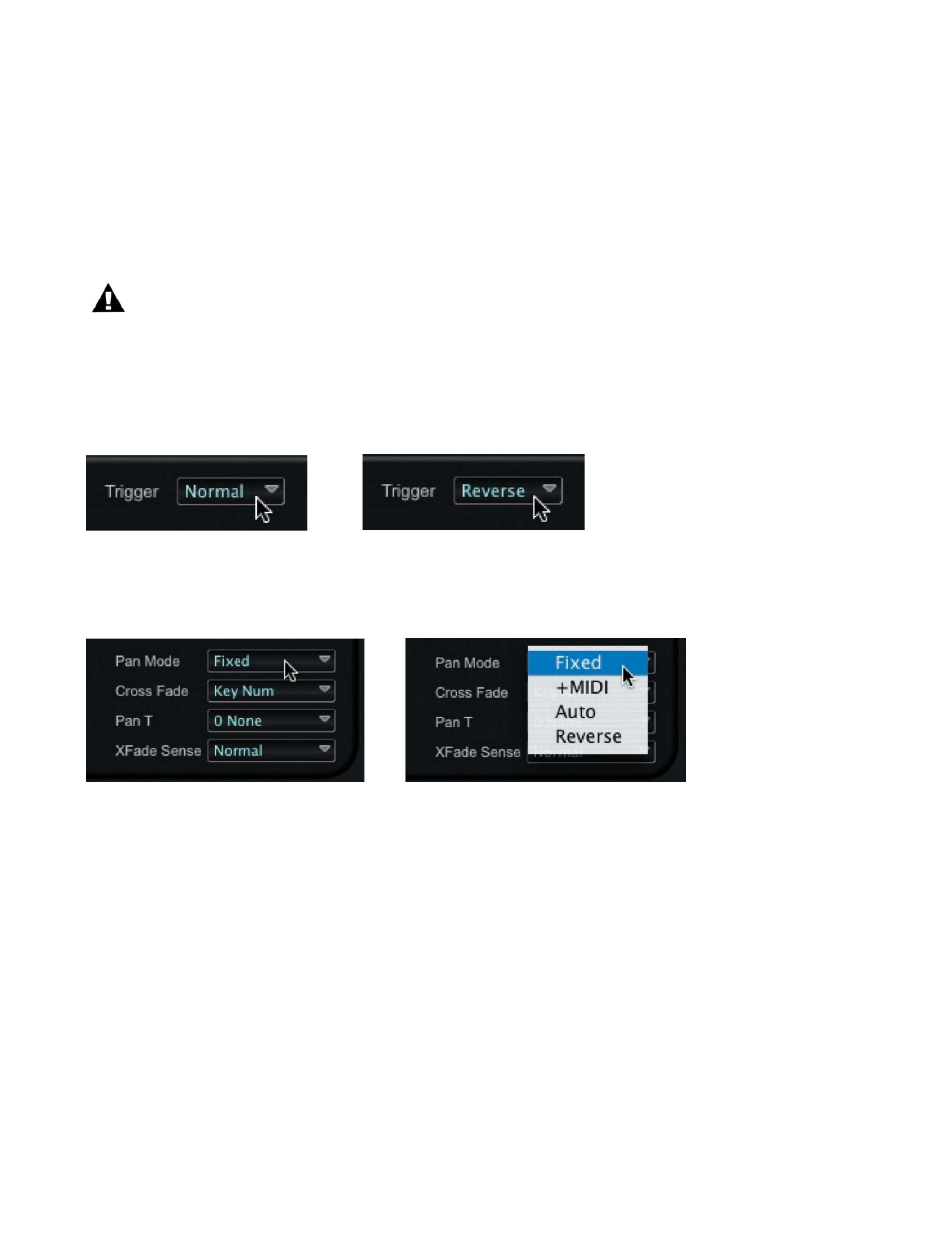
15
4. Parameter Selection in SoundEditor
SoundEditor relies on different methods to select and adjust parameter values in edit screens.
These methods include selecting from drop-down menus, moving sliders, rotating knobs,
dragging to increment/decrement values, etc. In this chapter, we will describe the various ways
to select and manipulate PC3 parameter values in SoundEditor.
The methods described here apply to all SoundEditor windows.
Selecting and Adjusting Parameters
In any window, any parameter selection with a downward facing arrow indicates that there are
usually two or more choices available for that parameter or function. If just two are available,
clicking on the parameter toggles between the two choices:
If three or more choices are available, clicking on a parameter will produce a contextual menu.
When you encounter this type of selection method, simply move the cursor down through the
menu and click to make a selection.
Occasionally, a given parameter may have more options than can fit into a simple pop-up
window. Such is the case with the Keymap parameters in the Layers Edit window. Since the
PC3 offers hundreds of keymaps to chose from, SoundEditor displays a dedicated Keymap
selection window as shown below. Buttons to the right of the Keymap window allow you to
select from groups of keymaps, and a scroll bar is used to move through the available choices
in each group of keymaps on the left. After making a selection in this type of window, clicking
on the red CLOSE button in the title bar will exit the window.