Views‟ toolbar, Views’ toolbar – Kurzweil PC3 SoundEditor User Manual
Page 68
Advertising
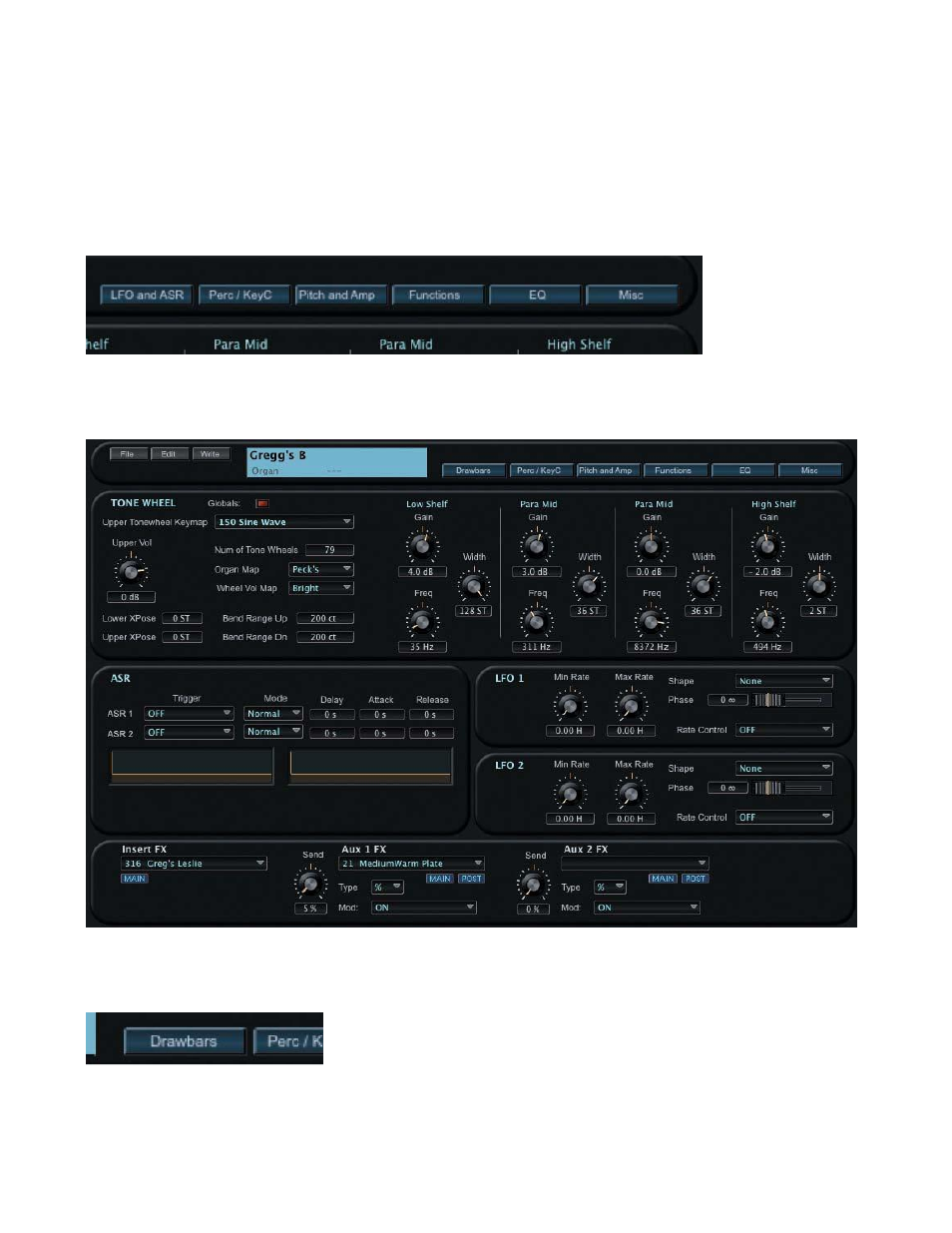
68
‘Views’ Toolbar
Within the KB3 Mode Edit window, you have the option of displaying different para-meter
groups for editing. The buttons in the Views Toolbar are used to select and view the desired
parameter group:
Clicking the LFO AND ASR button switches the view in the middle panel from the Drawbars
display to a view of the LFO and ASR envelope parameters:
Note that when the LFO and ASR parameters are displayed, the label on the LFO and ASR
button switches to “Drawbars”, allowing you to revert to the Drawbars parameters display:
Advertising