Modes toolbar - eq+comp button – Kurzweil PC3 SoundEditor User Manual
Page 32
Advertising
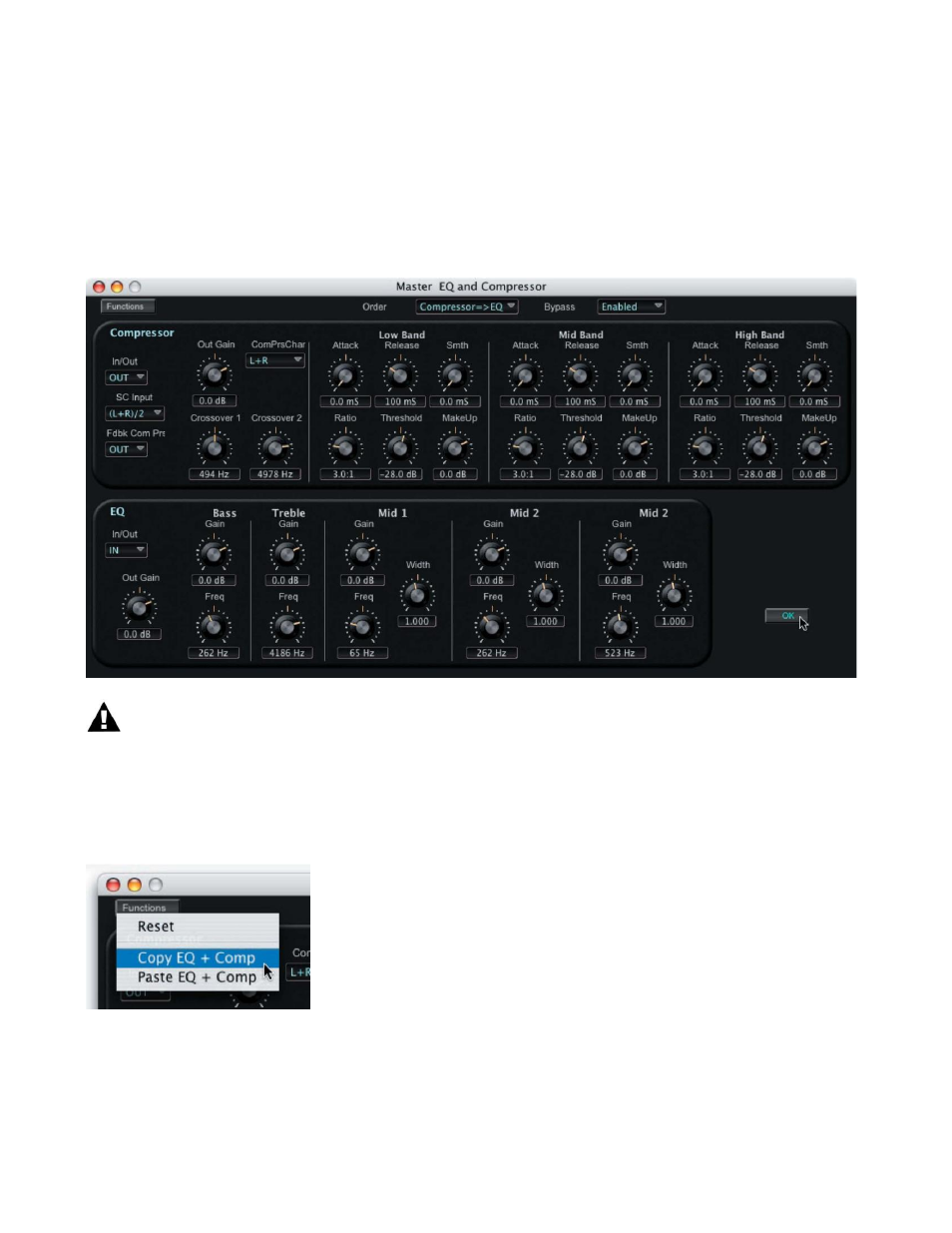
32
Modes Toolbar - EQ+COMP Button
Clicking the EQ+COMP button produces a window that displays the Master Equalization (EQ)
and Compressor settings. Although the EQ and Compressor effects are technically part of the
PC3‟s Effects Mode, SoundEditor provides a dedicated window to display all of the EQ and
Compressor controls and parameter values:
On the PC3, the EQ and Compressor parameters are accessed by pressing the soft
MASTER button in EFFECTS Mode.
The FUNCTION button in upper left corner of the FX Window allows you to reset all effects
parameters or copy the existing ones. Note that the „Paste‟ option only appears in the menu
after first completing a „Copy‟ operation:
Advertising