Program common toolbar (editing and file storage), Window views – Kurzweil PC3 SoundEditor User Manual
Page 35
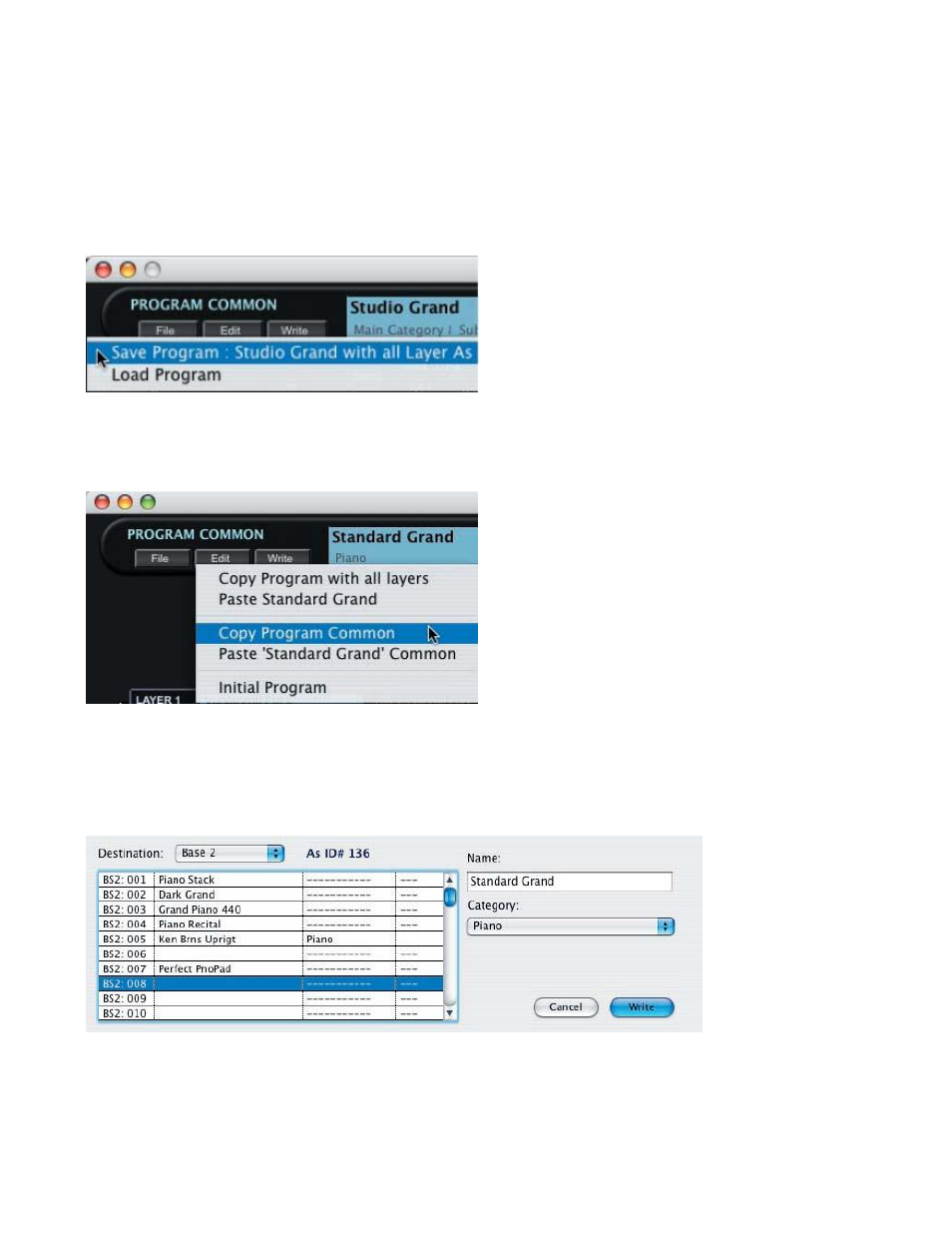
35
Program Common Toolbar (Editing and File Storage)
The Program Common Toolbar allows you to access the File, Edit & Write functions
associated with the Program Common window. A description of each Toolbar function follows.
FILE:
The FILE function allows you to Save the
current Program (with all Layers), or Load a
new Program. Selecting either the „Save‟ or
„Load‟ option will result in a dialog box asking
you to either name a file (to Save) or select a
file (to Load).
For a list of file extensions associated with Programs and other files, see Appendix A.
EDIT:
The EDIT function allows you to Copy the
current Program (with or without layers),
Paste a previously copied Program, or
Initialize the current Program. Note that the
„Paste‟ option is only available after a „Copy‟
operation has been performed, otherwise the
„Paste‟ option does not appear.
WRITE:
Clicking on WRITE button produces a window allowing you to write the current Program to the
PC3. In this window you can change the name of the Program, assign a category if desired,
and select the memory location where the Program will be written:
Window Views
The four blue Toolbar buttons immediately below the Program Common window title bar are
used to select the view that appears in the upper portion of the Program Common window. The