2 connecting a tv (hdmi jack), 3 connecting a vcr, 4 loop though – Kaon HD 3000 User Manual
Page 12
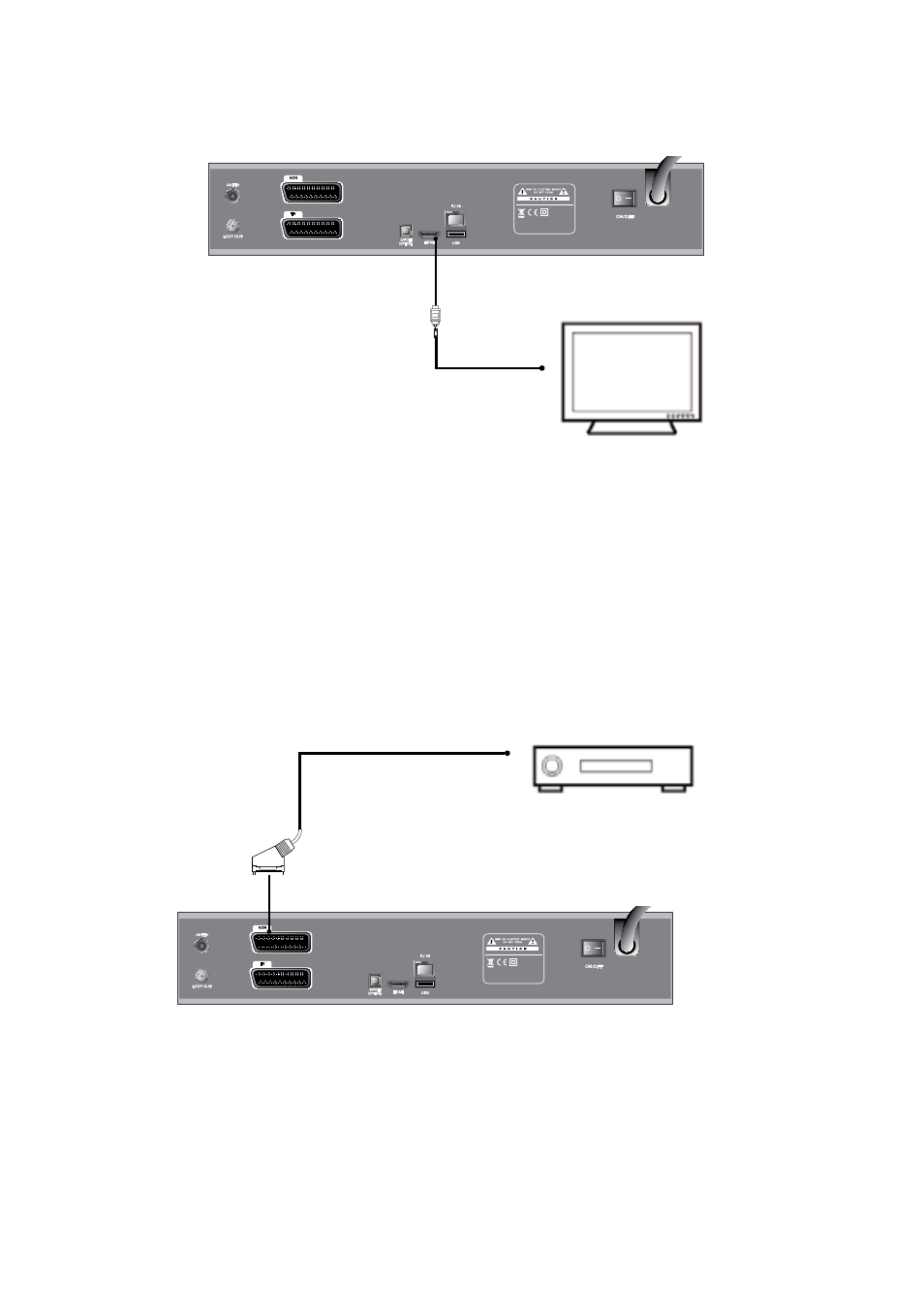
12 - ENG
2.2.2 Connecting a TV (HDMI jack)
Connect the receiver to a TV with HDMI jack, if your TV is equipped for it.
B
HDMI, or high-definition multimedia interface, is a next-generation interface that enables the transmission of
digital audio and video signals using a single cable without compression. “Multimedia interface” is a more accurate
name for it especially because it allows multiple channels of digital audio (5.1 channels). When connecting via
HDMI, you do not need to connect Audio Cables.
2.2.3 Connecting a VCR
Connect the receiver to a VCR with SCART.
2.2.4 Loop Though
If you have another digital receiver and you wish to use the same antenna cable, then you can connect it via the
loop through. Connect one end of the coaxial cable to the Loop Through on the receiver and connect the other
end of the cable to the ANT IN jack on your second receiver.
TV
HD PVR receiver
HDMI cable
VCR
SCART cable
HD PVR receiver