2 time – Kaon HD 3000 User Manual
Page 25
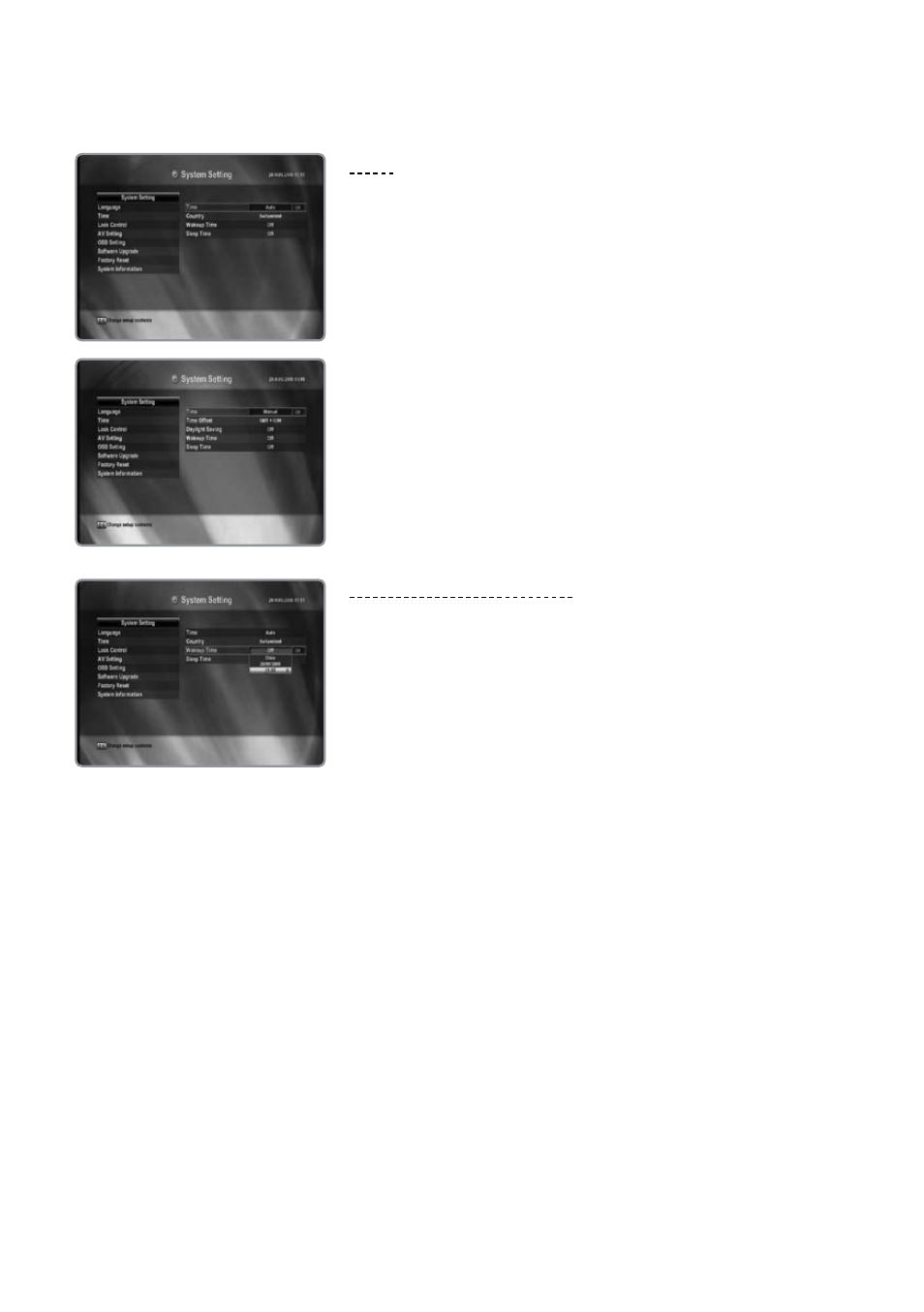
25 - ENG
5.5.2 Time
You can set the Local time, Wakeup time, and Sleep time.
Time
You can set your local time according to your location.
When “Auto” is selected
Press the / buttons to select desired country and press the OK button.
When “Manual” is selected
1. Press the / button to select the current time zone from standard time,
then and press the OK button. When you press the / button, the time
zone will move by 30 minutes.
2. If you want to turn the Day Light Saving on, press the / button to
select “On” and press the OK button.
Wakeup Time/Sleep Time
You can set the On/Off timers so that the receiver will switch on or off
automatically at the time you select.
1. Press the / button to select the desired option (“Off”, “Once”, “Daily”,
“Weekly”, or “Weekday”).
2. Use the Colour//// button to select the year, month, and day
and then press the OK button.
3. Press the / button to move the cursor and then use the Numeric
(0~9) button enter the hour and minute.