3 smartcard – Kaon HD 3000 User Manual
Page 7
Advertising
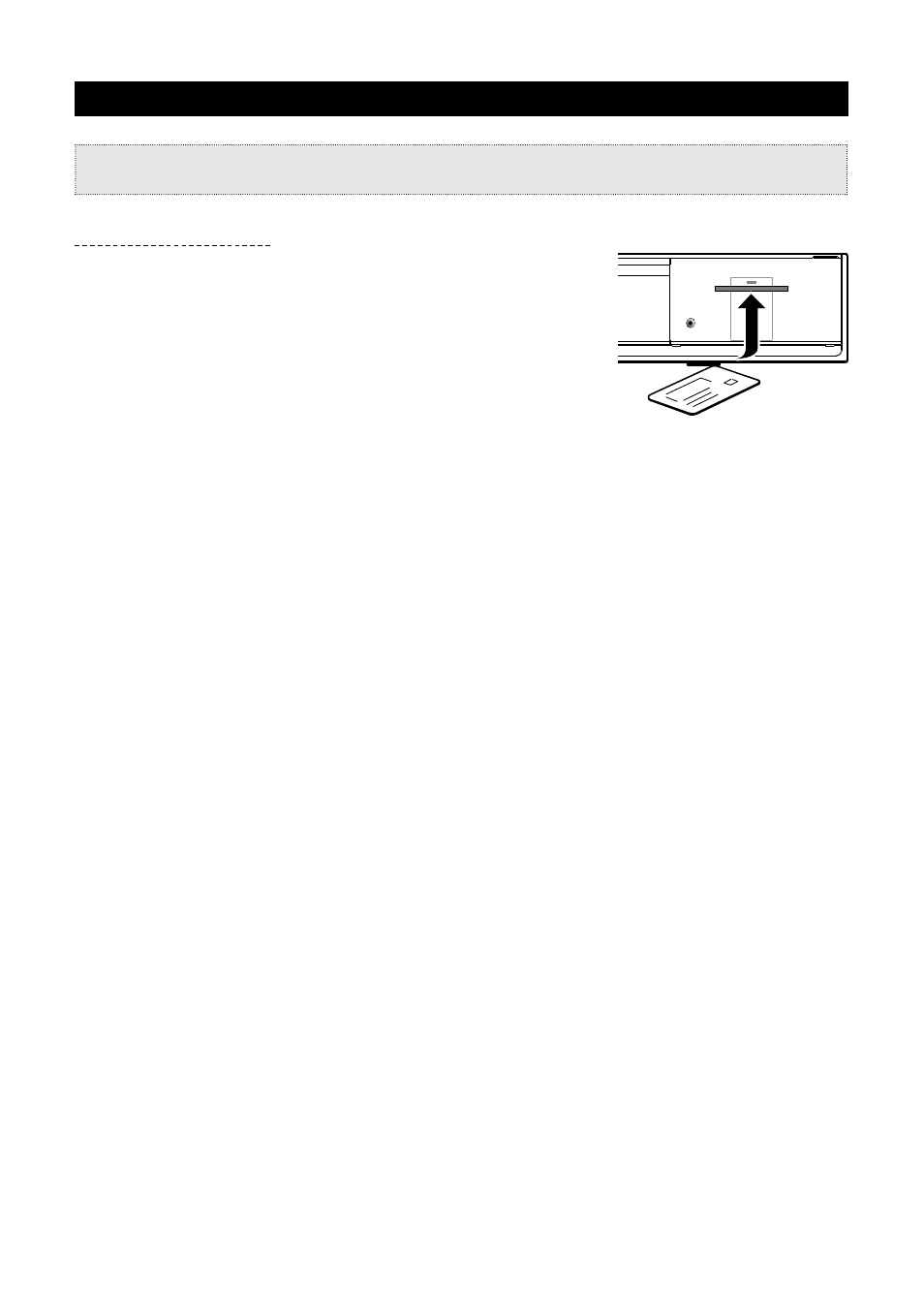
ENG - 7
1.3 Smartcard
Caution
Please do not plug in the main power supply cord until you have finished all of the connections!
Inserting a Smart card
A Smart card looks similar to a credit card and entitles you to view and listen
to all the channels you choose to subscribe to.
The Smart card slot on the receiver can be used for Smart cards only.
1. Open the right-hand cover on the front panel of the receiver.
2. Hold the Smart card horizontally with the electronic chip
(small square-shaped, gold in colour) facing upwards.
3. Insert the Smart card into the top slot.
Smartcard
Advertising