5 osd setting, 6 software upgrade – Kaon HD 3000 User Manual
Page 28
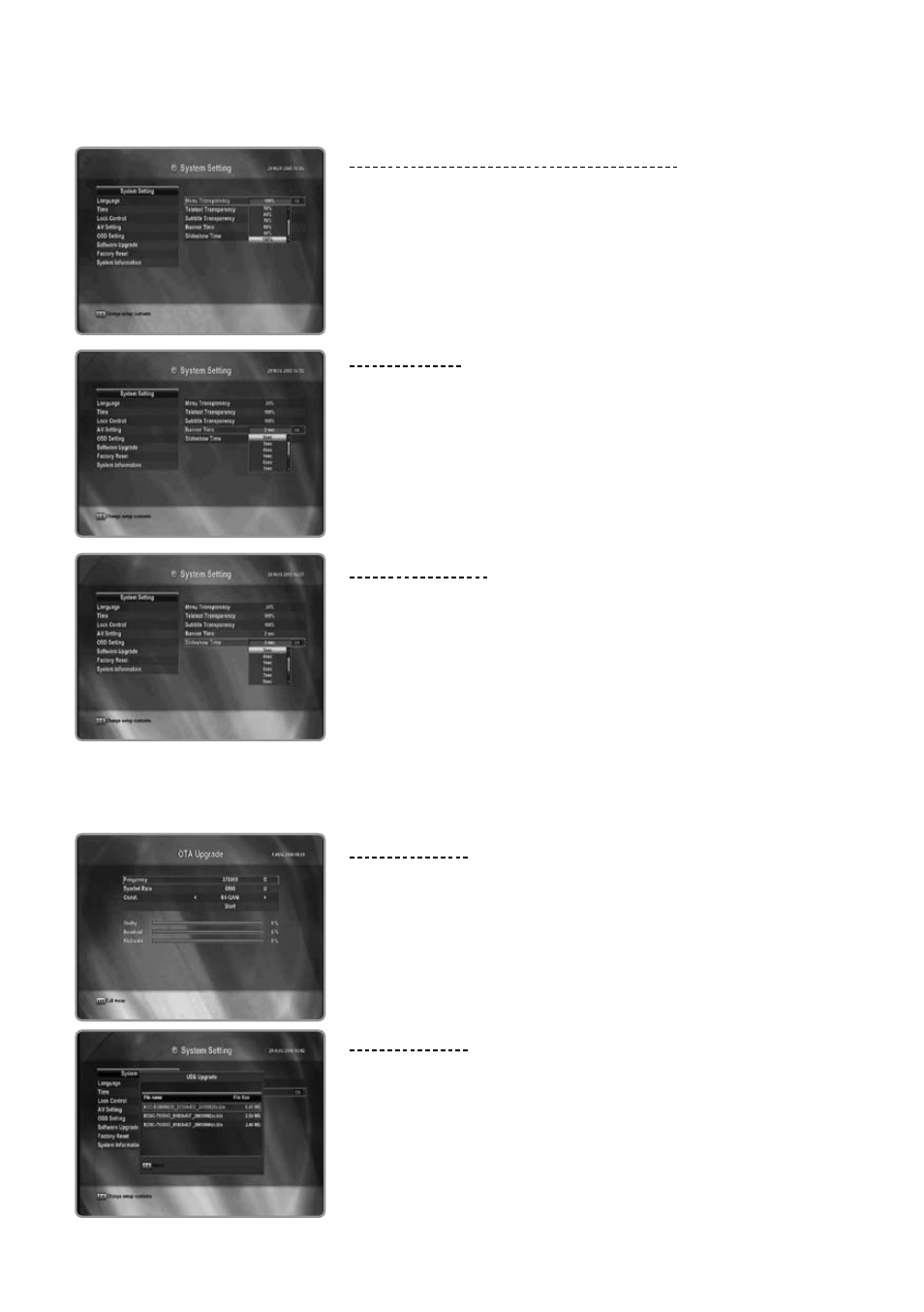
ENG - 28
5.5.5 OSD Setting
You can adjust the on-screen transparency and set the banner time.
Menu/Teletext/Subtitle Transparency
From 20% to 100% will give the variable transparency on Video and OSD
screen.
Press the / button to select the desired transparency and then press the
OK button.
The transparency will be applied on the screen.
Banner Time
When you switch channels, an information banner will be shown for a few
seconds. You can select for how long the banner will be shown.
Press the / button to select the banner time (1~10sec) you want and
then press the OK button.
Each selectable time items has meaning of the interval time during a
channel banner stays on changed channel screens.
Slideshow Time
Press the / button to select the slideshow time (1~10sec) you want and
then press the OK button.
5.5.6 Software Upgrade
Software can be downloaded through OTA (Over The Air) or USB connection.
OTA Upgrade
It is possible to set up OTA upgrade manually.
Please check if there is new software as pressing the OK button after
entering Frequency.
Updated software will be downloaded.
USB Upgrade
You can upgrade the software using theUSB jack of the receiver.
1. Press the / button to select “USB Upgrade” and press the OK button.
2. Press the / button to select the upgrade file and press the OK
button. The software upgrade will begin.